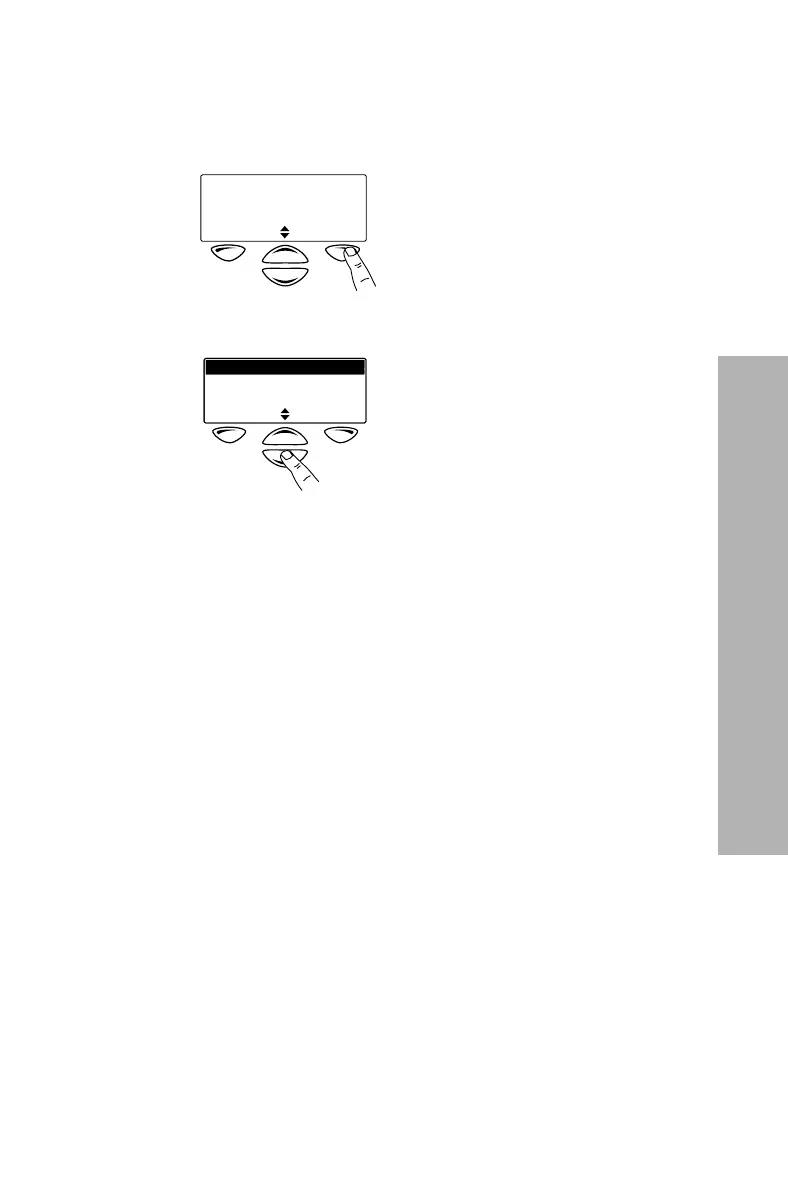Using the menus to access settings and features 15
About your radio
Accessing the main menu
1 To access the main menu, press the right selection
key whenever Menu appears above it.
2 Use the scroll keys to move through the menu list.
3 When the menu you want is highlighted, press
Select to enter the menu you have chosen.
Tip: To quickly exit the menu system, press and hold the
left selection key when the word Cancel or Back
appears above it.
Talkgr Menu
Zone K
Talkgroup 01
Back Select
Zones
Channels
Talkgroups
