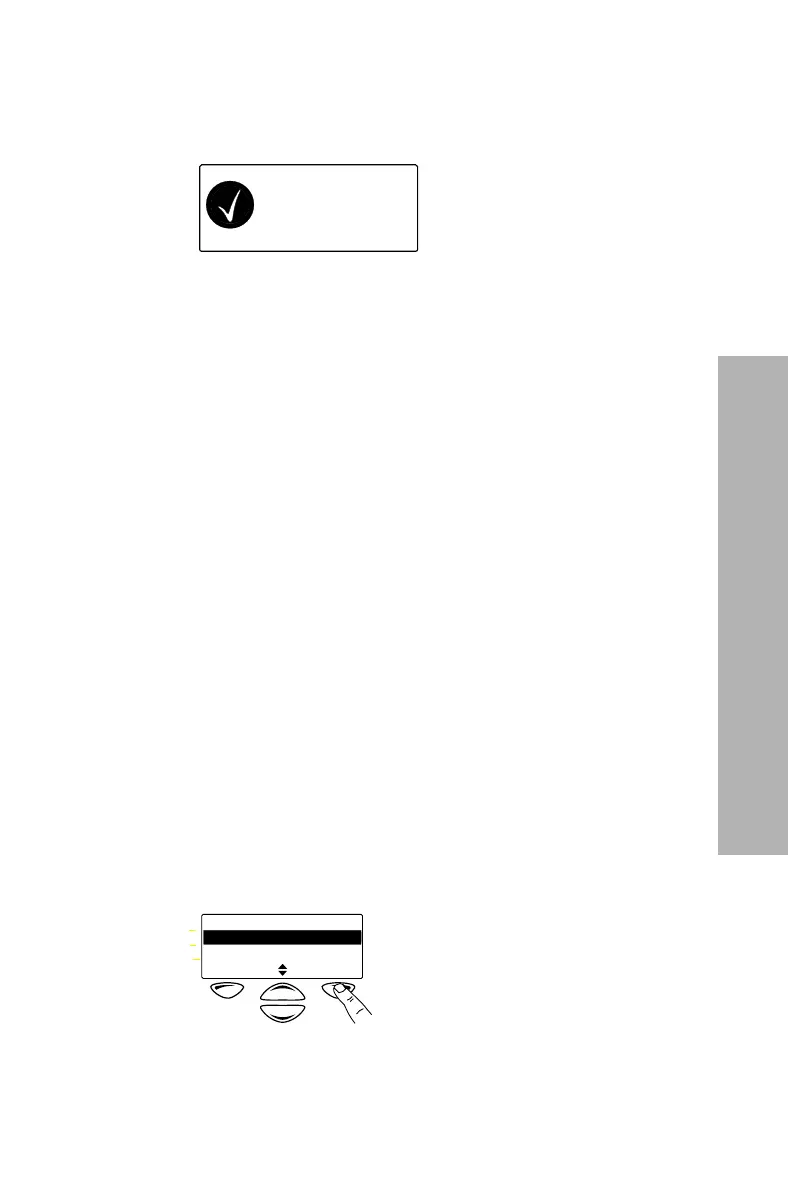Communicating directly with other radios 27
Making and receiving calls
The message Talking party ID activated (or
Talking party ID deactivated) appears in
the display:
Communicating directly with
other radios
You can bypass the radio repeater and communicate
directly with another radio. This feature is known as
repeater talkaround.
You can do this, for example, when you are out of range
of the repeater, or if the repeater is busy or stops
working for whatever reason.
While repeater talkaround is active, all transmissions are
made on the receive frequency of the channel you
are on.
Turning repeater talkaround on and off
Using the Main menu
You can turn repeater talkaround on and off using the
Main menu:
1 Press Menu and select Radio settings >Functions
> Repeater talkaround.
2 Scroll to On (or Off) and press Select.
Talking party
ID activated
On
Repeater talk around
SelectCancel
Off
