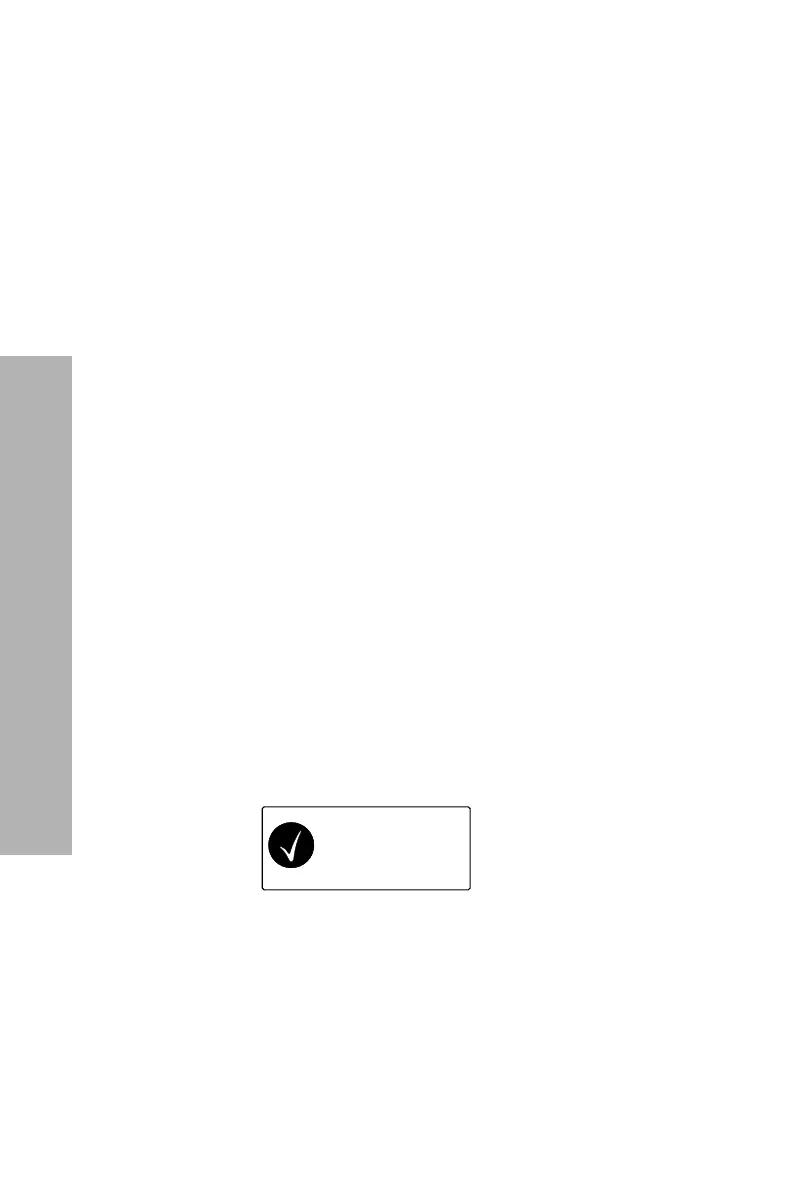38 Hearing faint and noisy signals
Listening to channel traffic
Hearing faint and noisy signals
Usually, the radio prevents you from hearing faint or
noisy calls on a channel (known as ‘squelch’). Without
squelch, the radio would ‘chatter’ on and off in low
signal strength areas, for example, which can
be annoying.
However, there may be occasions when you want to
hear what is being said on a channel, even if it is hard to
understand. You can do this using the squelch override
feature, which allows you to listen to everything on
the channel.
This feature is more applicable for analog channels. For
digital channels, use the Monitor feature (see page 31).
Turning squelch override on and off
Using the Main menu
You can turn squelch override on and off using the Main
menu:
1 Press Menu and select Radio settings > Functions
> Squelch override.
2 Scroll to On (or Off) and press Select.
The message Squelch override activated (or
Squelch override deactivated) appears in
the display:
Using a function key
You can use a function key to turn squelch override on
and off, if your radio is programmed in this way.
Q Press the function key to turn squelch override on. It
remains on until you press the function key again.
Squelch override
activated
