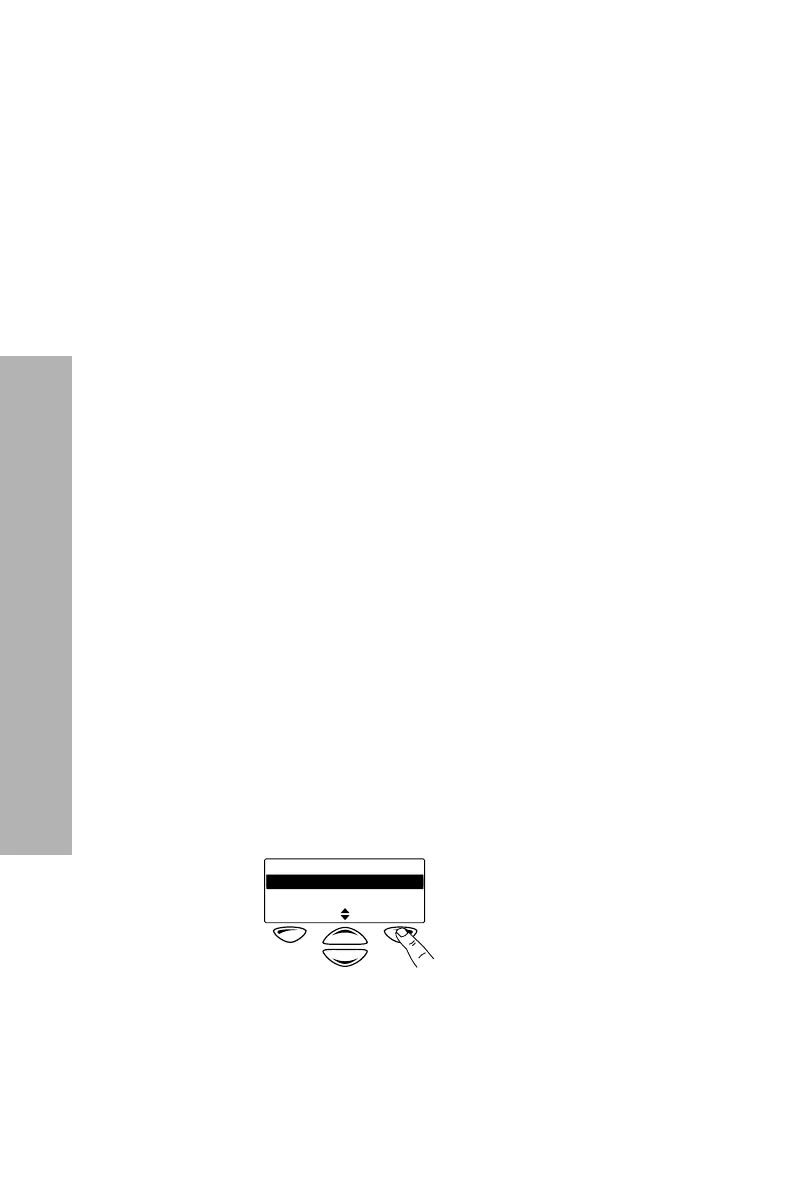68 Customizing the audible alert tone settings
Customizing your radio
Customizing the audible alert
tone settings
The radio uses audible sounds (tones and beeps) to alert
you to its status:
Q Incoming call tone—when the radio is receiving
a call.
Q Warning tones—when there is an error, or the bat-
tery is low, for example.
Q Radio controls and keypress tones—the tones and
beeps you hear when you press your radio’s keys or
use the controls. (You can turn these tones off—see
“Turning off radio controls and keypress tones
(quiet operation)” on page 70.)
Changing the volume of all audible tones
You can set the volume of all the audible sounds (‘status
indicators’), which the radio makes to indicate what
is happening.
Using the Main menu
You can change the volume of the audible tones
between high or low using the Main menu:
1 Press Menu and select Radio settings > Alert
settings > Indicator volume.
2 Scroll to High or Low and press Select. (The current
setting is highlighted.)
High
Indicator volume
SelectCancel
Low
