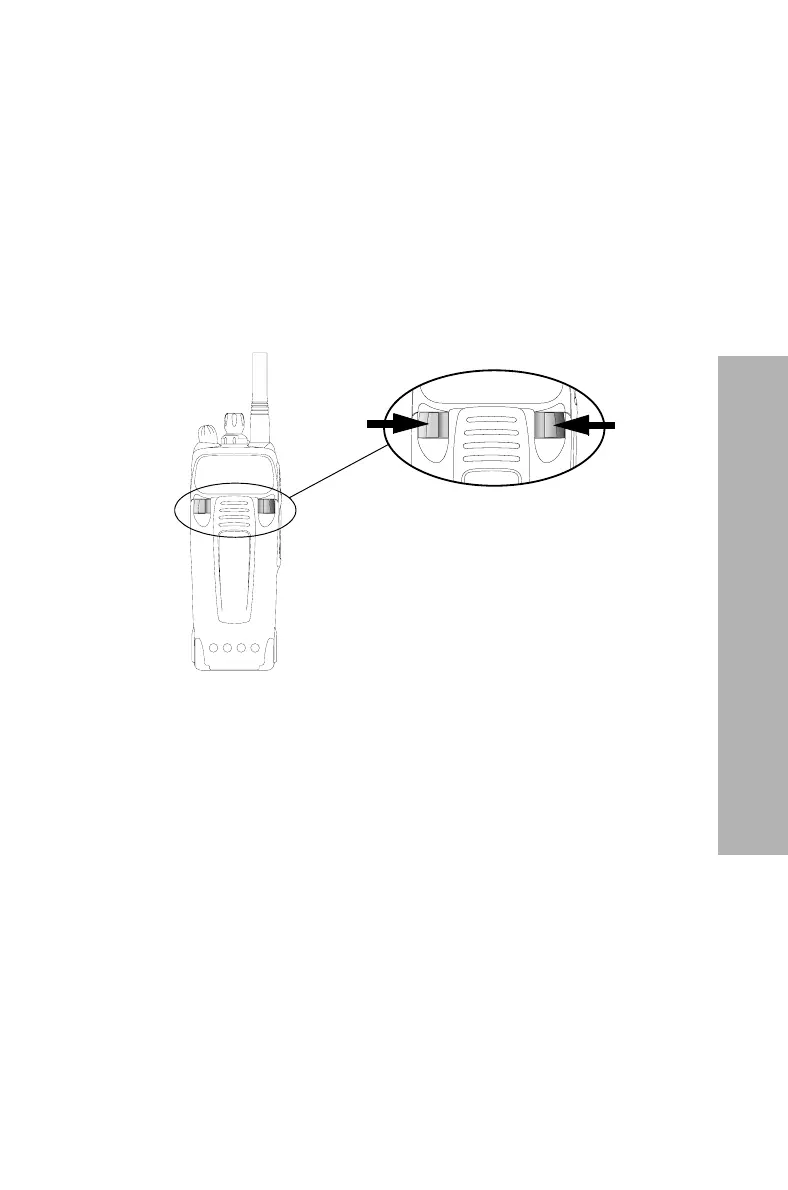Removing the battery 51
Charging and caring for batteries
Removing the battery
See also “Attaching a battery” on page 5.
To remove the battery from the radio so that the battery
can be charged or replaced:
1 Squeeze and quickly release both battery catches to
release the catch mechanism. (Don’t push down on
the battery; allow the catch mechanism to release
the battery from the radio)
2 Remove the battery from the radio.
