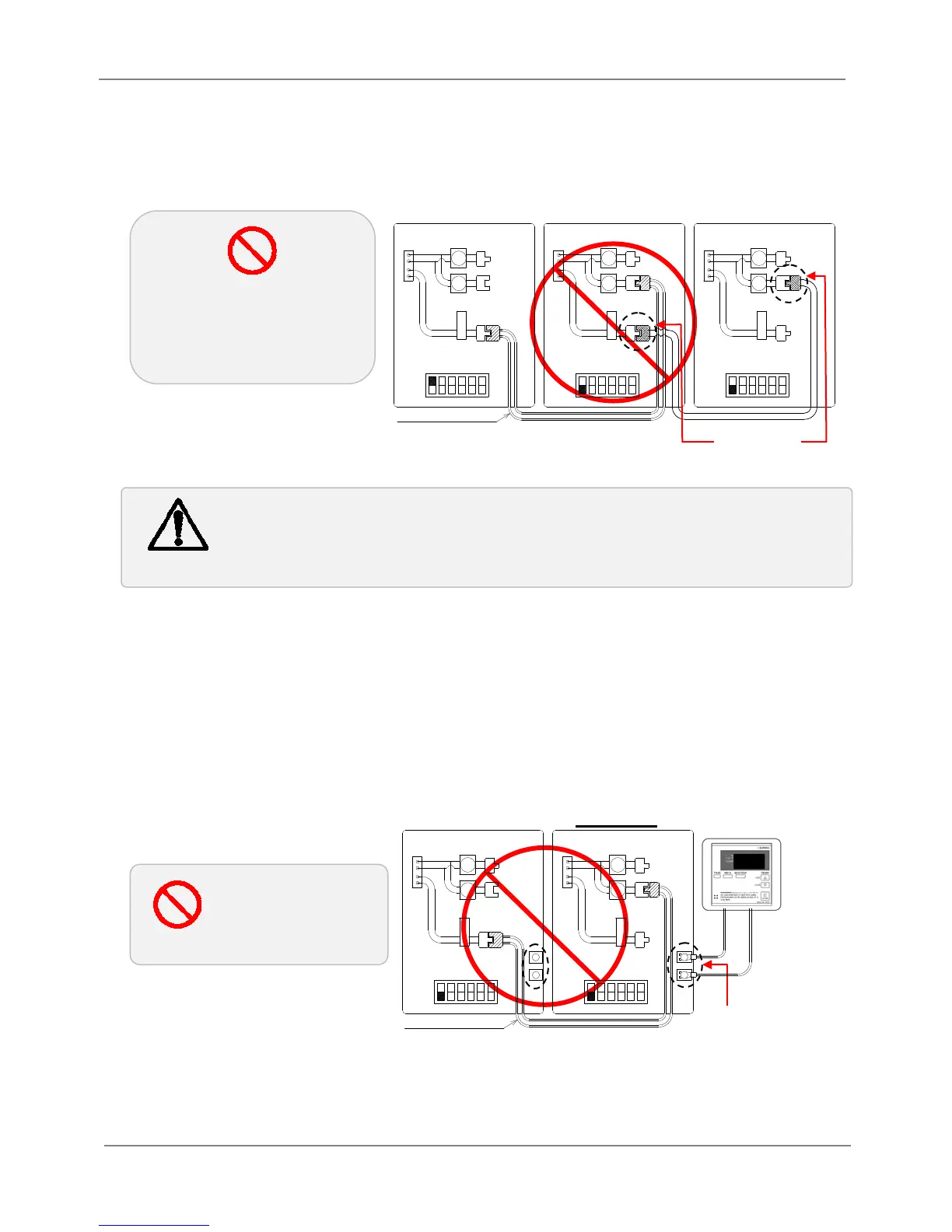Installation
27│Page
Connectingtwo“PARENT”connectorstogetherfromtwoseparateunitsmaydamage
the computerboard.Thecommunicationcablehas afemale endand amale endso
it’s impossible to have a PARENT‐to‐ PARENT connect ion with the communication
cable.Donotspliceormodifyconnectors.
Communication cable
OFF
ON
OFF
ON
OFF
ON
2
1
2
1
2
1
2
1
2
1
2
1
P
A
R
E
N
T
P
A
R
E
N
T
P
A
R
E
N
T
Connectors Connectors Connectors
1
2
3
4
5
6
Right bank of Dipswitches
1
2
3
4
5
6
Right bank of Dipswitches
1
2
3
4
5
6
Right bank of Dipswitches
CASE3:
• Ifyouconnectthe“PARENT”connectorofthe“CHILD‐1”unittothe“[1]”connectorofthe
“CHILD‐2”unit,the“CHILD‐2”unitwill operateasanindividualunit,andwillnotbepartofthe
Easy‐Linksystem.
CASE4:
• Ifaremotecontroller(optional)isused,ithastobeconnectedtothe“PARENT”unit.Ifthe
remotecontrollerisconnectedtoa“CHILD”unit,
itwillonlycontro lthatparticularindividual
“CHILD”unitandwillnotcontroltheEasy‐Linksystemasawhole.
Wrongconnectionsbetween
the“CHILD‐1”unitandthe
“CHILD‐2”unit
Remotecontroller
connectedto
incorrectunit
WARNING
Prohibited
Prohibited
WrongConnections
PARENTunit
CHILDunit
Remotecontroller
Communication cable
OFF
ON
OFF
ON
2
1
2
1
2
1
2
1
P
A
R
E
N
T
P
A
R
E
N
T
Connectors Connectors
1
2
3
4
5
6
Right bank of Dipswitches
1
2
3
4
5
6
Right bank of Dipswitches
Wrong
Connections
PARENTunit CHILD‐1unit
CHILD‐2unit