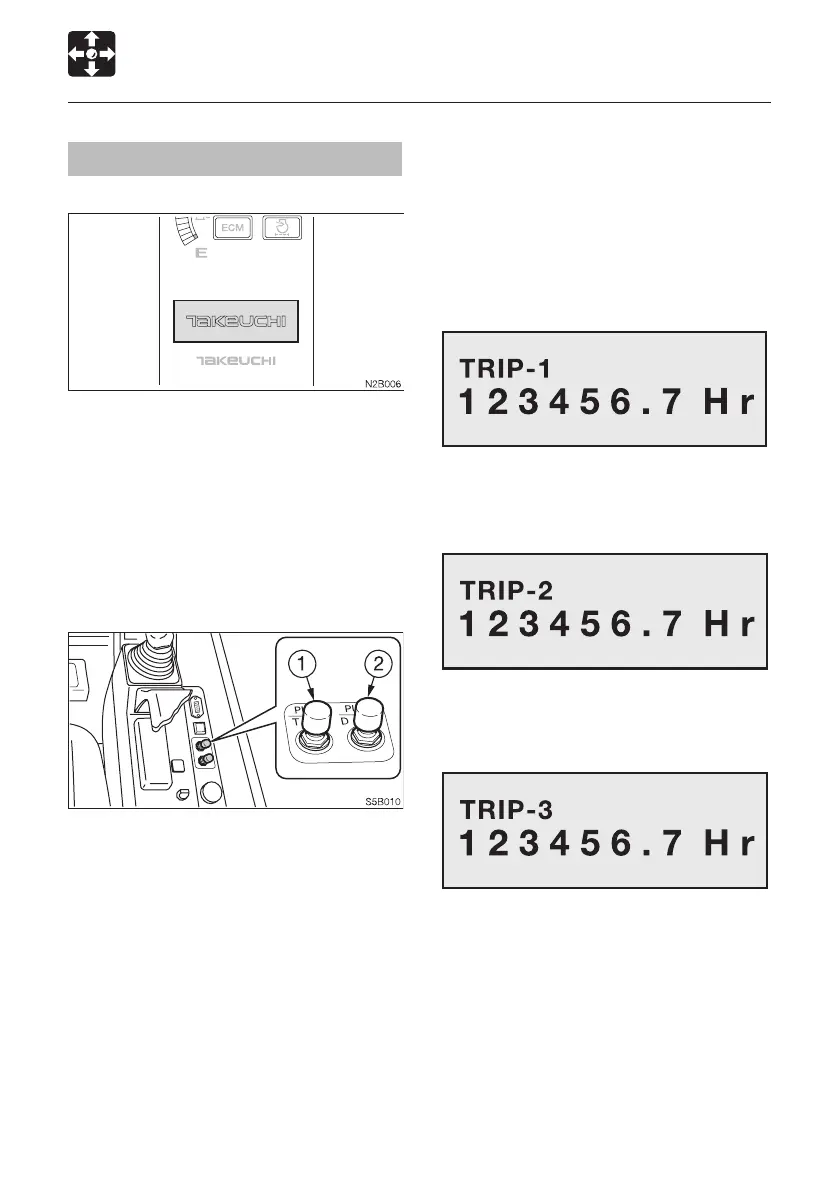48
CONTROLS
Instrument Cluster
Multi-Data Display
LCD
Displays the Trip display on the hour meter
or various data on the engine. If an error
is detected, a corresponding error code is
displayed interrupting the current process.
IMPORTANT: If an error code appears,
immediately stop the operation and
contact a Takeuchi sales or service outlet
for help.
Display selection buttons
The TRIP (1) button and the DATA button (2)
are used to switch among displays.
Displaying the user mode
Used to display the operating time spent in
each section.
The display changes as the TRIP button (1)
is pressed.
1. TRIP-1
2. TRIP-2
3. TRIP-3
4. Returns to the top screen.
To reset the meter to “0”, display the way to
be reset, and then press and hold the TRIP
button.