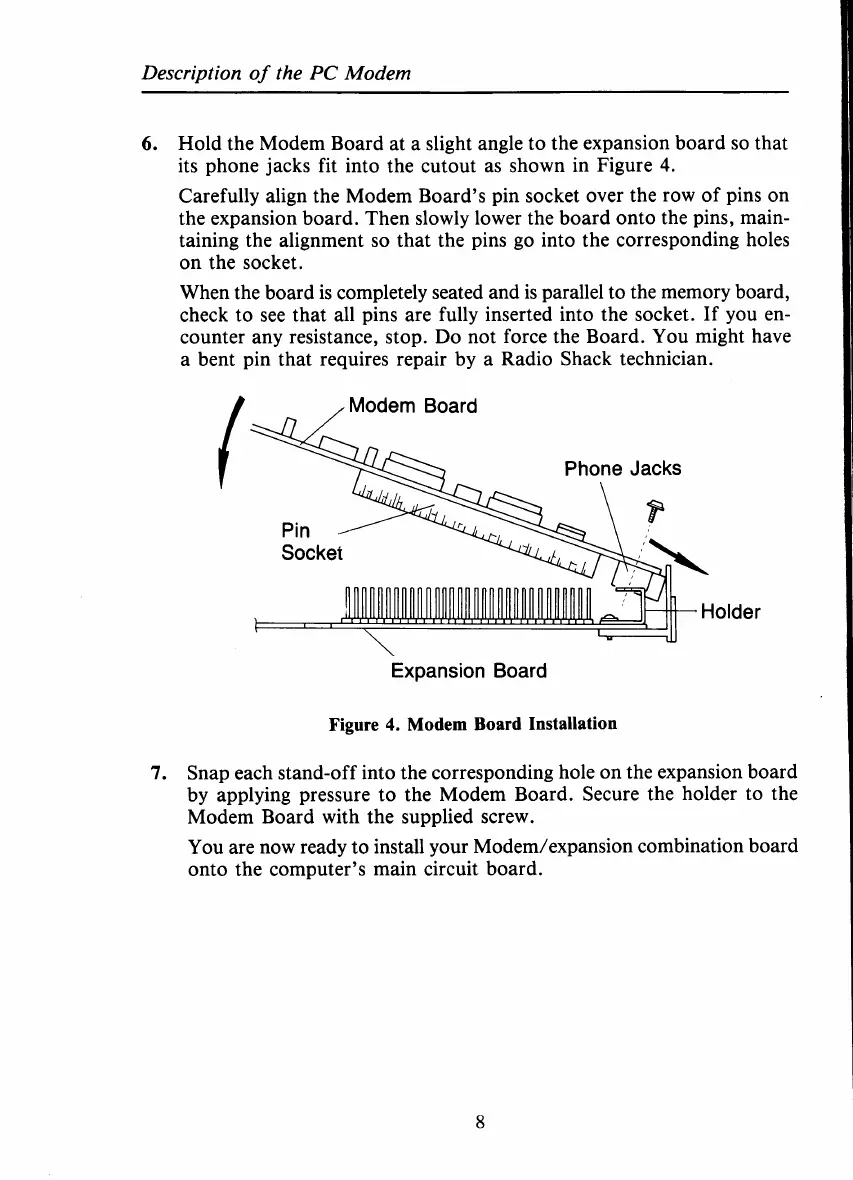Description
of
the
PC
Modem
6.
Hold the Modem Board at
a
slight angle to the expansion board
so
that
its phone jacks fit into the cutout
as
shown in Figure
4.
Carefully align the Modem Board’s pin socket over the row of pins on
the expansion board. Then slowly lower the board onto the pins, main-
taining the alignment
so
that the pins go into the corresponding holes
on the socket.
When the board is completely seated and is parallel to the memory board,
check to see that all pins are fully inserted into the socket.
If
you en-
counter any resistance, stop.
Do
not force the Board. You might have
a bent pin that requires repair by a Radio Shack technician.
Modem Board
/
Expansion Board
Figure
4.
Modem Board Installation
7.
Snap each stand-off into the corresponding hole on the expansion board
by applying pressure to the Modem Board. Secure the holder to the
Modem Board with the supplied screw.
You are now ready to install your Modem/expansion combination board
onto the computer’s main circuit board.
8