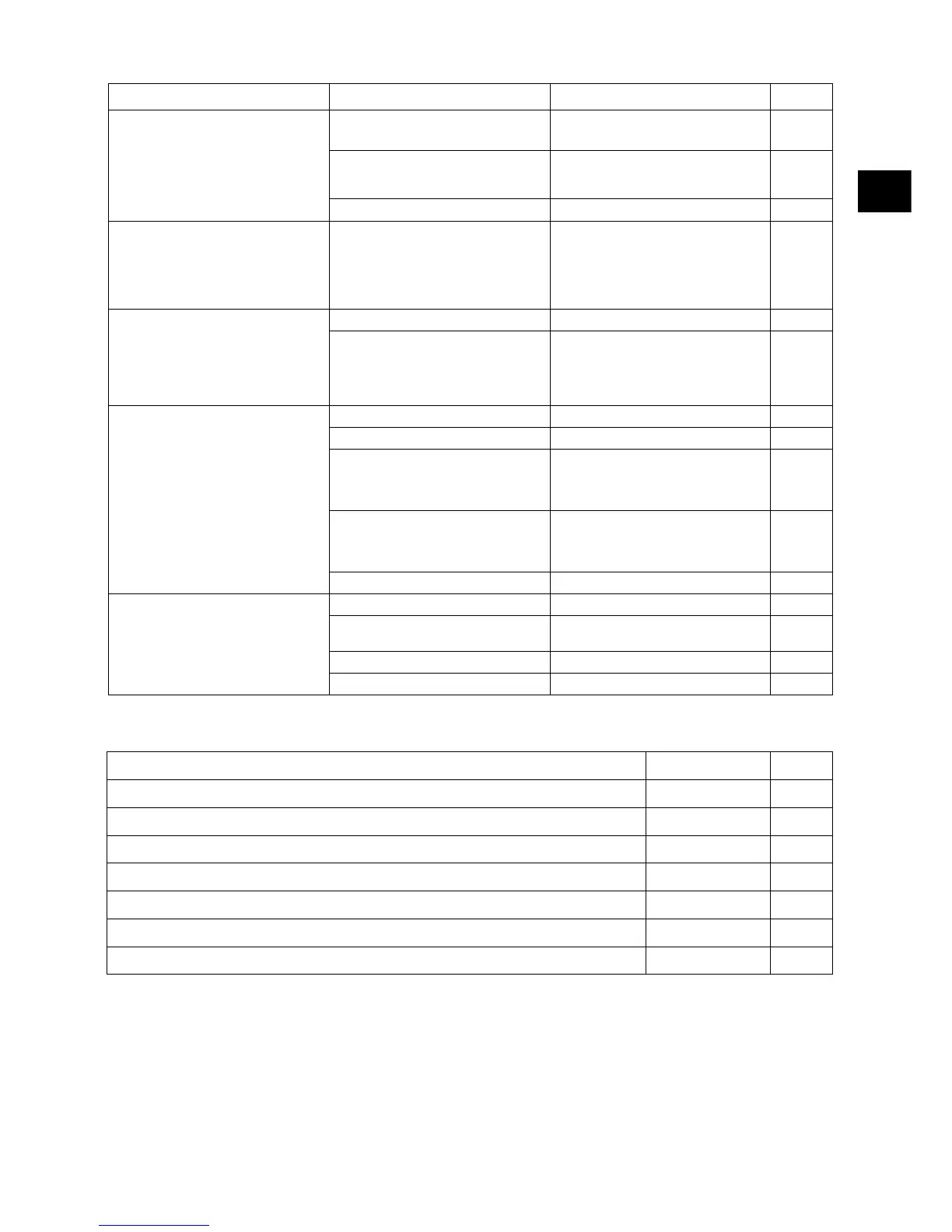77
Malfunctions
Technical information
Malfunction Possible causes Troubleshooting Page
Machine without function
Machine is switched off
• Turn the machine on (main switch)
67
Batteries discharged or battery char-
ger defective
• Load batteries
• Contact your service partner
69
Batteries defective • Contact your service partner
The battery indicator LED lights up
solid red when the machine is turned
on The battery indicator LED brief-
ly lights up green when the charger is
plugged in and thus shows that the
battery is already charged
Battery voltage is between loading
and residual threshold
• Press the main switch button for 7
seconds to turn the machine back
on again
• Load batteries
Brush does not rotate
Brush drive switched off • Press Brush button 67
Machine overload, overload switch
was activated
• Release the switch drive and press
again
• Poss. turn the machine off and
back on again (main switch)
Poor suction performance Floor re-
mains wet Drain water is not
absorbed
Suction unit switched on • Press suction unit button 67
Suction hose not connected • Connect suction hose
Blades worn out
• Replace blades
76
Suction hose or squeegee clogged
(e.g. pieces of wood, pieces of fab-
ric)
• Remove any foreign matter
Suction filter clogged • Remove any foreign matter 67
Insufficient cleaning solvent supply
Fresh water tank empty • Check fresh water tank 72
Quantity of the cleaning solution is
set too low
• Adjust cleaning solvent volume
with +/- buttons
67
Cleaning solvent button switched off • Press cleaning solvent button 67
Fresh water tank filter • Filter
Machine
Working width 38 cm
Suction nozzle width 53 cm
Dimensions (LxWxH) 80 x 45 x 43 cm
Maximum weight of operational machine 67 kg
Rated voltage 24V DC
Rated power, nominal 1100 W
Fresh water tank, nominal +/- 5% 10 l
EN
