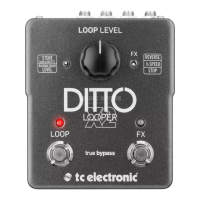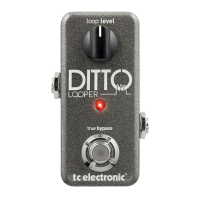2 Ditto X4 Looper User Manual
Table of Contents
Important Safety Instructions ...................................... 3
Legal Disclaimer ............................................................. 3
Limited warranty ............................................................ 3
1. Introduction ............................................................... 4
2. Setup ........................................................................... 4
3. Hookup ....................................................................... 5
4. Controls ...................................................................... 7
5. Creating Loops ........................................................... 8
Recording a single loop............................................................ 8
Overdubbing ................................................................................ 8
Undo ................................................................................................ 8
Redo ................................................................................................ 8
Using undo/redo creatively .................................................... 8
Stopping loop playback/recording ...................................... 8
Stopping loop playback/recording and
deleting the loop ........................................................................ 8
Deleting the loop when you are not recording
or playing back ............................................................................ 9
Using two loops in Serial mode ............................................ 9
Using two loops in Sync mode .............................................. 9
6. Store, Import, Export ................................................ 9
Current (in-memory) loop vs. stored loop (backing track)
9
Current loop stays in memory ............................................... 9
USB operation vs. looping ....................................................... 9
Exporting Ditto X4 Looper loops to a computer ......... 10
About audio formats .............................................................. 10
Importing loops into Ditto X4 Looper from a computer 10
Importing MP3 les to Ditto X4 Looper ........................... 11
Balancing backing track and current loop levels .......... 11
7. Onboard FX............................................................... 11
Reverse ......................................................................................... 11
Half ................................................................................................. 11
Once .............................................................................................. 11
Tape Stop ..................................................................................... 11
Fade ............................................................................................... 11
Double .......................................................................................... 11
Hold ............................................................................................... 11
Multiple FX .................................................................................. 12
8. Mode Switches ......................................................... 12
Switch 1 ........................................................................................ 12
Switch 2 ........................................................................................ 12
Switch 3 ........................................................................................ 12
Switch 4 ........................................................................................ 12
9. Firmware Updates ................................................... 12
Preparing the rmware update ........................................... 12
Applying the rmware update ............................................ 12
10. Specications ......................................................... 13

