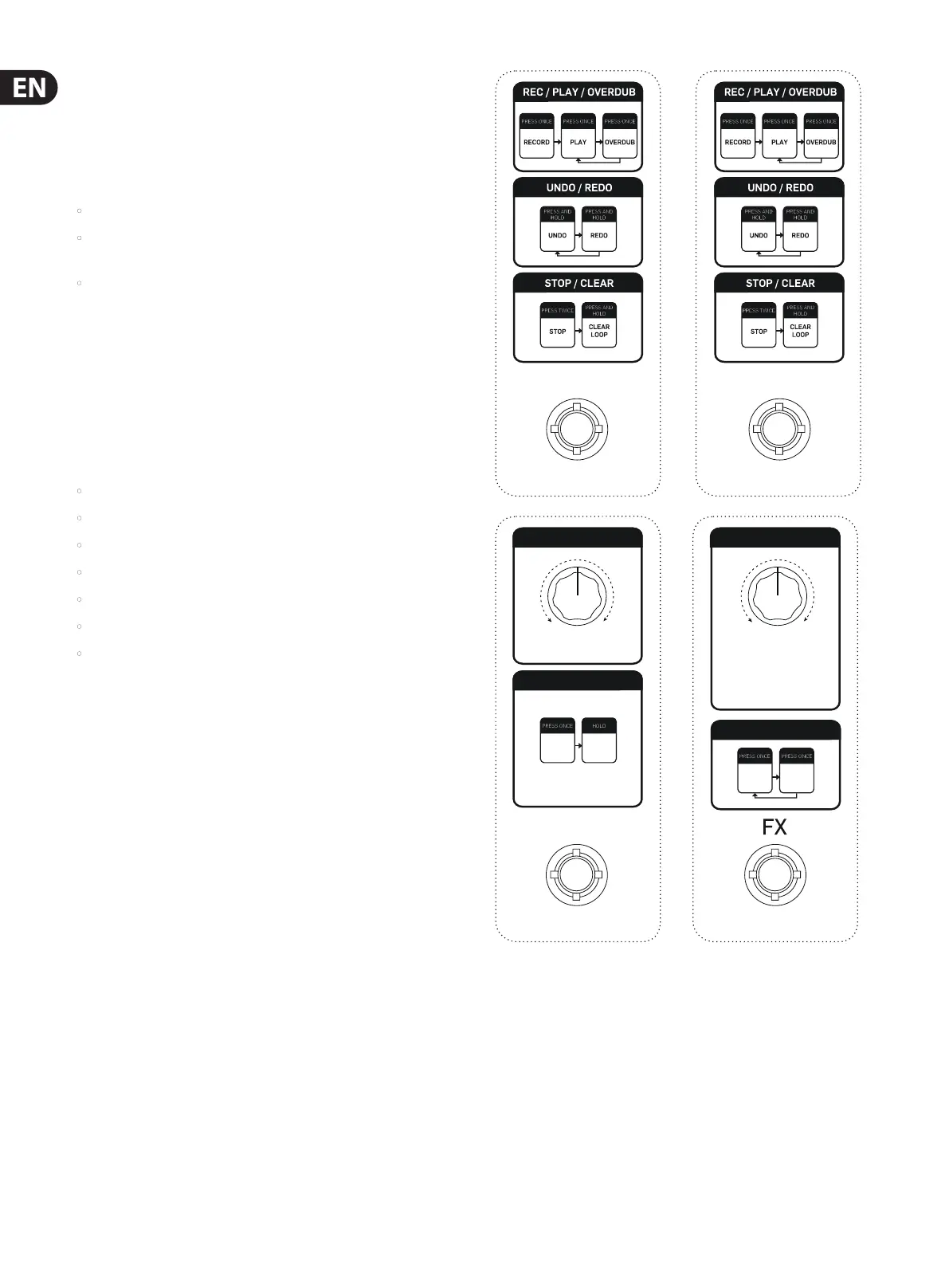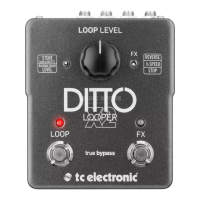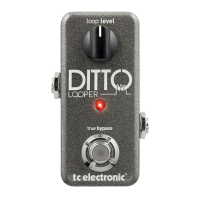4 Ditto X4 Looper User Manual
1. Introduction
Ditto X4 Looper is the pedal that'll let you turn a single moment in time into
something truly spectacular. By perfectly merging ease of use with stellar
creative features like dual loop tracks, 7 loop FX, loop decay and MIDI sync,
Ditto X4 Looper will instantly become the canvas on which you paint your
multi-layered sonic masterpieces. If you can dream it, you can loop it!
• The guitar player’s looper - made for guitarists by guitarists
• Dual loop tracks - create evolving multi-track compositions or
fully edged songs
• 7 loop FX - endless creative potential
Even though Ditto X4 Looper basically oers endless creative possibilities, it still
honors the core principle of our famed Ditto Looper. Simplicity! No drum-
machines, no deep-editing menus or other time consuming tech-nonsense,
only immediate unltered fun. So all you have to think about is - What will you
create today?
2. Setup
The Ditto X4 should contain the following items in the box:
• 1 Ditto X4 looper pedal
• 1 9V power supply
• 2 rubber feet for “non-velcro” pedalboard mounting
• 1 USB cable
• 1 “Quick Start Guide” sheet
• 1 TC Electronic sticker
• 1 leaet about TC’s guitar FX product range
Inspect all items for signs of transit damage. In the unlikely event of transit
damage, inform the carrier and supplier. If damage has occurred, keep all
packaging as it can be used as evidence of excessive handling force.
Connect the 9V power supply to the X4’s DC input socket, and plug the power
supply into a power outlet.
Connect your guitar and other pedals to the Ditto X4 as described in the
Hookup chapter.
The Quick Start Guide graphic will give you a basic understanding of the
hardware functions. Proceed through this manual for an in-depth explanation of
all the features.
LOOP 2LOOP 1
DECAY SELECT FX
ENGAGE/DISENGAGE FX
STOP
STOP
STOP
ALL
ENGAGE
FX
DISENGAGE
FX
CLEAR
ALL
TAPE STOP
FADE
DOUBLE
HOLD
REVERSE
HALF
ONCE
LAYER FADING NO LAYER FADING
NOTE: When the loop is cleared,
DITTO X4 returns to true bypass
