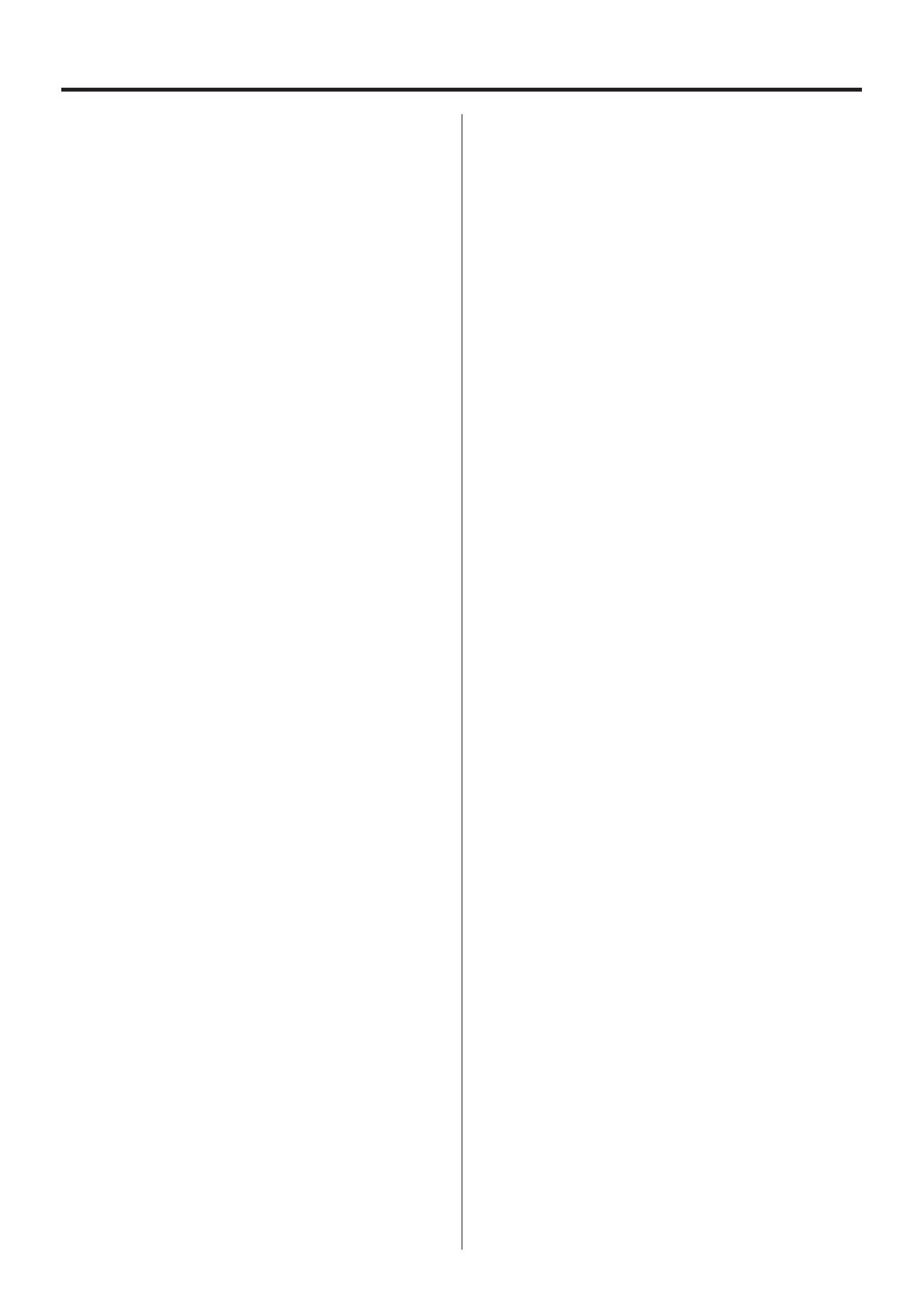3
6-7-3. Monitored channel .............................................................................. 34
6-8. Trigger indicators .............................................................................................. 35
6-9. Function buttons ............................................................................................. 35
When stopped ..................................................................................................... 35
Pressing SHIFT while stopped ..................................................................... 35
When recording .................................................................................................. 35
Pressing SHIFT while recording ................................................................. 36
When ready to record ..................................................................................... 36
Pressing SHIFT when ready to record ................................................... 36
When playing back ............................................................................................ 36
When ready for playback .............................................................................. 36
6-10. Recording media information .............................................................. 37
Media capacity use and playback position display ....................... 37
Media remaining capacity ............................................................................ 37
6-11. Panel locking ................................................................................................... 37
7. Changing settings from the Home Screen .................................................. 38
7-1. Screen operations ............................................................................................ 38
8. Recording .......................................................................................................................... 39
8-1. Order of procedures ........................................................................................ 39
8-2. Setting recording conditions ................................................................... 39
8-3. Setting the recording destination ......................................................... 39
8-4. Setting triggers ................................................................................................. 39
8-4-1. Trigger recording ................................................................................. 39
Recording starting conditions ................................................................. 39
Recording stopping conditions ............................................................ 39
8-4-2. Interval recording ................................................................................ 40
8-5. Starting recording ............................................................................................ 40
8-6. Recording for long times ............................................................................. 40
9. Playback.............................................................................................................................. 41
9-1. Order of procedures ........................................................................................ 41
9-2. Setting playback conditions ..................................................................... 41
9-3. Selecting the playback file .......................................................................... 41
9-4. Searching with the counter ...................................................................... 41
9-5. Searching by event ......................................................................................... 41
9-6. Searching by ID ................................................................................................. 41
9-7. Searching by time ............................................................................................ 42
9-8. Continuously playing back long recordings .................................... 42
10. Synchronization function ..................................................................................... 42
10-1. Connections ...................................................................................................... 42
10-2. Turn the units on ............................................................................................ 42
10-3. Synchronized recording settings ......................................................... 43
10-4. Synchronized playback settings ........................................................... 43
10-5. Confirming synchronization connections ...................................... 43
10-6. Checking connections................................................................................ 44
10-7. Adjusting the time ........................................................................................ 45
10-8. Synchronization status display .............................................................. 45
11. AQ-VU synchronized recording ........................................................................ 46
11-1. Connections ...................................................................................................... 46
11-2. Turning the units on ..................................................................................... 46
11-3. Settings ................................................................................................................ 46
11-4. AQ-VU synchronized connection settings ..................................... 47
11-5. Setting the time .............................................................................................. 47
12. Settings ............................................................................................................................ 48
12-1. Basic operation ............................................................................................... 48
12-2. Selecting values from setting options .............................................. 49
12-3. Inputting numbers as setting values ................................................. 50
12-4. Inputting characters as setting values .............................................. 50
12-5. Opening submenu screens ..................................................................... 51
12-6. Menu screen item list .................................................................................. 51
12-7. Setting values list ........................................................................................... 55
13. SYSTEM menu ............................................................................................................. 56
13-1. INPUT SETTING ................................................................................................ 56
13-1-1. Individual channel settings ........................................................ 57
13-1-2. Sensor voltage .................................................................................... 58
13-2. OUTPUT SETTING ........................................................................................... 58
13-2-1. OUTPUT UNIT ...................................................................................... 59
13-3. TEDS ....................................................................................................................... 60
13-3-1. Loading TEDS data ............................................................................ 60
13-3-2. Calibrated value settings .............................................................. 60
13-4. Calibration .......................................................................................................... 61
13-4-1. Manual calibration ............................................................................. 61
13-4-2. Test signal output ............................................................................... 61
13-5. Synchronization settings ........................................................................... 62
13-6. AQ-VU settings ................................................................................................ 62
14. FILE settings ................................................................................................................. 62
14-1. Media information ....................................................................................... 63
14-2. New file settings ............................................................................................ 63
14-2-1. DEVICE ..................................................................................................... 63
14-2-2. Directory ................................................................................................. 64
14-2-3. File name ................................................................................................ 64
14-2-4. Comment ............................................................................................... 64
14-3. Opening files..................................................................................................... 64
14-4. Selecting directories .................................................................................... 65
14-5. Selecting files.................................................................................................... 65
14-6. Deleting files .................................................................................................... 66
14-7. Formatting media ........................................................................................ 66
15. TRG settings .................................................................................................................. 67
15-1. MODE ................................................................................................................... 67
15-1-1. NONE ......................................................................................................... 67
15-1-2. TRIGGER .................................................................................................... 67
index
