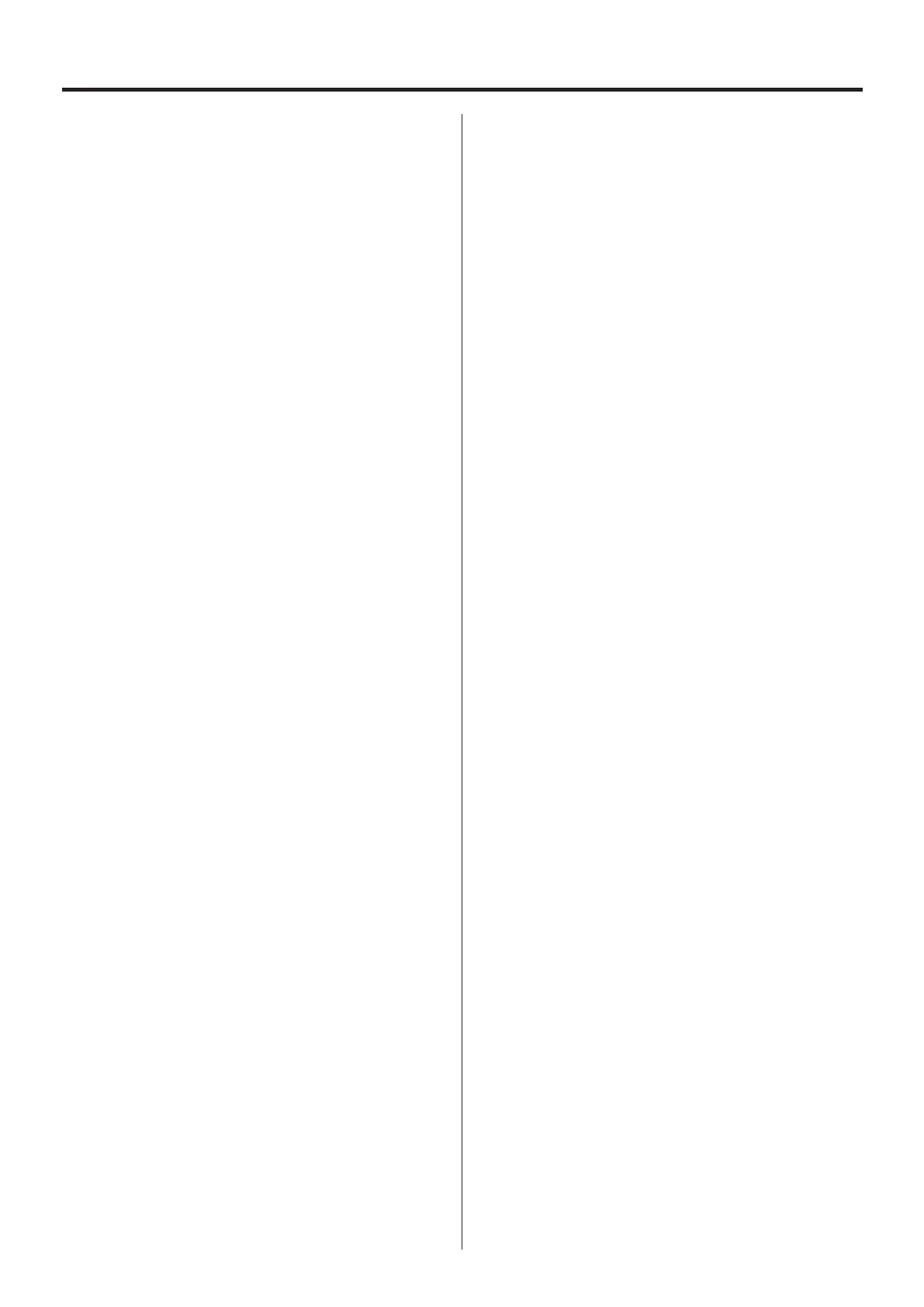2
1. Introduction ........................................................................................................................ 5
1-1. Disclaimers ...............................................................................................................5
1-2. Included accessories ......................................................................................... 5
1-3. Overview ...................................................................................................................5
1-4. Features .....................................................................................................................6
1-5. System composition ..........................................................................................6
1-6. Recording media..................................................................................................8
1-6-1. RDX cartridge ............................................................................................ 8
1-6-2. SDHC card ................................................................................................... 8
1-6-3. Media verified for use ...........................................................................8
1-7. TAFFmat format .....................................................................................................8
1-7-1. Type of files .................................................................................................. 8
1-7-2. File name ....................................................................................................... 8
1-7-3. Directory structure of media.............................................................9
1-7-4. Data file .......................................................................................................... 9
1-7-5. Converting data to physical quantities ...................................... 9
1-7-6. Header file ................................................................................................. 10
Example of header file .................................................................................. 10
Explanations of header file ........................................................................ 11
2. IMPORTANT SAFETY PRECAUTIONS ................................................................ 12
3. Connections .................................................................................................................... 13
3-1. Powering the unit ............................................................................................. 13
3-1-1. WX-7016...................................................................................................... 13
3-1-2. WX-7032...................................................................................................... 13
3-1-3. WX-7064...................................................................................................... 13
3-1-4. WX-7096...................................................................................................... 14
3-1-5. WX-7128...................................................................................................... 14
3-2. Connecting an uninteruptible power supply (UPS) ................... 15
Operation after power outage ................................................................... 15
3-3. Connecting with computers and oscilloscopes ........................... 16
3-4. TEDS .......................................................................................................................... 16
3-5. Connecting sensors ........................................................................................ 17
4. Names and functions of parts .............................................................................. 18
4-1. Front panels ......................................................................................................... 18
4-2. Side panels ............................................................................................................ 21
4-3. Rear panels ........................................................................................................... 22
5. Connector specifications ......................................................................................... 24
5-1. DIGITAL CONTROL input connector ..................................................... 24
Function .................................................................................................................... 24
Contact input ................................................................................................... 24
Status output .................................................................................................... 24
Input and output circuit formats............................................................... 24
Input format ...................................................................................................... 24
Output format .................................................................................................. 24
Connector .............................................................................................................. 24
Panel lock input signals ................................................................................... 24
Pin assignments .................................................................................................. 24
5-2. SYNC IN and SYNC OUT connectors ..................................................... 25
Function .................................................................................................................... 25
Clock input and output .................................................................................. 25
Control input and output ......................................................................... 25
Status input and output ............................................................................ 25
Input and output circuit format ............................................................... 25
Serial communication ................................................................................. 25
Connector .............................................................................................................. 25
Pin assignments .................................................................................................. 25
5-3. AQ-VU synchronized recording connector ...................................... 26
Function ................................................................................................................... 26
Input ....................................................................................................................... 26
Control output ................................................................................................. 26
Serial output ...................................................................................................... 26
Input and output circuit format ............................................................... 26
Input format ...................................................................................................... 26
Output format .................................................................................................. 26
Connector .............................................................................................................. 26
Pin assignments .................................................................................................. 26
5-4. EXT TRIGGER IN connector .......................................................................................... 26
Function ................................................................................................................... 26
Input circuit format ........................................................................................... 26
Connector .............................................................................................................. 26
Internal circuit ...................................................................................................... 26
5-5. DC IN power connector .............................................................................. 27
Function ................................................................................................................... 27
Connector .............................................................................................................. 27
Pin assignments .................................................................................................. 27
5-6. UPS SIGNAL IN contact input connector ........................................... 27
Function ................................................................................................................... 27
Input circuit format ........................................................................................... 27
Connector .............................................................................................................. 27
Pin assignments .................................................................................................. 27
6. Basic operation ............................................................................................................. 28
6-1. RDX cartridges ................................................................................................... 28
6-1-1. Handling ..................................................................................................... 28
Internal circuit ...................................................................................................... 28
6-1-2. Protection switch .................................................................................. 29
6-1-3. Loading and ejecting ......................................................................... 29
Loading RDX cartridges ............................................................................... 29
Ejecting RDX cartridges ............................................................................... 29
If an RDX cartridge cannot be ejected ............................................... 29
6-1-4. Emergency ejection of RDX cartridges ................................... 29
6-2. SDHC cards ........................................................................................................... 30
6-2-1. Handling SDHC cards ......................................................................... 30
6-2-2. Insertion and removal....................................................................... 30
SDHC card insertion....................................................................................... 30
Removing SDHC cards ................................................................................ 30
SDHC card write-protection switches ................................................ 30
6-3. Turning the power on .................................................................................... 30
6-4. Stopping power to the system ................................................................ 30
6-5. Status changes ................................................................................................... 31
6-5-1. Explanation of status change diagram entry ...................... 31
6-5-2. Status change diagram ..................................................................... 31
6-6. Home Screen ...................................................................................................... 32
6-7. Data display .......................................................................................................... 34
6-7-1. Setting the number of channels shown................................. 34
6-7-2. Peak indicators ........................................................................................ 34
Index