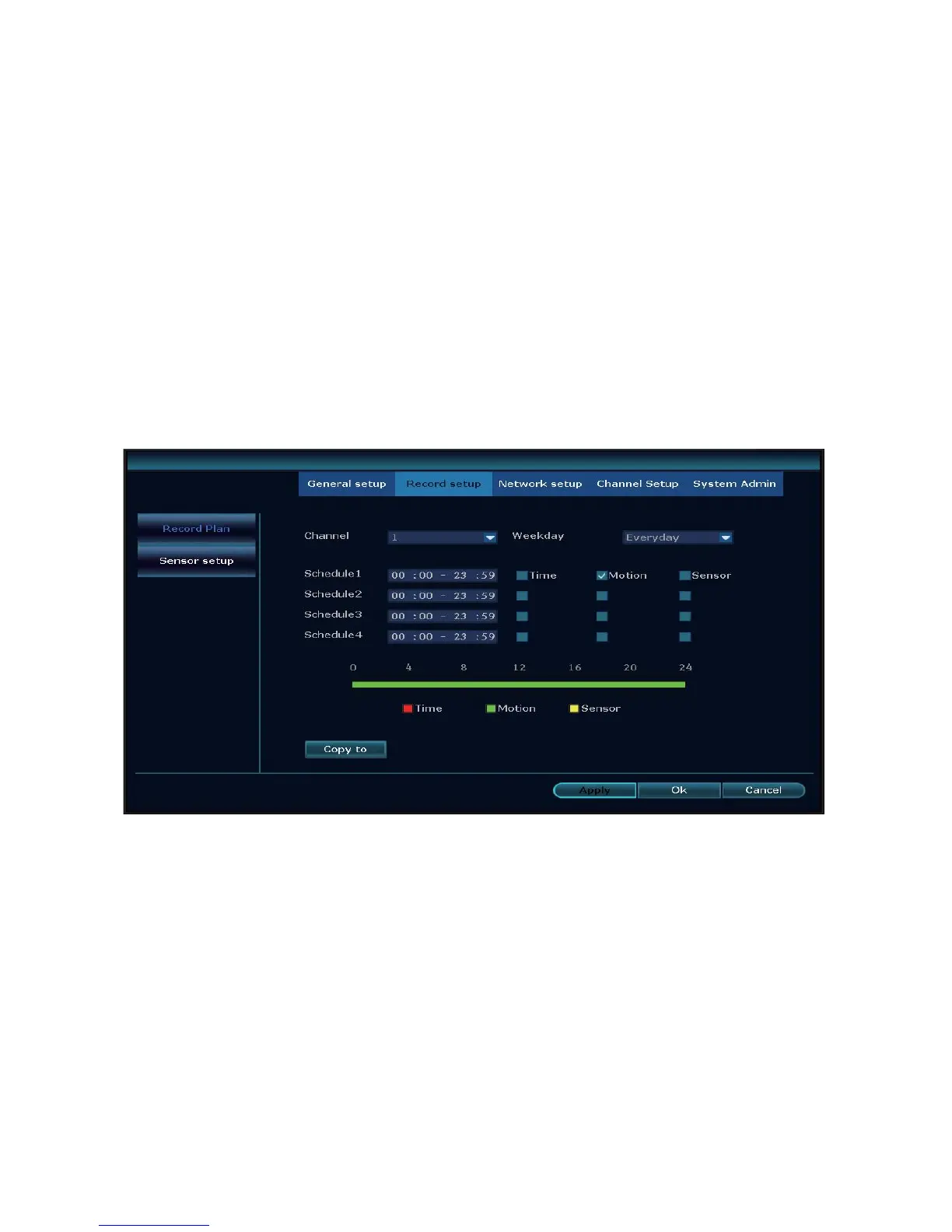14
Record setup:
Record Plan Set four time periods for every channel for everyday of the week. First
select the channel and weekday. After that set the time periods you want to get alarmed.
You can set Alarm, Motion, Sensor or all by checking all three boxes. (By checking motion
the display shows a yellow walking man in the top right corner of the channel that the alarm
occurred. If you have activated time and not motion you will see a clock on the top right
corner of the channel. If you have activated sensor you will see a yellow triangle with a
exclamation mark in the top right corner of the channel) If you need to copy for every day
you must press “Ok” button to save for all weekdays. With Copy to you can copy the
settings of one channel to another or to all. Don’t forget to save the settings by clicking on
Apply or OK. Note: To enable motion detection and define the region which should be
motion detected. Go to channel setup Video detection.
Time: If enabled device will record all the time.
Motion: If enabled device will record when motion is detected does not matter what moves.
Sensor: If enabled device will record motion when the PIR sensor is triggered.
Alarm Setup Not supported! Alarm detectors could be added here for an alarm
system.