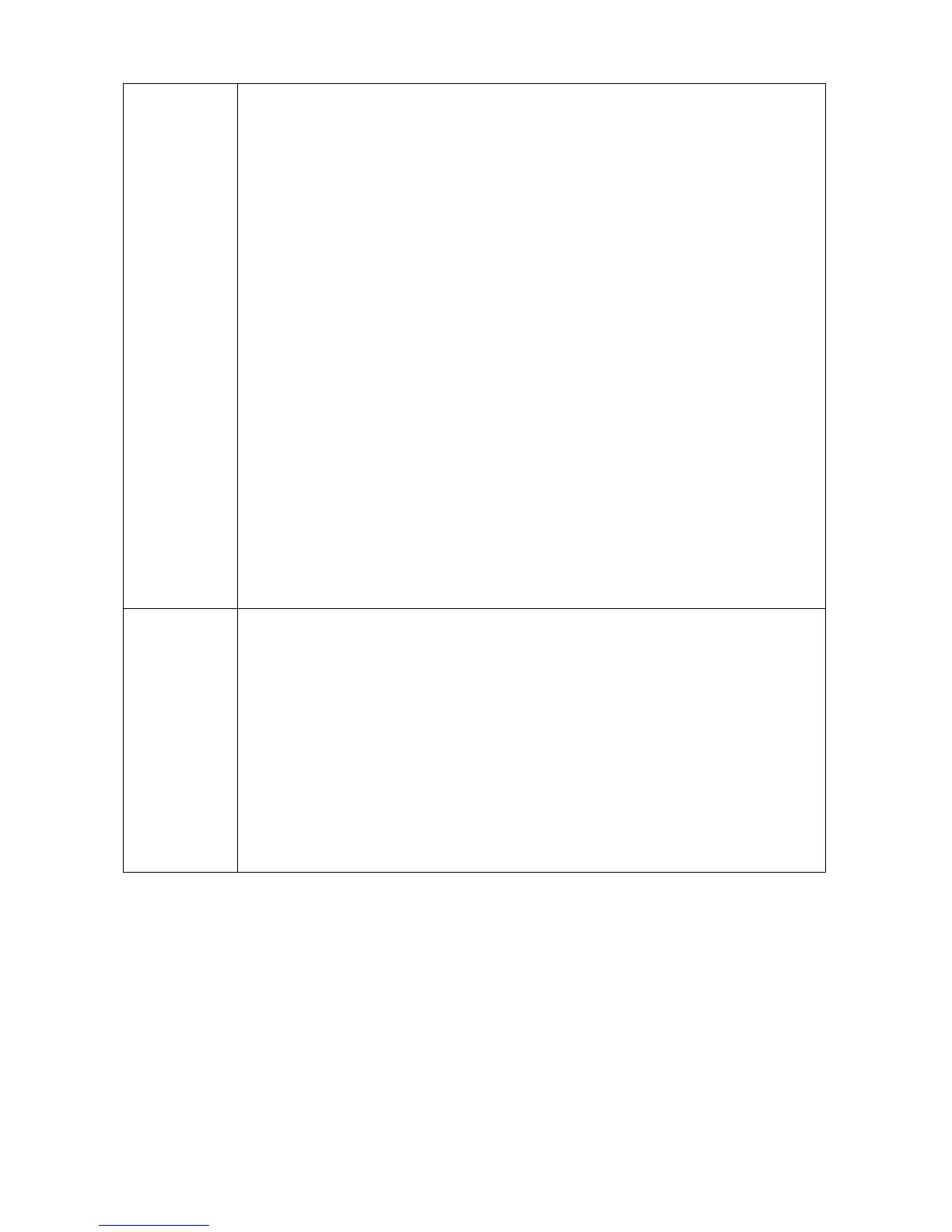If you want to receive alarm emails when motion (motion or sensor
enabled) is detected, you must enable the function and fill in the settings.
When you are finished with the settings first press Apply and then Test to
check if your settings are right. Health Mail Interval is to check if the mail
function is working properly. Note: Mail will not include picture just the
information about channel, date & time, device and IP address.
SMTP Server: Fill in the SMTP server of your provider.
Port: Fill in the SMTP Port for SSL. 25 or 587 are the common for SSL.
Attention: STARTTLS and TLS are not supported!
Username: Enter your email address.
Password: Enter the password of your Email address above.
Encryption Type: For encryption use SSL.
Sender: Fill in your email address again.
Receiver1: Fill in the receiving email address (suggestion use your own
again).
Receiver2. Fill in a receiving email address (suggestion use email address
of other person).
Subject. Fill in the headline of the email.
Interval: How often the email will be send (Unit is in seconds).
Health Mail Interval: If enabled every xx minutes you will receive an email
if sending is working.
Test: After saving press Test to check if your settings are working.
Important: The WIFI is just for connecting the cameras to it can’t be used
as access point for other devices!
Set the WIFI network for using the kit in wireless mode. Customize the
WIFI SSID & password. The WIFI Channel can be selected to switch to
lower frequented channel. This is important to avoid WIFI interferences.
By clicking on update the data will be refreshed. By pressing Reset button
the default settings will be restored for WiFi Setup.
Attention: You must select the correct “Region” in order to work the KIT
correctly!
Note: If you change WiFi SSID and password you have to connect the
cameras again with match code. See chapter 4.4.