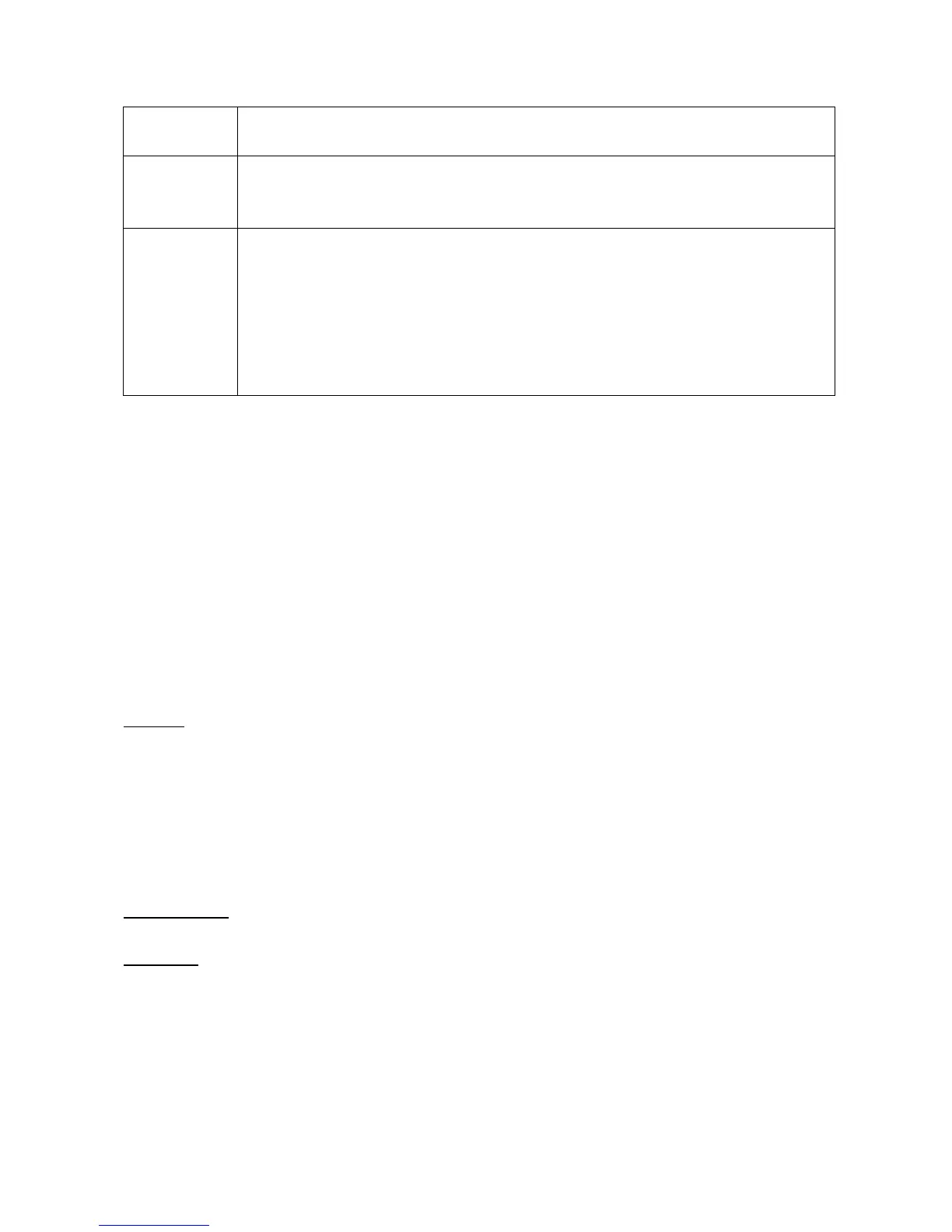Not supported for the included camera model. You can set the tour
position up to 32 stops. For every preset it is possible to add how long the
position is to view. The tour can be added, updated or removed!
Channel: Select the channel and adjust the color for it.
Camera Title: Customize camera title.
Status Display: The position of Display status of channels for each camera
can be set by clicking on Display Setup to: Just Below, Just Above, Upper
Left, Upper Right, Bottom Left, Bottom Right or Center.
Connection Quality: If enabled the WiFi strength will be shown for each
channel.
Video Detection
Channel: Set the channel you want configure detection. With Copy to you can copy the
settings for one channel to all other.
Detection: Here you can activate one of three or all detection methods. Its
recommended to use either Motion or PIR Sensor. Difference between Motion and PIR
(Sensor): Motion detecting is through experimental image changing to cause alarm and PIR
alarm sensor is the human body sensor which belongs to the hardware module (camera).
Motion: Has to be enabled, you can set the sensitivity from Lowest to Highest in 5 steps.
With alarm duration you choose how long the alarm will last, for buzzer function for
example.
Handle: The different notifications you can get are set here.. The red triangle symbol in the
left bottom corner is for Alarm reminding. Click on it to see alarm information.
After activating Buzzer function the TX-29/TX-30 will make an acoustic sound when an
alarm is detected (set volume with arrow keys of the display).
Activate E-Mail Notice do get informed by Email when an alarm occurs. Note: You have to
set up the email configuration under Network setup Email.
By checking the APP Alarm you will receive Push notifications on your Smartphone when
you have installed Security Premium. (Under Me activate the alarm setting in the APP .)
Arming Time: You can set up to four different periods the detection is working. To enable
check the box behind.
Area edit: You can define the detection region (only for Motion).
PIR Input Armed (Sensor): To activate PIR you only have to set detection to PIR Input
Armed and customize the notification under Handle and the Arming time.
Video Loss: To activate set the Alarm duration, the notification type under handle and the
Arming Time.