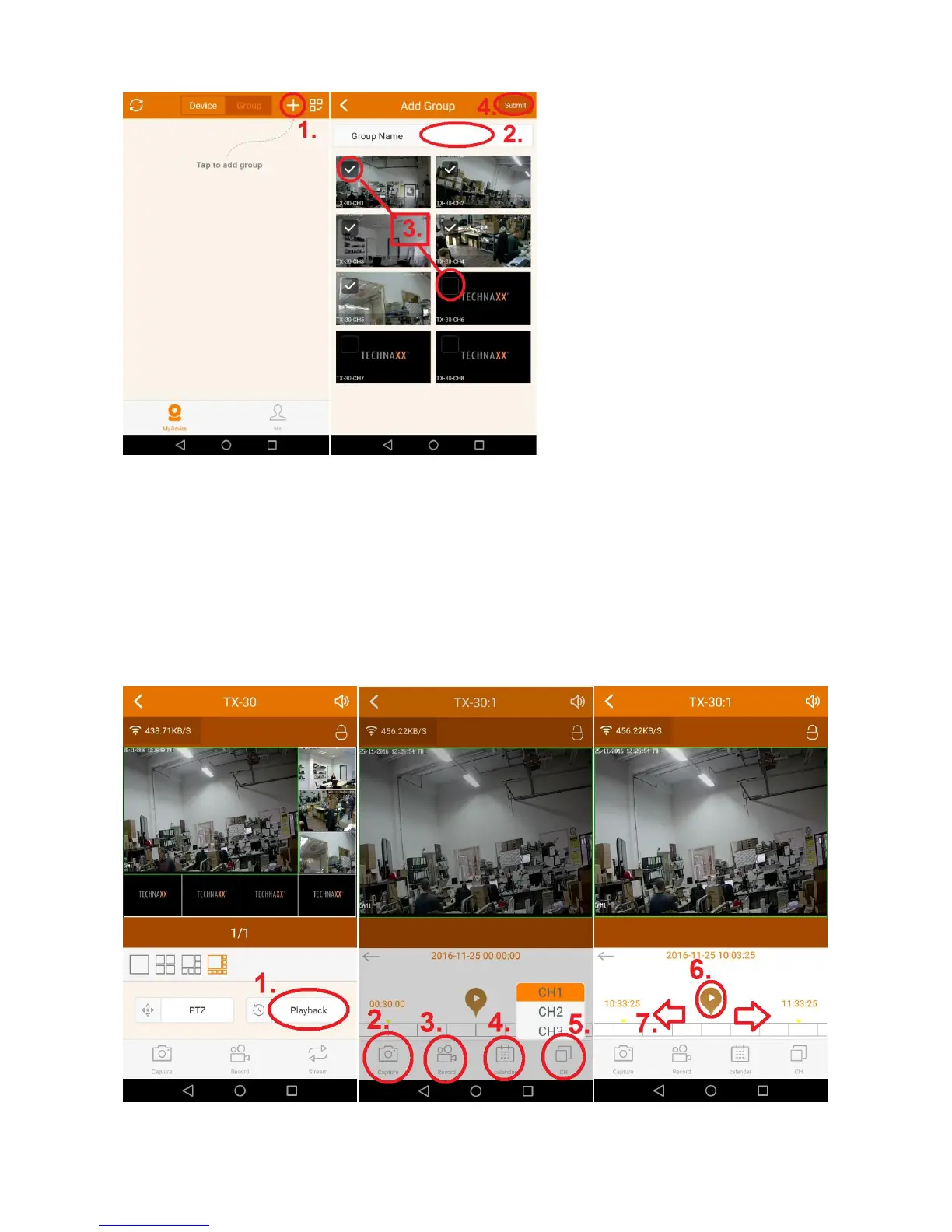27
Functions under My Device (For Playback inserted HDD in the NVR is needed)
1. Click on Playback to see the recorded videos
2. Click on Capture to manually take a snapshot of the chosen channel
3. Click on Record to manually take a recording of the chosen channel
4. Click on Calendar to choose a date you want to see the recordings from.
5. Click on CH to select the channel you want to see the recordings from.
6. The event or the time that is directly under the Play sign will be played by pressing on it.
7. Swipe the time line left and right to choose the time (event). Note: If there are recordings
(events) the bar is coloured.