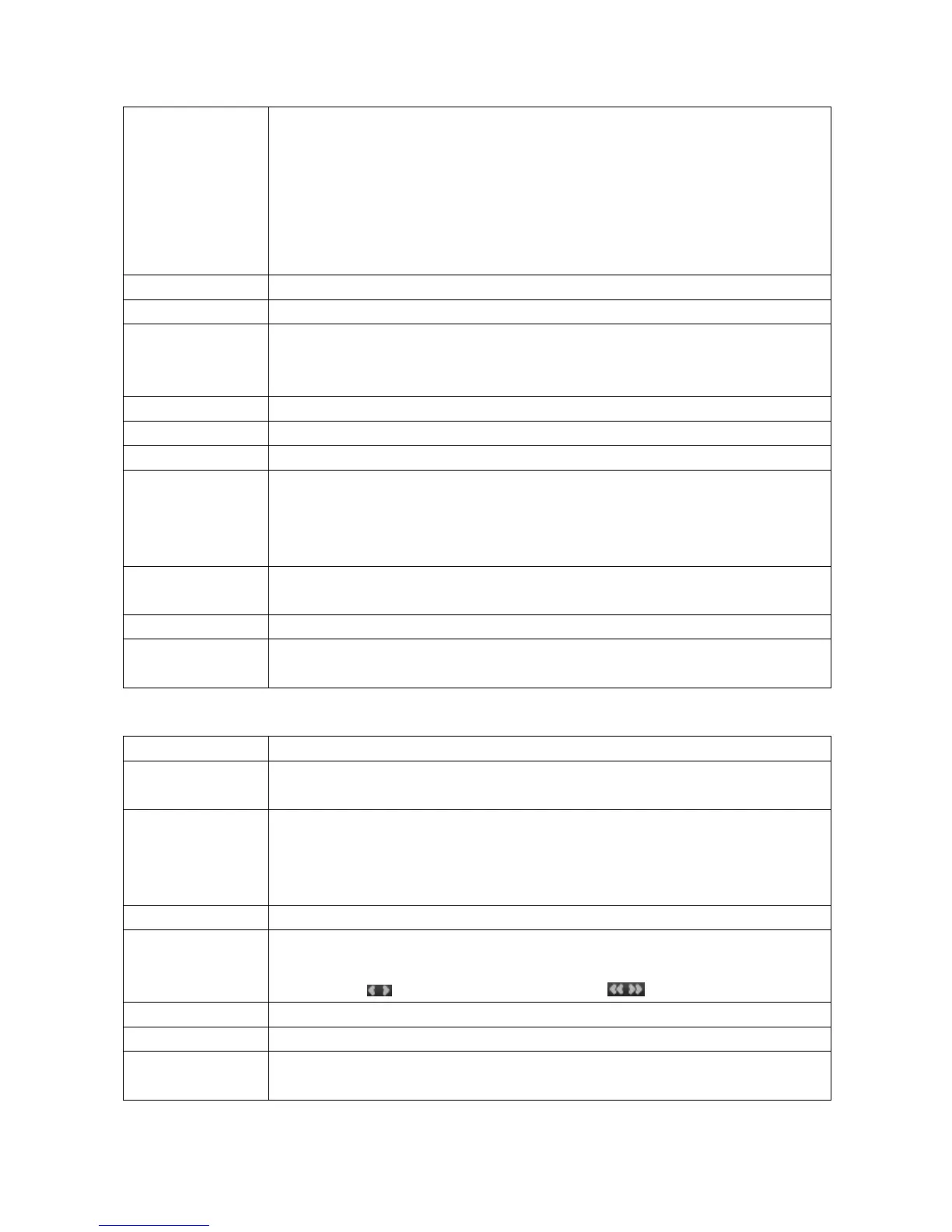30
Playback (max. 4 channel playback at the same time):
Shows the devices with its available channels. By clicking on “plus” /
“minus” it will open / close the channel list. Double click on a device to
open/close all channels of the device. Double click on channel of the
device to just open/close the selected channel. Open all: To open all
channel in the area at once. Close all: To close all channel in the area
at once. Tip: The best option for playback is to open one channel at a
time and watch the playback.
Play or pause the playback.
Clicking on this button you manually take snapshot of the selected
playback. The files are saved in a folder called “screenShotEx” under
the selected HDD character.
Select the speed of the playback 1/2x, 1/4x, or 1/8x.
Select the speed of the playback 2x, 4x, 8x.
Turn up/ down the volume of the selected playback.
On the bottom you can see the timeline of all channels with its
recorded videos. The different color shows you the kind of record.
(Red = timing, green = motion and blue = manual) By clicking on the
colored bars the playback will open. To start press play.
Local means on PC HDD recorded manually and remote means on
device HDD recorded by Time, Motion or Sensor.
Select the record type that you want to search for.
Select the date to search for the needed record. After setting local or
remote, record type and date press on search at the bottom.
Shows the devices to backup.
The timeline of all channels with its recorded videos. To backup a
channel check the box on the left side of the window.
Local means on PC HDD recorded manually and remote means on
device HDD recorded by Time, Motion or Sensor. Tip: For local backup
you can define the length of the recording by double clicking on the
record and using the grey start and stop bar.
Select the record type that you want to search for.
Select the date to search for the needed record. After setting local or
remote, record type and date press on search at the bottom. By
clicking on select the month and with select the year.
Clicking on this button all channel are selected.
Stop backup by clicking on this button.
Start backup by clicking on this button. The selected files will be
downloaded to your PC.