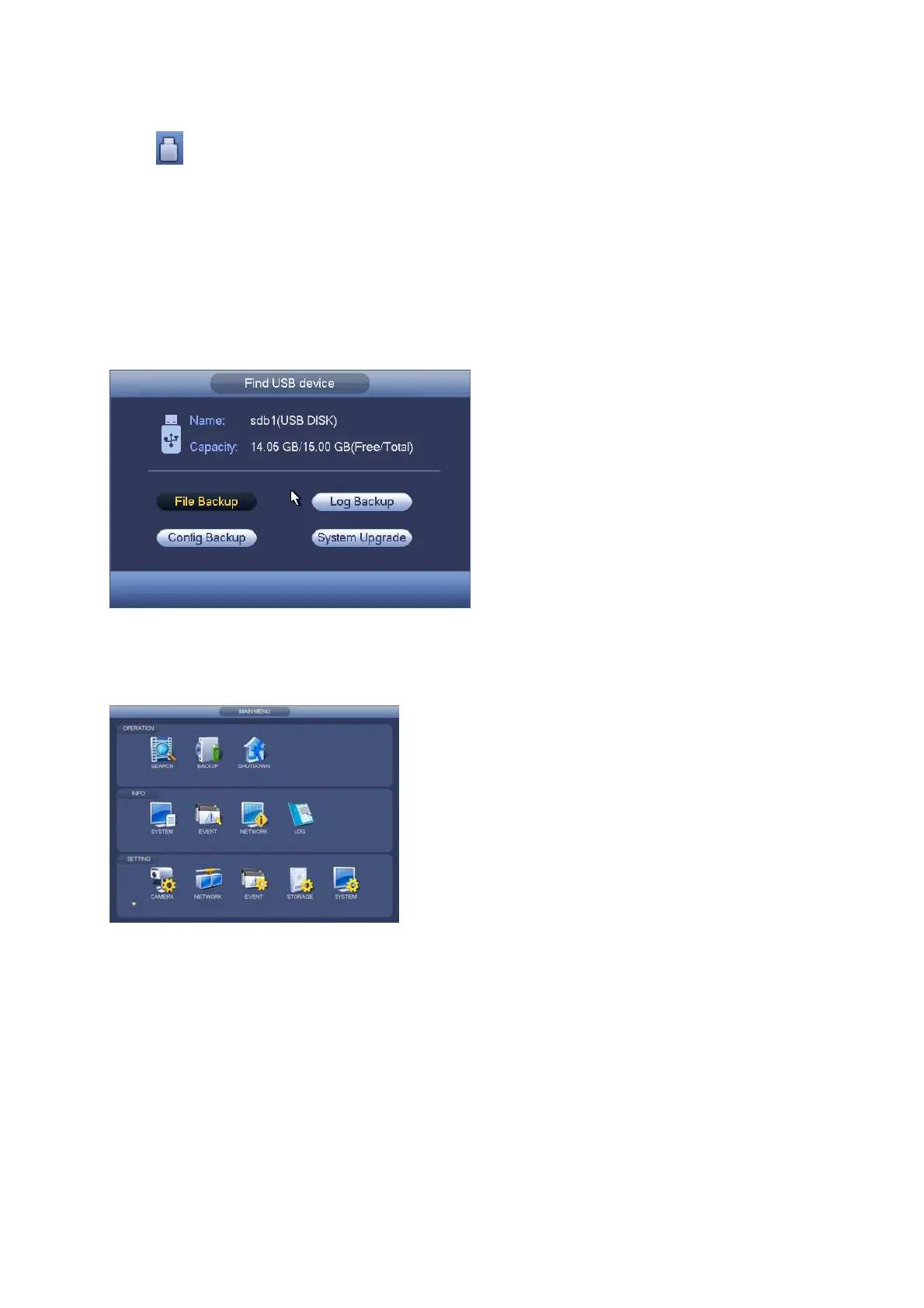37
4.5.13 USB Manager
Click , system goes to the USB Manager interface. It is to view USB information, backup
and update. Refer to chapter 4.8.2, chapter 4.9.4, chapter 4.10.5.7, and chapter 4.10.5.9 for
detailed information.
4.6 USB Device Auto Pop-up
After you inserted the USB device, system can auto detect it and pop up the following dialogue
box. It allows you to conveniently backup file, log, configuration or update system. See Figure
4-26. Refer to chapter 4.8.2, chapter 4.9.4, chapter 4.10.5.7, and chapter 4.10.5.9 for detailed
information.
Figure4‐26
4.7 Main Menu
The main menu interface is shown as below. See Figure 4-27.
Figure4‐27
4.8 Operation
4.8.1 Search
Click search button in the main menu, search interface is shown as below. See Figure 4-28.
Usually there are three file types: R: Regular recording file. A: External alarm recording file.
M: Motion detection recording file