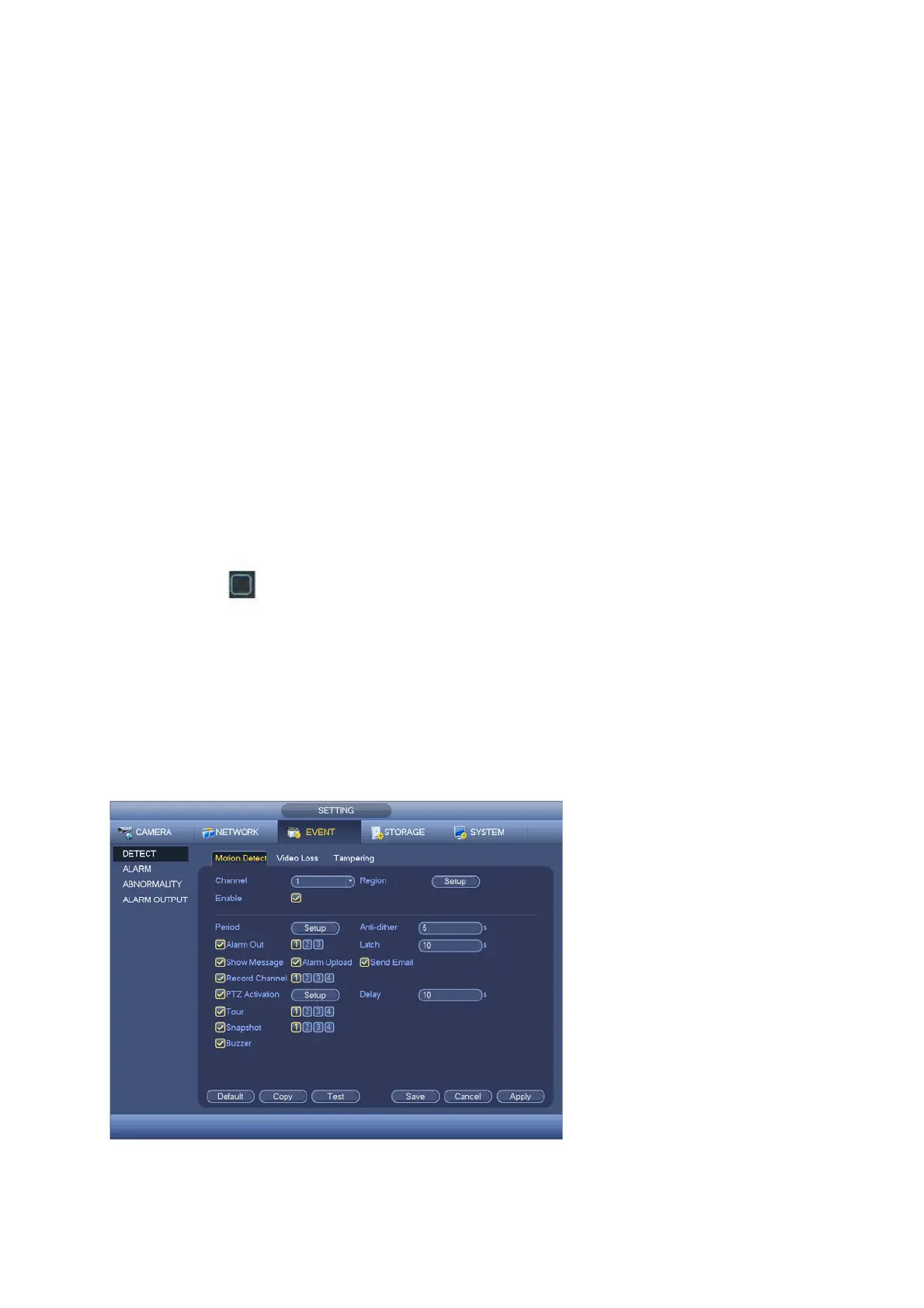77
Alarm output: when an alarm occurs, system enables peripheral alarm devices.
Latch: when motion detection complete, system auto delays detecting for a specified time.
The value ranges from 1-300(Unit: second)
Show message: System can pop up a message to alarm you in the local host screen if you
enabled this function.
Alarm upload: System can upload the alarm signal to the network (including alarm
centre) if you enabled current function.
Send email: System can send out email to alert you when an alarm occurs.
Record channel: System auto activates motion detection channel(s) to record once an alarm
occurs. Make sure you have set MD record in Schedule interface(Main Menu->Setting-
>Schedule) and schedule record in manual record interface(Main Menu->Advanced->Manual
Record)
PTZ activation: Here you can set PTZ movement when an alarm occurs. Such as go to
preset, tour & pattern when there is an alarm. Click “select” button, you can see an interface
is shown as in Figure 4-83
X.
Record Delay: System can delay the record for specified time after alarm ended. The value
ranges from 10s to 300s.
Tour: Here you can enable tour function when alarm occurs. System one-window tour.
Snapshot: You can enable this function to snapshoot image when a motion detect alarm
occurs.
Buzzer: Highlight the icon to enable this function. The buzzer beeps when alarm occurs.
Test: Click it to test current motion detect setup (do not need to save). Click Select button
after Region, you can set motion detect area.
Highlight icon to select the corresponding function. After all the setups click save button,
system goes back to the previous menu.
Note:
In motion detection mode, you can not use copy/paste to set channel setup since the video in
each channel may not be the same.
In Figure 4-82, you can left click mouse and then drag it to set a region for motion detection. Click
Fn to switch between arm/withdraw motion detection. After setting, click enter button to exit.
Figure 4‐81