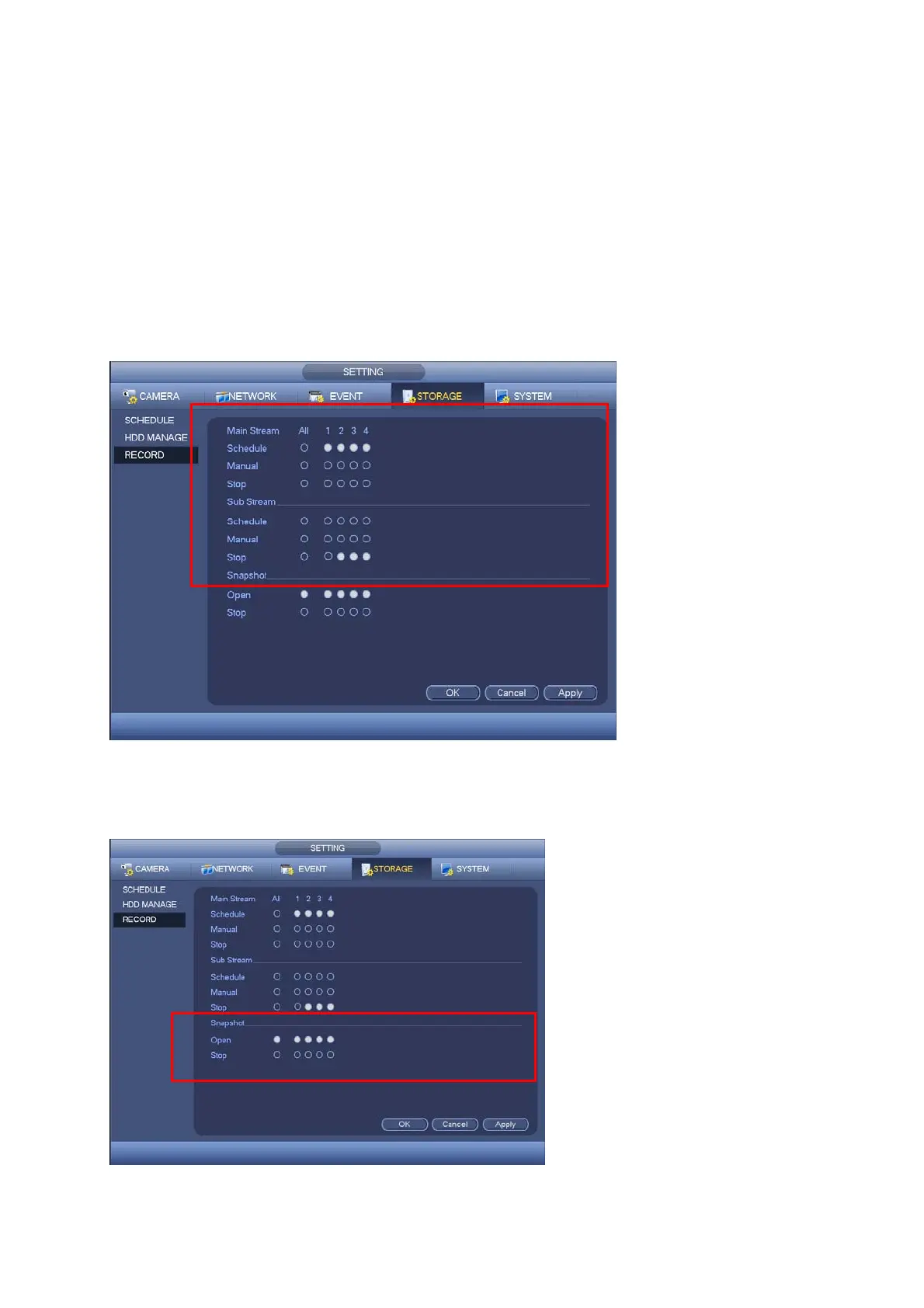93
In live viewing mode, click record button in the front panel or record button in the remote
control.
System supports main stream and sub stream. There are three statuses:
schedule/manual/stop. See Figure 4-112. Highlight icon “○” to select corresponding
channel.
Manual: The highest priority. After manual setup, all selected channels will begin ordinary
recording.
Schedule: Channel records as you have set in recording setup (Main Menu->Setting-
>System->>Schedule)
Stop: Current channel stops recording.
All: Check All button after the corresponding status to enable/disable all-channel
schedule/manual record or enable/disable all channels to stop record.
Figure4‐112
4.10.4.3.2 Snapshot Operation
Check the corresponding box to enable/disable schedule snapshot function. See Figure
4-113.
Figure4‐113