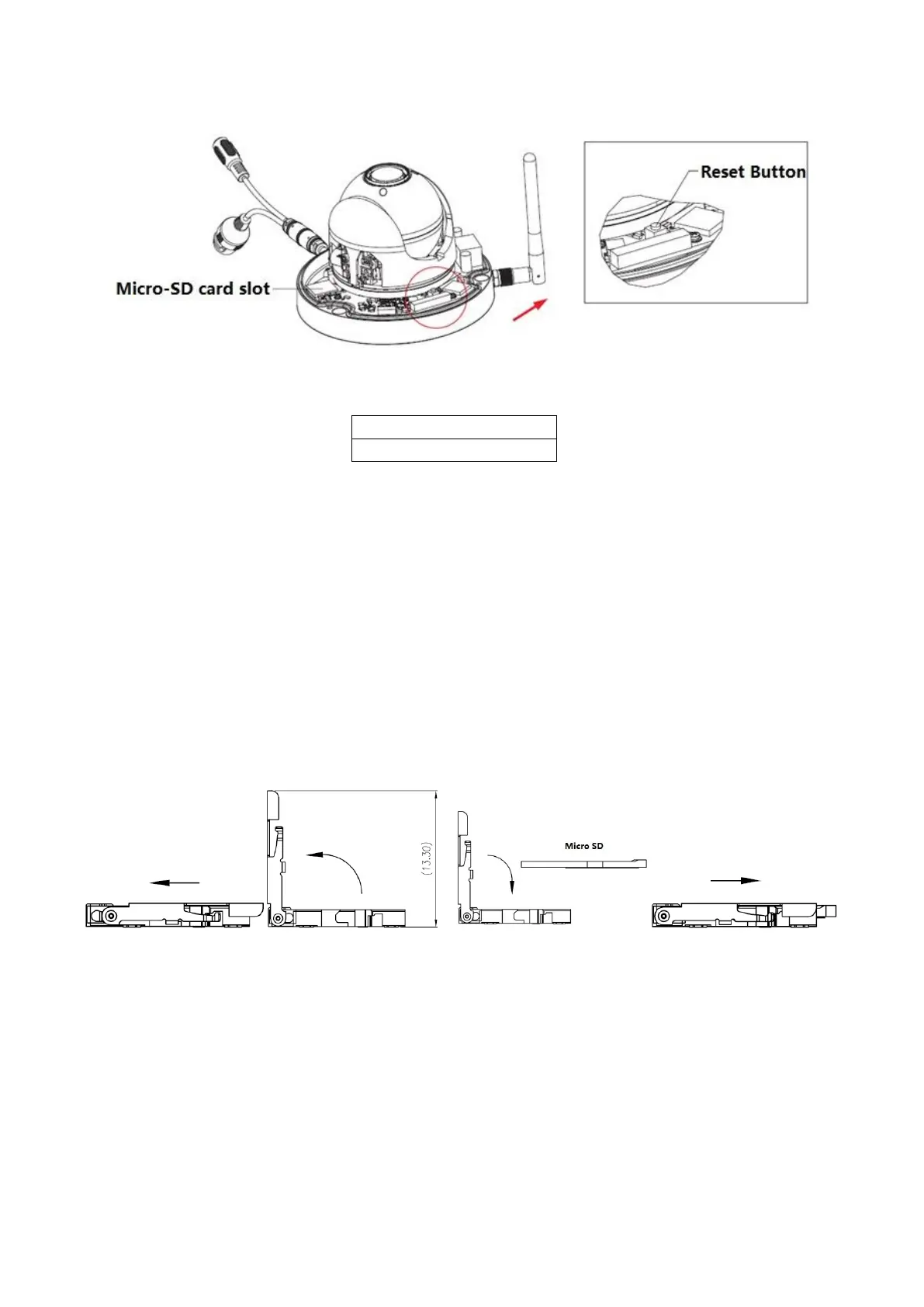Figure 3-9
MicroSD Card Removal and Installation (see Figure 3-9)
Note: Cut off the power when you need to remove and install MicroSD card, power on after
you finish MicroSD card removal or installation.
Step 1: Use inner hex wrench in the accessories bag to open dome enclosure by
unfastening three inner hex screws on enclosure.
Step 2: Figure 3-9 shows the position of the Reset button.
Step 3: Open the MicroSD card slot like in figure 3-10.
Step 4: Adjust the Micro SD Card to proper direction and install it into the Micro SD card
slot.
Step 5: According to the direction in Figure 3-11, close the Micro SD card slot and keep it
locked.
Figure 3-10 Figure 3-11
Step 6: Install the dome back to quick installation pedestal