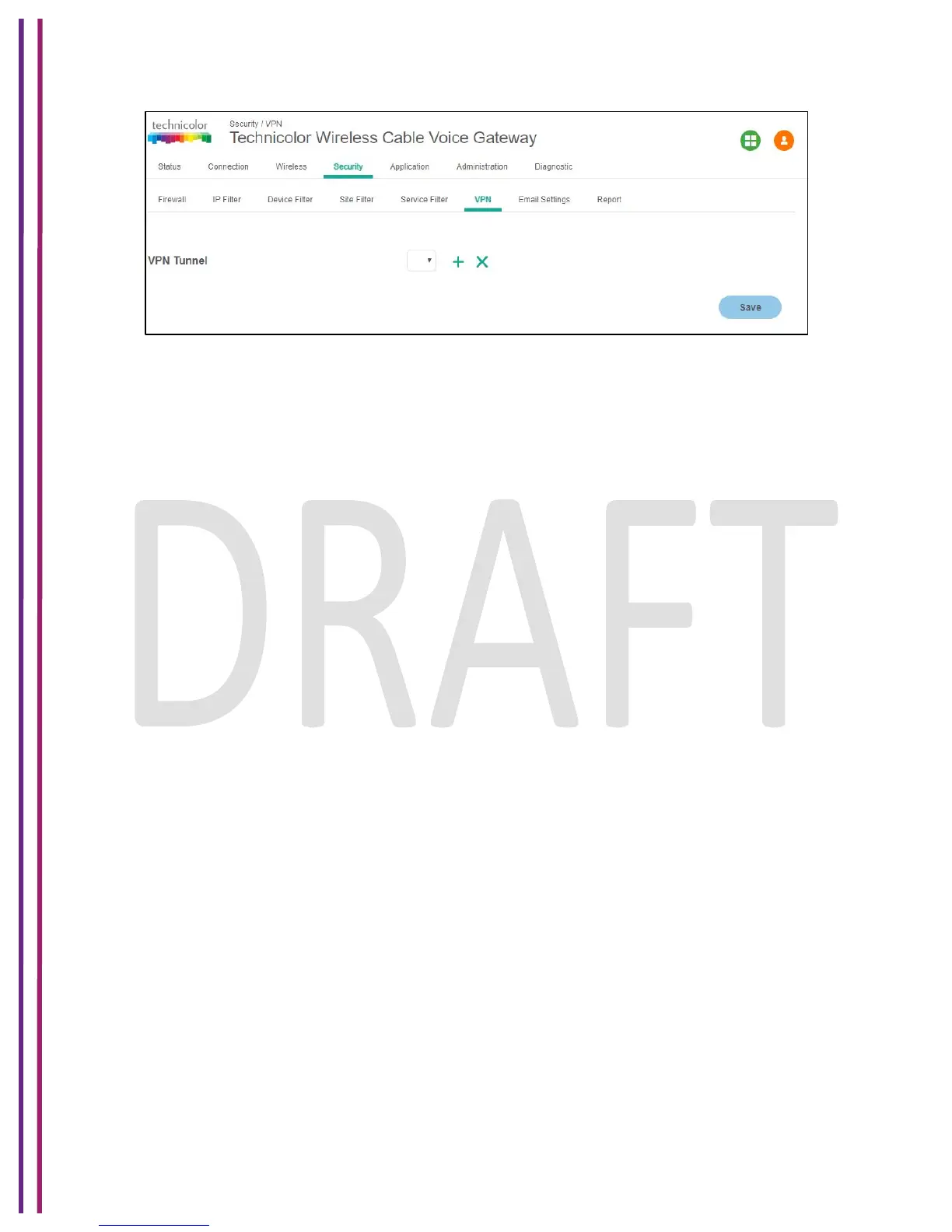1/8/2018 Proprietary and Confidential - Technicolor 78
Figure 8.7
The user can configure the VPN Tunnel details by clicking on ‘+’ symbol corresponding to the
VPN Tunnel option. The page will show the following information:
• Enable (Option to enable VPN),
• Tunnel Name (Name of the tunnel to be created between endpoints)
• Local Secure Group: - (IP Address, Subnet Mask)
• Remote Secure Group: - (IP Address, Subnet Mask)
• Remote Secure Gateway: - (IP Address)
• Key Management: - (Key Exchange Method, Encryption Algorithm, Authentication
• Algorithm, Pre –Shared Key, Key Life Time)