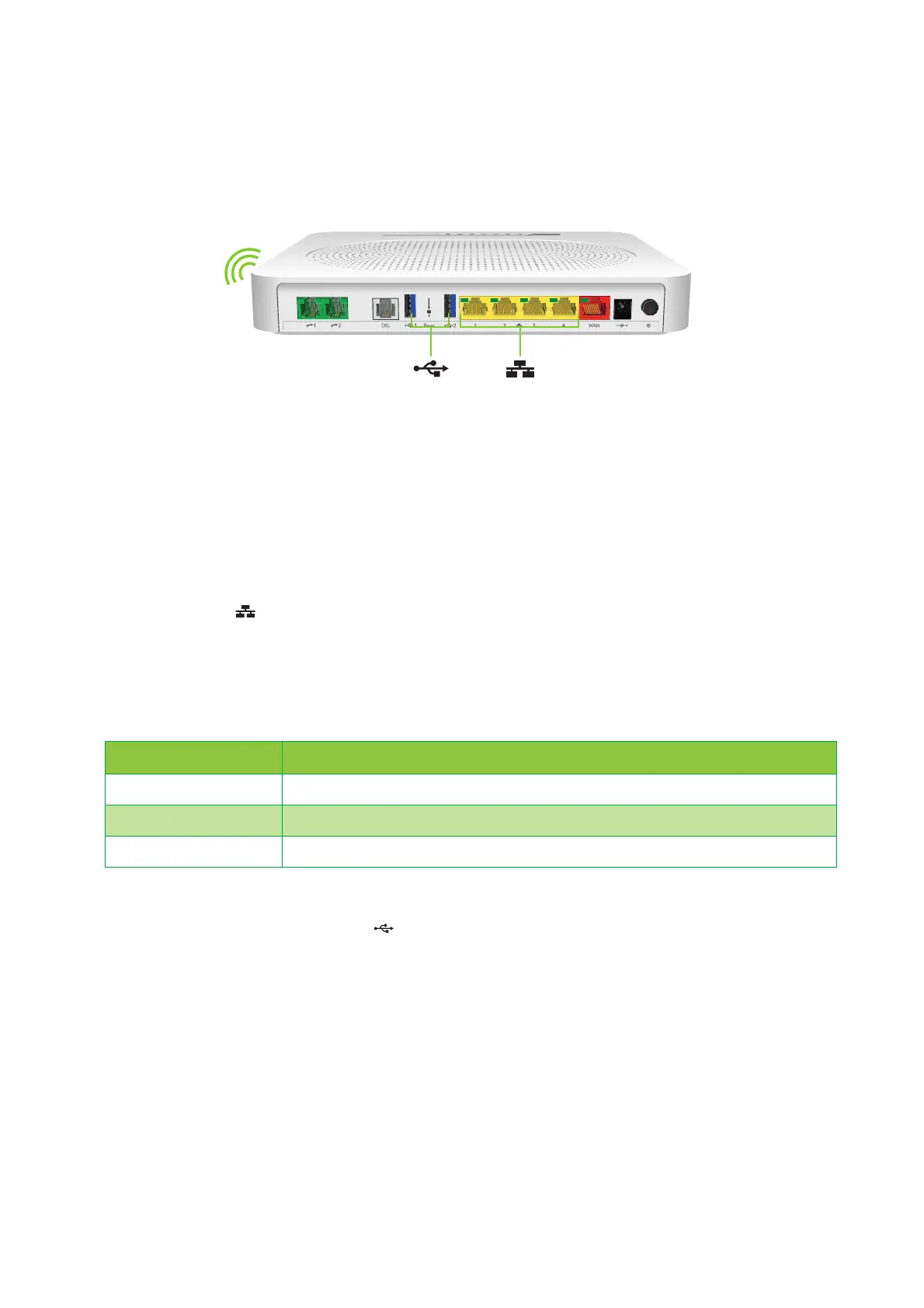6
1 Getting started
DMS3-CTC-25-420 v1.0. Copyright © 2017 Technicolor. All rights reserved.
This document contains Technicolor proprietary and confidential information. Passing on and copying of this document, use, extraction and
communication of its contents, is not permitted without written authorization from Technicolor.
1.2.2 Local network connections
Overview
Wireless access point
The built-in 2.4 GHz IEEE802.11n and 5 GHz IEEE802.11ac wireless access points provide wireless access to your wireless
clients.
For more information, see “3 Wireless networking” on page 25.
Ethernet switch
The Ethernet switch ( ) allows you to connect Ethernet devices (a computer, a smart TV, a Network-Attached
Storage (NAS), a set-top box, etc.) to your local network. For more information, see “2.3 Connecting your wired devices” on
page 18.
All Ethernet ports on your DGA4130 are Gigabit Ethernet ports. Each Ethernet port has a maximum speed of 1 Gbps
(Gigabit per second).
Each Ethernet port has a LED to indicate link integrity (or activity).
USB Port
The SuperSpeed USB (USB 3.1 Gen 1) port ( ) can be used to:
• Connect a USB mass storage device to share your content (for example, music, movies,…).
For more information, see “5.1 Content sharing” on page 65.
• Connect your USB printer and share it with other users on your network.
For more information, see “5.2 Printer sharing” on page 69.
• Connect a mobile Internet dongle to set up a mobile Internet connection that can work as a backup for your main Internet
connection. For more information, see “2.7 Set up a mobile fallback connection” on page 23.
LED Status Description
Solid on Device connected.
Blinking Device connected and sending/receiving data.
Off No device connected.