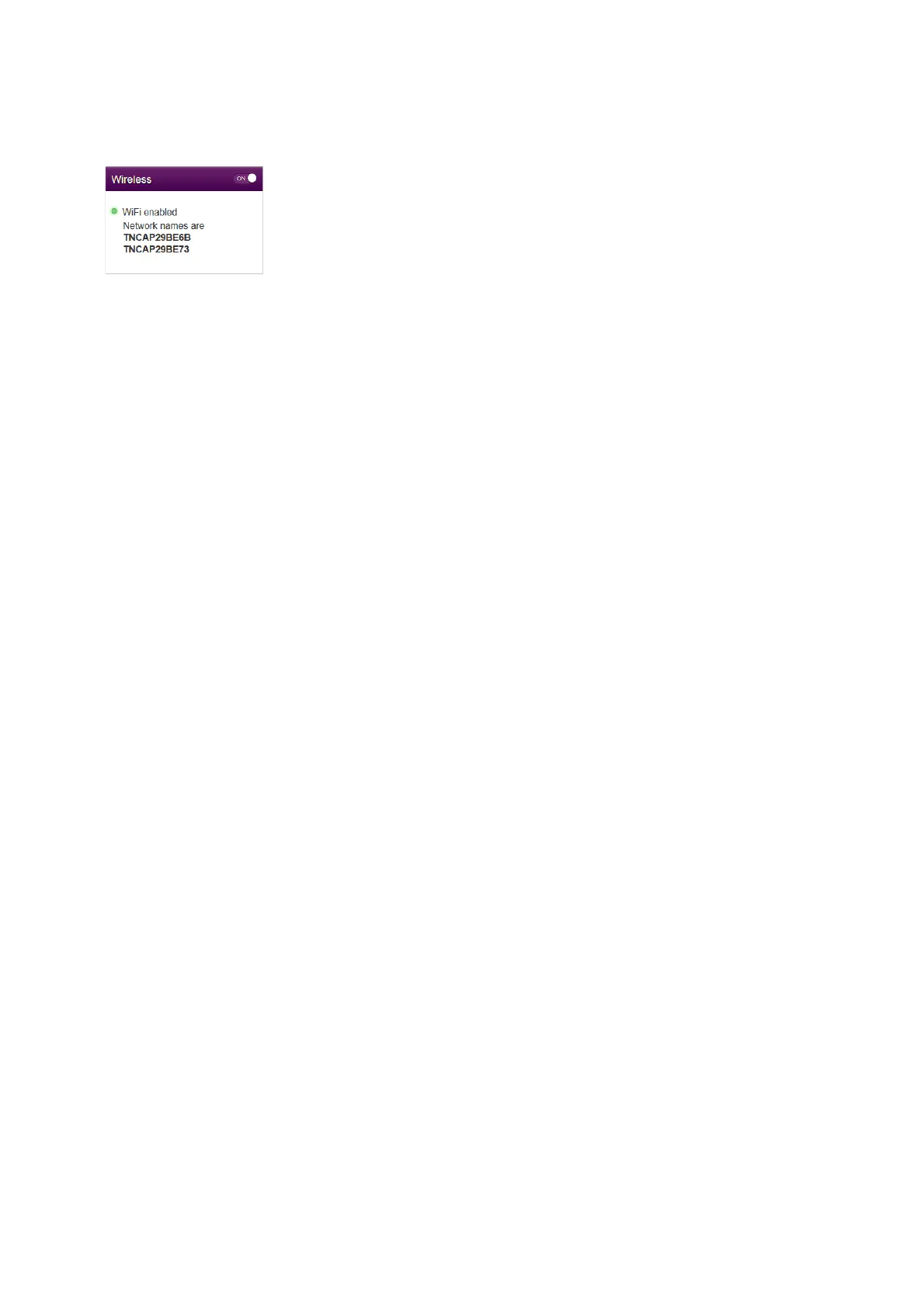48
4 DGA4130 web interface
DMS3-CTC-25-420 v1.0. Copyright © 2017 Technicolor. All rights reserved.
This document contains Technicolor proprietary and confidential information. Passing on and copying of this document, use, extraction and
communication of its contents, is not permitted without written authorization from Technicolor.
4.3.4 Wireless
The Wireless card
The Wireless card displays:
• The status of the wireless access points (enabled or disabled).
• The network name (SSID) of the 2.4 GHz and 5 GHz access point.
The Wireless page
Click the Wireless card header to open the Wireless page.
The Wireless page has the following tabs:
•The Wireless tab allows you to:
View or change the wireless interface settings.
View or change the access point settings
Analyse the access points in the neighbourhood of your DGA4130.
For more information, see “3.6 Analysing your wireless performance” on page 37.
Monitor wireless clients that are connected to the DGA4130.
For more information, see “3.6 Analysing your wireless performance” on page 37.
•The Wireless Control tab allows you create rules to turn of the wireless radio at specific times.
For more information, see “3.4 Turning the wireless radio off/on at scheduled times” on page 33.
Configuration examples
In this Setup and User Guide you can find information on how to:
• Change the wireless security settings.
For more information, see “3.3 Securing your wireless connection” on page 30.
• Configure and use WPS.
For more information, see “3.1 Connecting your wireless client via WPS” on page 26.