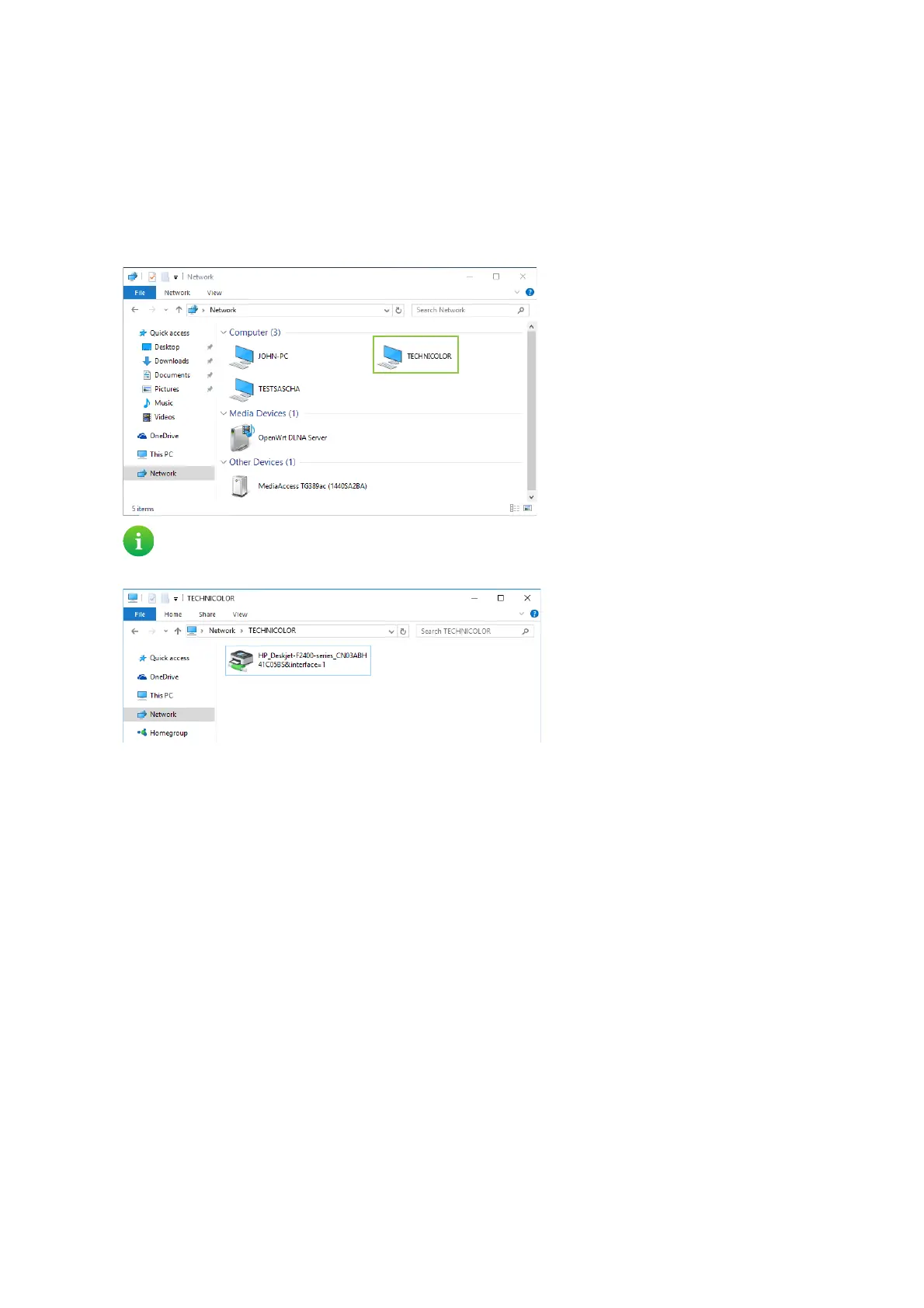71
5 Content and Printer Sharing
DMS3-CTC-25-420 v1.0. Copyright © 2017 Technicolor. All rights reserved.
This document contains Technicolor proprietary and confidential information. Passing on and copying of this document, use, extraction and
communication of its contents, is not permitted without written authorization from Technicolor.
5.2.3 Installing the printer on your computer
How to install a printer on Windows
Proceed as follows:
1 Make sure that your computer is connected to the DGA4130.
2 Open (File) Explorer and then click Network.
3 The Network window appears. Double-click Technicolor.
4 Your printer should now appear.
Double-click your printer.
5 Windows prompts you that it could not find a driver. Click OK.
6 Follow the instruction from Windows to select or install the correct driver.
You can also access the device by entering \\192.168.1.1 in the address bar.