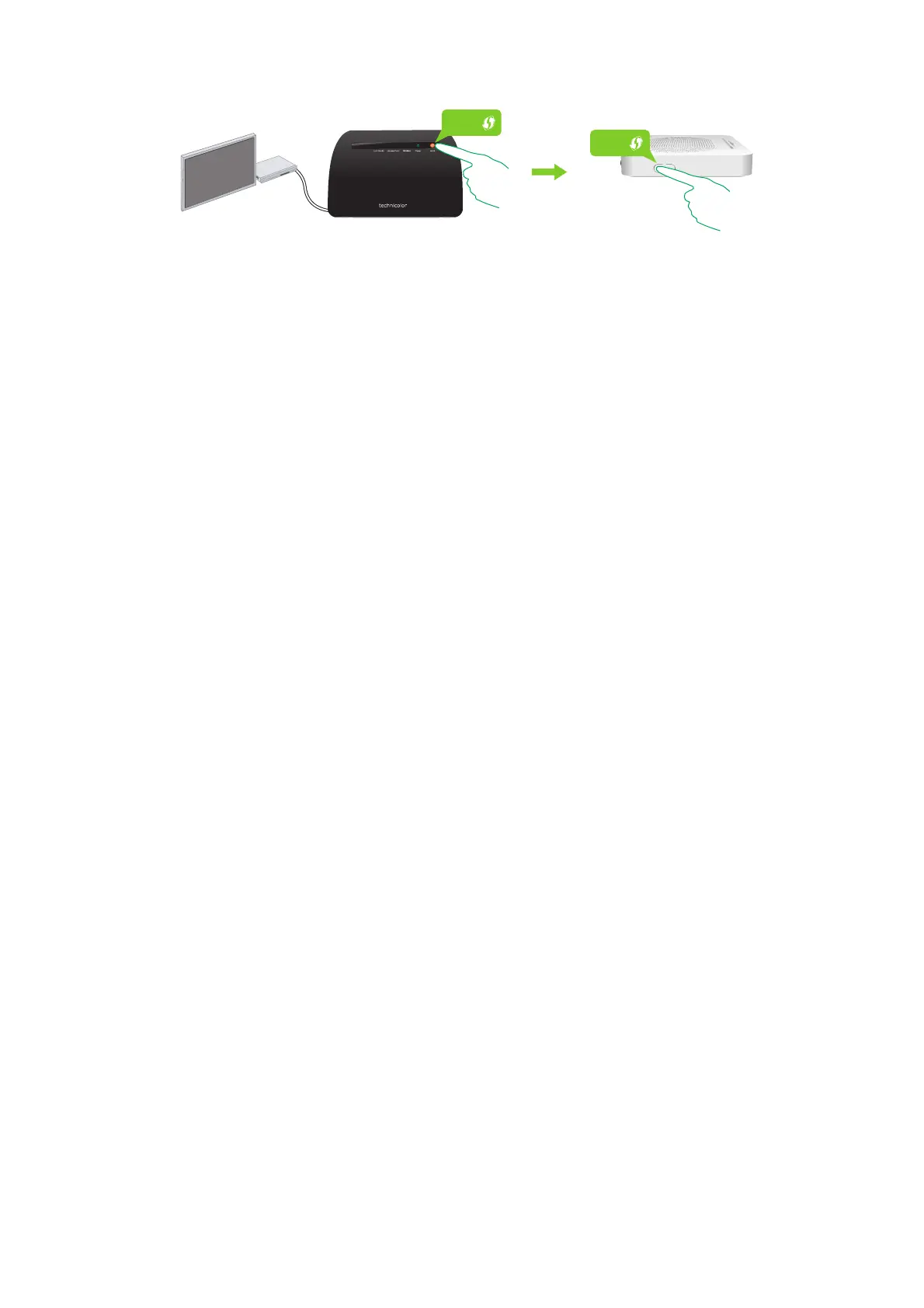22
2 Setting up your DGA4130
DMS3-CTC-25-420 v1.0. Copyright © 2017 Technicolor. All rights reserved.
This document contains Technicolor proprietary and confidential information. Passing on and copying of this document, use, extraction and
communication of its contents, is not permitted without written authorization from Technicolor.
b Within two minutes, press the WPS button on the DGA4130.
c The WPS LED on both devices starts blinking orange and then turns solid green as soon as the connection has been
established.
d Wait one minute and then check the following LEDs on the video bridge:
•The Link Quality LED must be solid green or orange.
•The Wireless LED must be solid green.
5 Your video bridge is now connected to your DGA4130.
In case of problems
If you have trouble setting up the wireless video bridge, consult the user documentation of your video bridge.
< 2min.
MediaAccess Gateway
WPS
TG233/TG234 Station
WPS