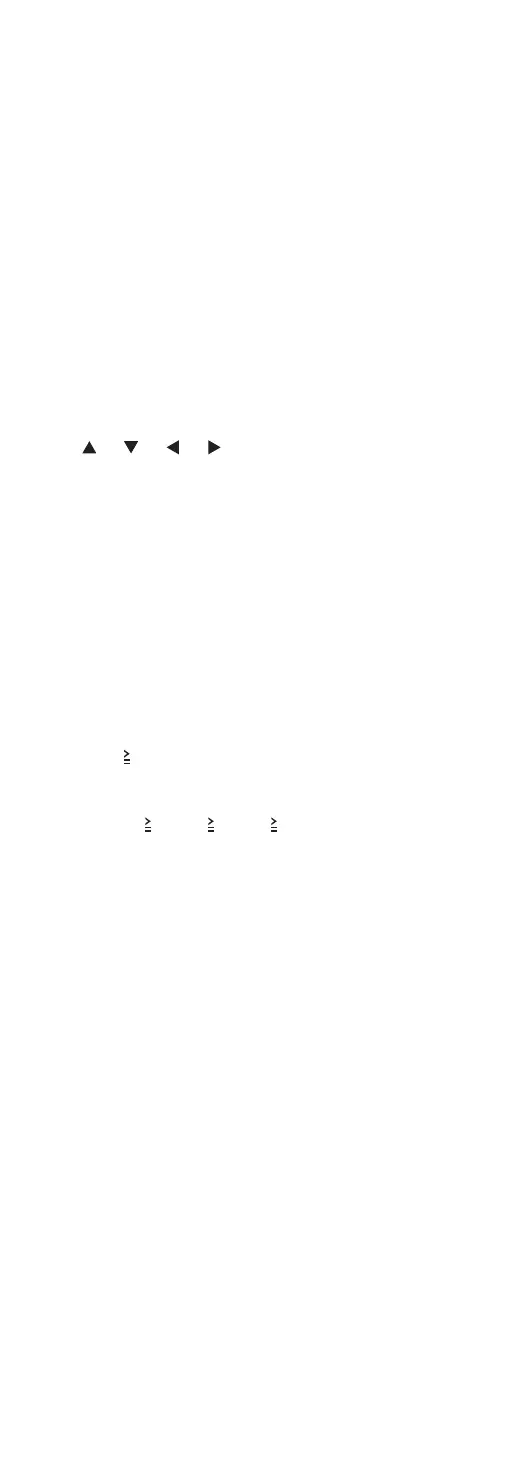21
(Continued)
07 [MUTE]: Mute the sound
• Press [MUTE] again to cancel. “MUTE” is also
cancelled when you adjust the volume or when
you turn the unit to standby.
08 Playback operation buttons
09 [FAV]: Select the favorite radio station or
playlist (FM, AM, Internet Radio, Podcasts,
etc.)
• You can register up to 9 favorite stations.
(⇒ 77)
10 [INFO]: View content information
• Press this button to display the track, artist,
and album names, file type, sampling
frequency, and other information. (The
information varies depending on the input
source.)
11 [
], [ ], [ ], [ ]/[OK]: Selection/OK
12 [RETURN]: Return to the previous display
13 [DIMMER]: Adjust the brightness of the
display, etc.
• When the display is turned off, it will light up
for a few seconds only when you operate this
unit. Before the display turns off, “Display Off”
will be displayed for a few seconds.
• Press repeatedly to switch the brightness.
14 [PGM]: Set the program function
15 Numeric buttons, etc.
• To select a 2-digit number
Example:
16: [
10] > [1] > [6]
• To select a 4-digit number
Example:
1234: [
10] > [ 10] > [ 10] > [1] > [2] > [3] > [4]
• [CLEAR]: Clear the entered value.
