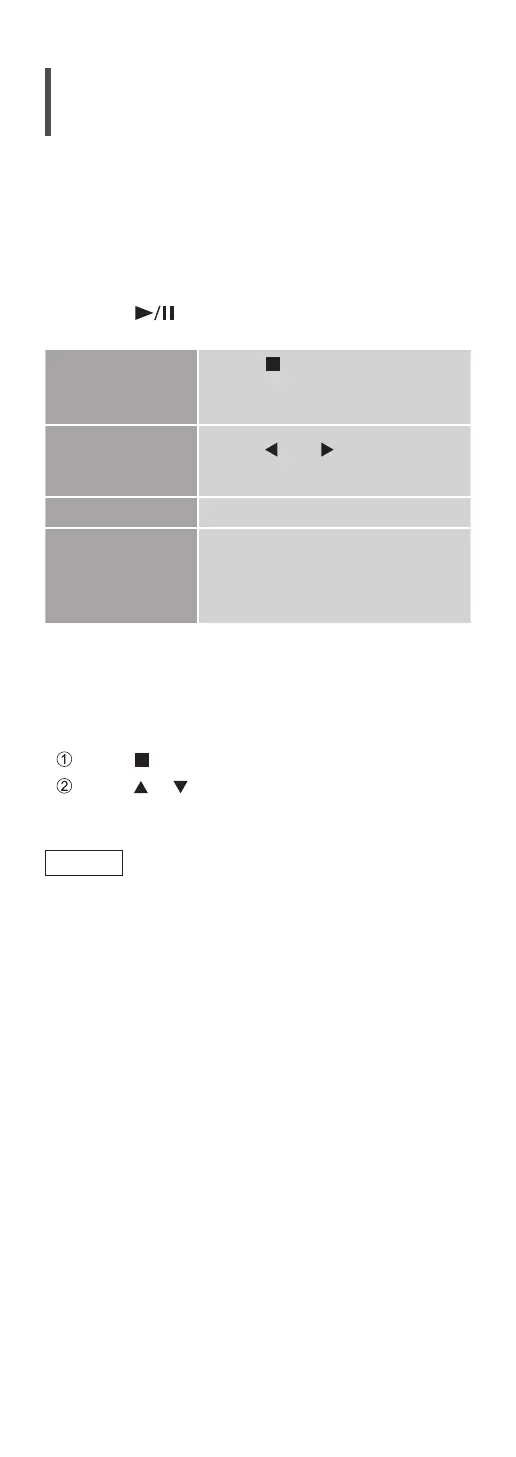40
Program playback
“PGM”
1 Press [PGM] in the stop mode.
• “Program Mode” screen is displayed.
2 Press the numeric buttons to select
tracks.
• Repeat this step to make further selections.
3 Press [ ] to start playback.
Stop
Press [
].
• Programed contents are
stored.
Check the
programed
order
Press [
] or [ ] in the stop
mode.
Add tracks Do step 2 in the stop mode.
Clear the last
track
Press [CLEAR] in the stop
mode.
• You cannot select and clear a
desired programed track.
• Press [PGM] in the stop mode to cancel the
program mode, and the program memory will be
stored.
• To cancel the program mode (The program
memory will be cleared.)
Press [ ] in the stop mode.
Press [ ], [ ] to select “Yes” and then press
[OK].
Note
• The program memory is cleared when replacing
the CD.
• The program mode is cancelled when the random
playback is set.
