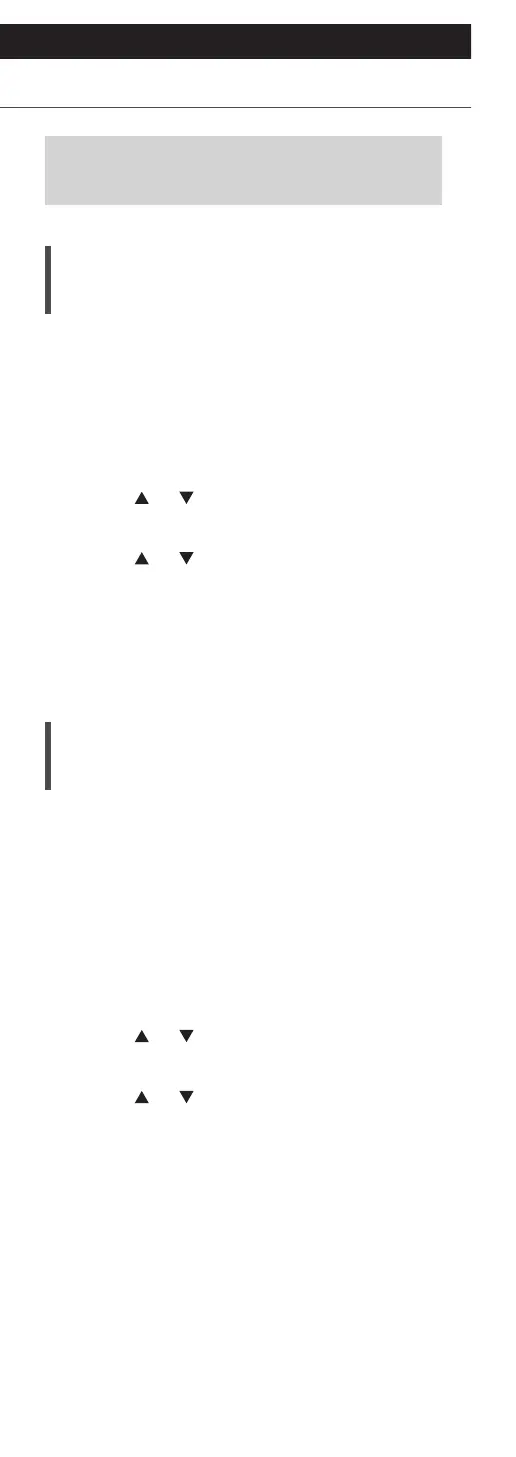41
Operations
Listening to FM/AM Radio
(Continued)
Make sure that the antenna is connected.
(⇒ 25)
Frequency step setting
Select the tuning frequency step according to your
country or region.
1 Press [RADIO] repeatedly to select
“FM”.
2 Press [MENU].
3 Press [
], [ ] repeatedly to select
“Frequency Step” and then press [OK].
4 Press [
], [ ] to select “200kHz”
(87.9 MHz to 107.9 MHz) or “100kHz”
(87.5 MHz to 108.0 MHz) and then press
[OK].
• The factory default is “200kHz”.
Storing FM/AM stations
You can preset up to 30 channels for FM and
15 channels for AM.
• A station previously stored is overwritten when
another station is selected for the same channel by
presetting.
1 Press [RADIO] repeatedly to select “FM”
or “AM”.
2 Press [MENU].
3 Press [
], [ ] repeatedly to select “Auto
Preset” and then press [OK].
4 Press [
], [ ] to select an item and then
press [OK].
Lowest:
To begin the auto preset with the lowest
frequency (FM: 87.9/87.5 MHz, AM: 520 kHz).
Current:
To begin the auto preset with the current
frequency.
• The tuner starts to preset all the stations it can
receive into the channels in ascending order.
• The factory default is “Lowest”.
