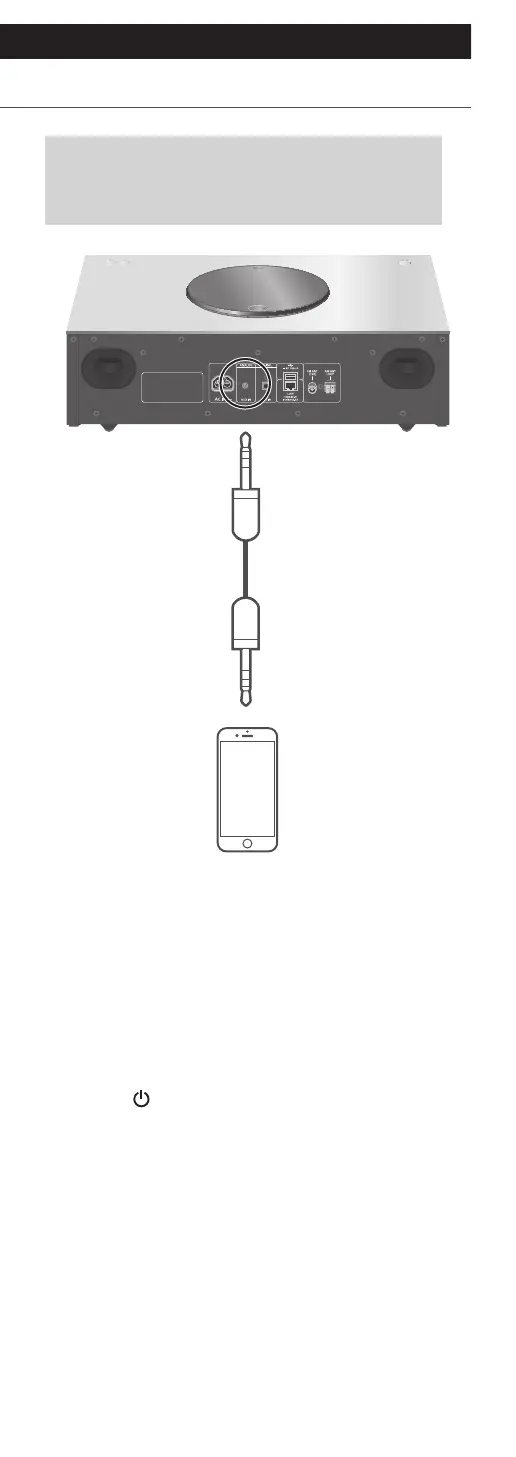73
(Continued)
Operations
Using the auxiliary input
You can connect a portable audio player,
etc. with an analog audio cable (not
supplied) and play back music.
Portable audio player, etc.
Analog audio cable
(φ3.5 mm (
1
/
8
”))
(not supplied)
1 Disconnect the AC power supply cord.
2 Connect this unit and a portable audio
player, etc.
3 Connect the AC power supply cord to
this unit. (⇒ 27)
4 Press [
] to turn this unit on.
5 Press [>SELECT<] repeatedly to select
“AUX”.
6 Start playback on the connected device.