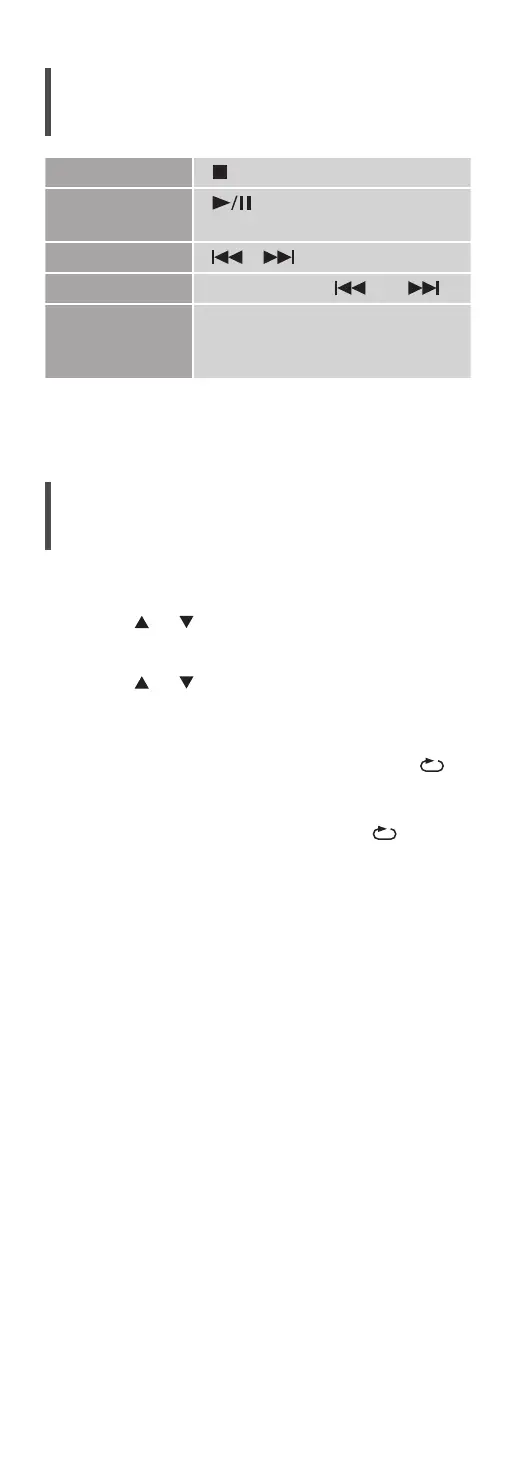47
(Continued)
Operations during playback
Stop [ ]
Pause
[
]
• Press again to resume.
Skip [
] [ ]
Search Press and hold [
] or [ ].
View
available
information
[INFO]
• Press repeatedly to switch the
information.
• This operation may not be available for some
formats.
Repeat playback
“Repeat”
1 Press [MENU].
2 Press [
], [ ] repeatedly to select
“Repeat” and then press [OK].
3 Press [
], [ ] to select an item and then
press [OK].
1-Track:
Repeatedly plays only the selected track. (“1
” is
displayed.)
All:
All tracks in the folder are repeated. (“
” is
displayed.)
• Setting contents are stored even when the input
source is switched.
