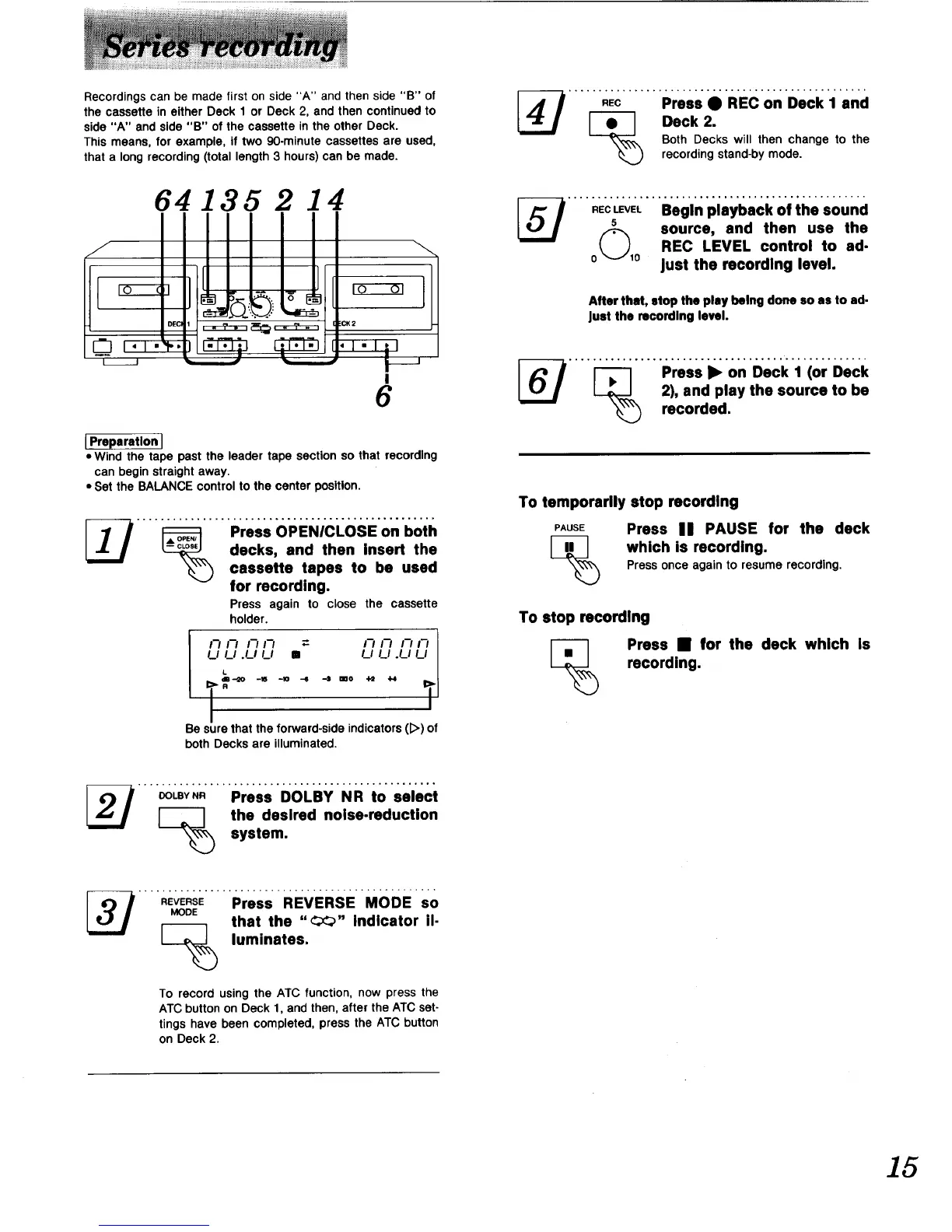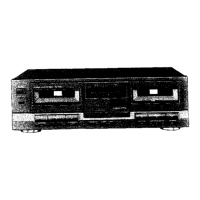Recordings can be made first on side "A" and then side "B" of
the cassette in either Deck 1 or Deck 2, and then continued to
side "A" and side "B" of the cassette in the other Deck.
This means, for example, if two 90-minute cassettes are used,
that a long recording (total length 3 hours) can be made.
64 135 2 14
IIIII
J
DEC
i i
--...,
I
6
I Preparatl°n I
• Wind the tape past the leader tape section so that recording
can beginstraightaway.
• Set the BALANCEcontrolto the center position.
.... .....Pr.,,O'Pim'ic"OS'e'=;'both
decks, and then Insert the
cassette tapes to be used
for recording.
Press again to close the cassette
holder.
I_ I-I 17 I-) = L'_ I_ F-/I"_ i
LIU.ULI m LI.Lll_l
L_'--20 -15 -I0 -6 -0 DDO 4'2 4-4
Be surethatthe forward-sideindicators(D) of
both Decks are illuminated.
-_ eck 2.
Both Decks will then change to the
recording stand-by mode.
source, and then use the
t. ) REC LEVEL control to sd-
0_-Jm Just the recording level.
After that, stop the play being done so as to ad-
Just the recording level.
L__ 2), and play the source to be
_._ recorded.
To temporarily stop recording
PAUSE Press n PAUSE for the deck
which is recording.
Pressonceagainto resumerecording.
To stop recording
Press • for the deck which is
recording.
DOLBYNR Press DOLBY NR to select
the desired noise-reduction
system.
REVEmSE Press REVERSE MODE so
MODE
that the "_" indicator i1-
luminates.
To record usingthe ATC function, now press the
ATC button on Deck 1, and then,after the ATCset-
tingshave been completed,press the ATC button
on Deck 2.
15
