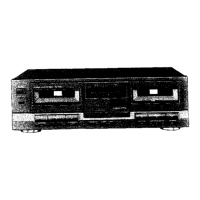Please check and identify the supplied
accessories
I_IAc power supply ........................ ps.
cord
1
(For USA: SJA175-A or SJA175-1)
(For Canada: SJA175)
D Stereo connection cables
(SJP2249-6) ............................ 2 pcs.
Beforemakingconnections,makesurethatthepowerto thisunit
and allother systemcomponentsisturnedoff first.
Avoid letting the cablestouch each other as much as possible,
otherwisenoisewillbe generated.
J Stereo connection cable
White (L) _:) I_
Red (R)
Placements hints
If this unit is placed near a receiver or a tuner, a "hum" noise
may be heard during tape playback, recording, or AM recep-
tion of the receiver or the tuner.
If this occurs, leave as much space as possible between the
units, or place them where there is the least amount of
"hum".
Receiver
or amplifier
I1Rinl
"AC OUTLET" (UNSWlTCHED)
Power is always available, regardless of the unit's power
switch setting.
Audio equipment rated up to 100 W can be connected.
Household AC outlet
(AC 120 V, 60 Hz)
Connect this cord after
all other cables and
cords are connected.
6

