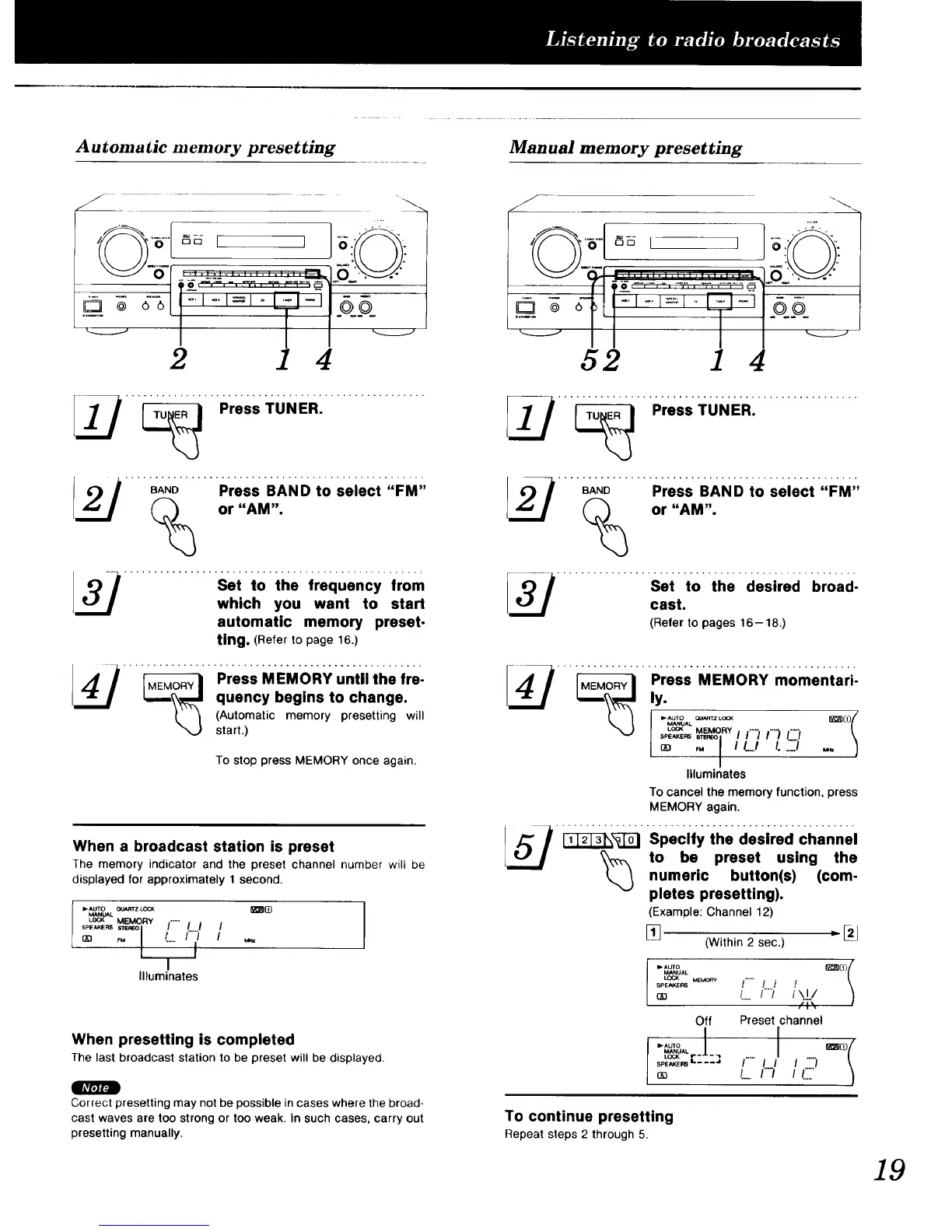Automatic memory presetting Manual memory presetting
f
J
_ [ ]
2 1 4
/_ '_' ' Press TUNERI .................
BAND Press BAND to select "FM"
(_ or "AM".
................ Settothe frequencY from
which you want to start
automatic memory preset-
ting. (Refer to page 16.)
,4 _ .... _ Press MEMoRYuntlithe fre.
I.._.._ I...._.,11 quency begins to change.
t_ _ (Automatic memory presetting will
",,,.,) start.)
To stop press MEMORY once again.
When a broadcast station is preset
The memory indicator and the preset channel number will be
displayed for approximately 1 second.
I_ AUTO CX_TZ LOCK
MANUAL
LOCK MEMORY ('"" ! /
Qo _. II
--r
Illuminates
f
I
When presetting is completed
The last broadcast station to be preset will be displayed.
Correct presetting may not be possible in cases where the broad-
cast waves are too strong or too weak. In such cases, carry out
presetting manually.
J
©:!: ......
52 1 4
]_ "_ Pres,,:ru,E,:.................
_I_ ... B:','ND....... Press BANDto select ,FM,,
or "AM".
................ Set t0 thedesired br0ad.
cast.
(Refer to pages 16-18.)
................ Press MEMoRY m0mentaii.
LOCK MEMORY ...............
SPEAKE"S_ I I / 1 I I I \
Illuminates
To cancel the memory function, press
MEMORY again.
"__]' SPecifythe desi;ed channei
to be preset using the
L,, / numeric button(s) (com-
v pletes presetting).
(Example: Channel 12)
(Within 2 sec.)
ID"AUTO _I
MANUAL
LOCK MFJ_ORy
SPEAKERS t/..... [ j
: i'"') /\1/
(_3 -'..... , _ • .....
/t\
Off Preset channel
r....
......1 I
LOCI< r" -- "1
...... _.... f i i f.:3
L...I3 //.....
To continue presetting
Repeat steps 2 through 5.
19
