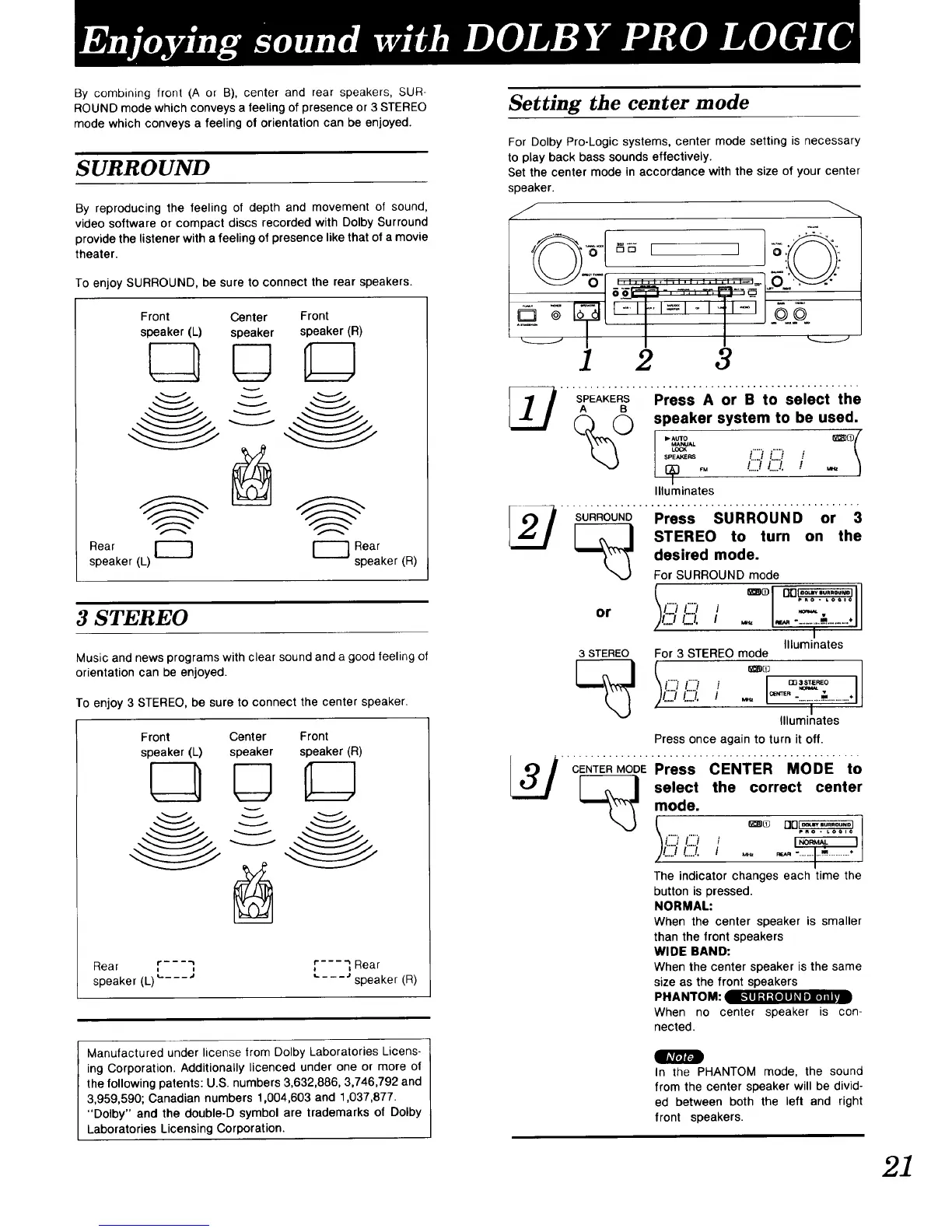By combining front (A or B), center and rear speakers, SUR-
ROUND mode which conveys a feeling of presence or 3 STEREO
mode which conveys a feeling of orientation can be enjoyed.
SURROUND
By reproducing the feeling of depth and movement of sound,
video software or compact discs recorded with Dolby Surround
provide the listener with a feeling of presence like that of a movie
theater.
To enjoy SURROUND, be sure to connect the rear speakers.
Front Center Front
speaker (L) speaker speaker (R)
Rear
I---q
Rear
speaker (R)
speaker (L)
3 STEREO
Music and news programs with clear sound and a good feeling of
orientation can be enjoyed.
To enjoy 3 STEREO, be sure to connect the center speaker.
Front Center Front
speaker (L) speaker speaker (R)
Rear r---] _----_ Rear
speaker (L) .... '_ .... _speaker (R)
Manufactured under license from Dolby Laboratories Licens-
ing Corporation. Additionally licenced under one or more of
the following patents: U.S. numbers 3,632,886, 3,746,792 and
3,959,590; Canadian numbers 1,004,603 and 1,037,877.
"Dolby" and the double-D symbol are trademarks of Dolby
Laboratories Licensing Corporation.
Setting the center mode
For Dolby Pro-Logic systems, center mode setting is necessary
to play back bass sounds effectively.
Set the center mode in accordance with the size of your center
speaker.
"-', ":
1 2 3
"'SPEAK'F'RS.... Presskor"BtO select the
AA speaker system to be used.
"_ "J"\M-,-, I .... _®/
Illuminates
r_su..ou.D ....P;essSoRi_ouNDor3
STEREO to turn on the
I_ desired mode.
",,.) For SURROUND mode
_o_ OO
or /.!_]IL-;I' -- ,_-__.[.-.........
Illuminates
3 STEREO For 3 STEREO mode
°" i
C_. / ,._ "-"_"-............_.............
I
Illuminates
Press once again to turn it off.
''&"TE.,;O;;_'P_essCeNI:I=RMODEi0
select correct
the center
"_'_'_" mode.
"_ _,.......... "_ °°_i
_i...j i...j i NO_. I
/Ill, t .... 1" "1
The indicator changes each time the
button is pressed.
NORMAL:
When the center speaker is smaller
than the front speakers
WIDE BAND:
When the center speaker is the same
size as the front speakers
PHANTOM: I'I[1111 :Illli#, Ibi.] iii,i
When no center speaker is con-
nected.
In the PHANTOM mode, the sound
from the center speaker will be divid-
ed between both the left and right
front speakers.
21
