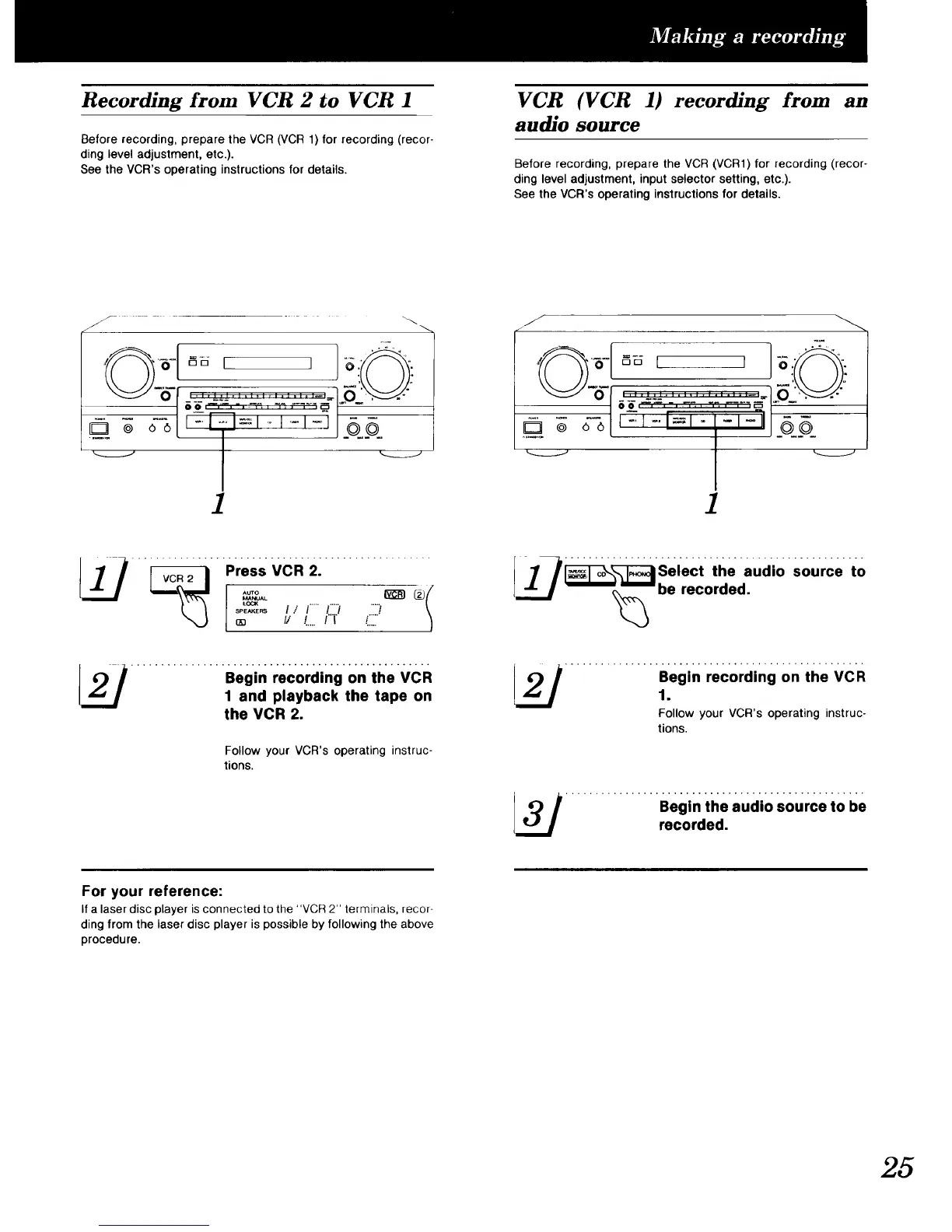Recording £rom VCR 2 to VCR 1
Before recording, prepare the VCR (VCR 1)for recording (recor-
ding level adjustment, etc.).
See the VCR's operating instructions for details.
VCR (VCR 1)recording from an
audio source
Before recording, prepare the VCR (VCR1) for recording (recor-
ding level adjustment, input selector setting, etc.).
See the VCR's operating instructions for details.
1
_-o- _--- ............. %. ___ .-"
q _ _ I-I-I=l- -I-II _QD_
1
( I ...... i i / /_ ....)
"0 _ _,. _....ri _Z
7___seiect the audio Source to
i._.J be recorded.
................ Begin mCoi-ding on the VCR
1 and playback the tape on
the VCR 2.
Follow your VCR's operating instruc-
tions.
_l_ ................ B:gin mcoiding onthe vcR
Follow your VCR's operating instruc-
tions.
Begin the audio source to be
recorded.
For your reference:
If a laser disc player is connected to the "VCR 2" terminals, recor-
ding from the laser disc player is possible by following the above
procedure.
25
