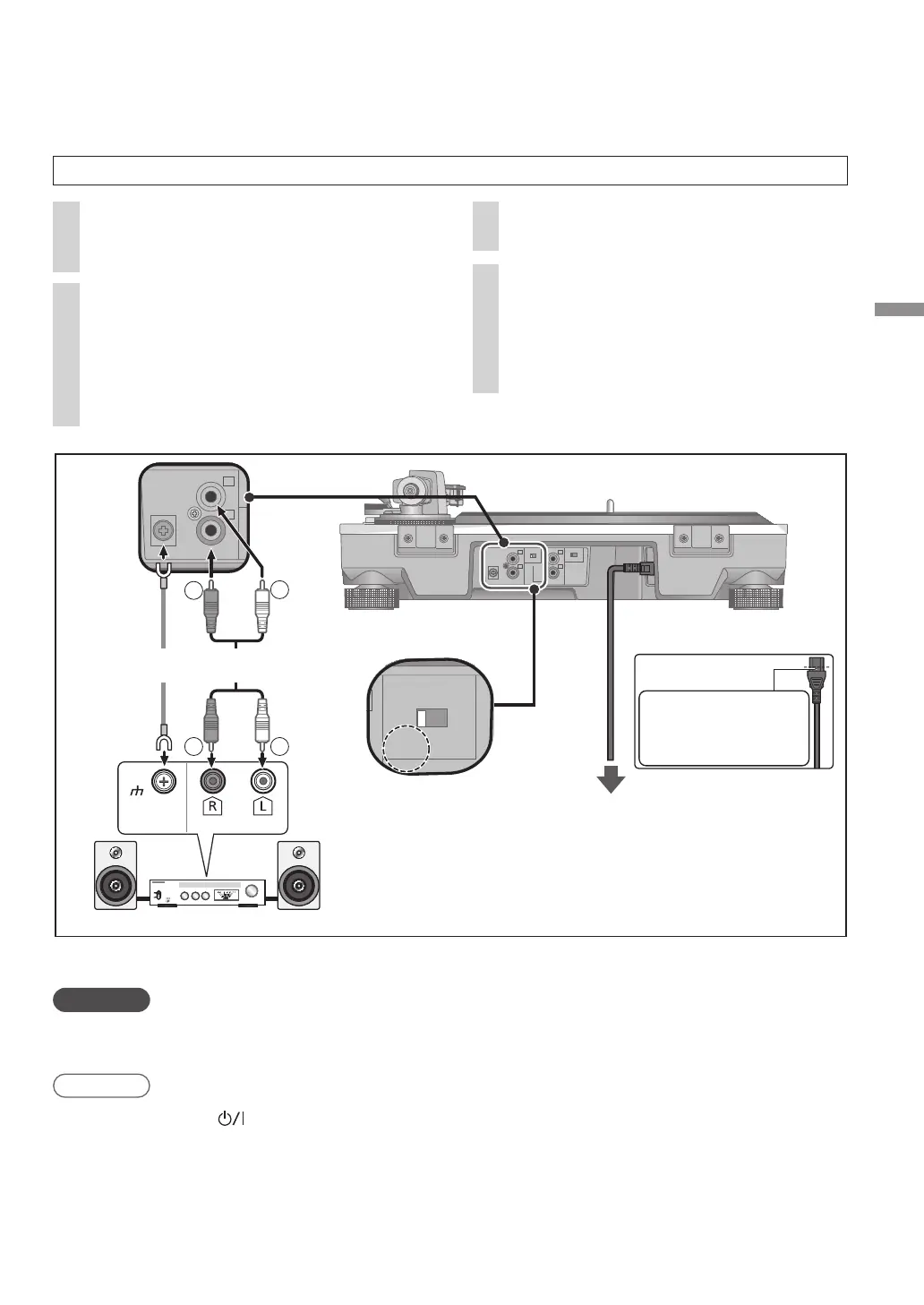Getting started
English
(13)
13
Note
ヱラヰワヰ
ユモンヵラ
ヱラヰワヰチヰヶヵ
ヰョョ ヰワ
ロ
ン
ロリワユチヰヶヵ
モヶヵヰチロリョヵチヶヱ
ロ
ン
ヰョョ ヰワ
PHONO
PHONO
EARTH
R
L
R L
Amplifier (not included)
Back of main unit
To a household
mains socket
PHONO
earth lead
PHONO
cable
Insert the AC mains
lead up to a point
just before the round
hole.
External output switch
Make settings with the unit
turned off.
Connecting the PHONO output terminals
1
Turn off the unit and the
connected device, and disconnect
the AC mains leads from the socket.
3
Set the external output switch to
“OFF”.
2
Connect the PHONO cable and
PHONO earth lead to the PHONO
input terminals of the connected
equipment.
Adequate volume and sound quality cannot
be obtained when connected to the external
input terminals of the connected device.
4
Connect the AC mains lead.
Confirm the wattage of the AC outlet on
the connected equipment before using it
for this unit.
For the power consumption of this unit,
see the specifications. (
23)
PHONO
OUT
AC mains lead
Attention
Tighten the PHONO earth terminal using a Phillips head screwdriver.
Stanby/on switch [
] (OFF/ON)
Press to switch the unit from on to standby mode or vice versa.
In standby mode, the unit is still consuming a small amount of power.
Remove the plug from the mains socket if you will not be using the unit for an extended period of
time. Place the unit so that the plug can be easily removed.
