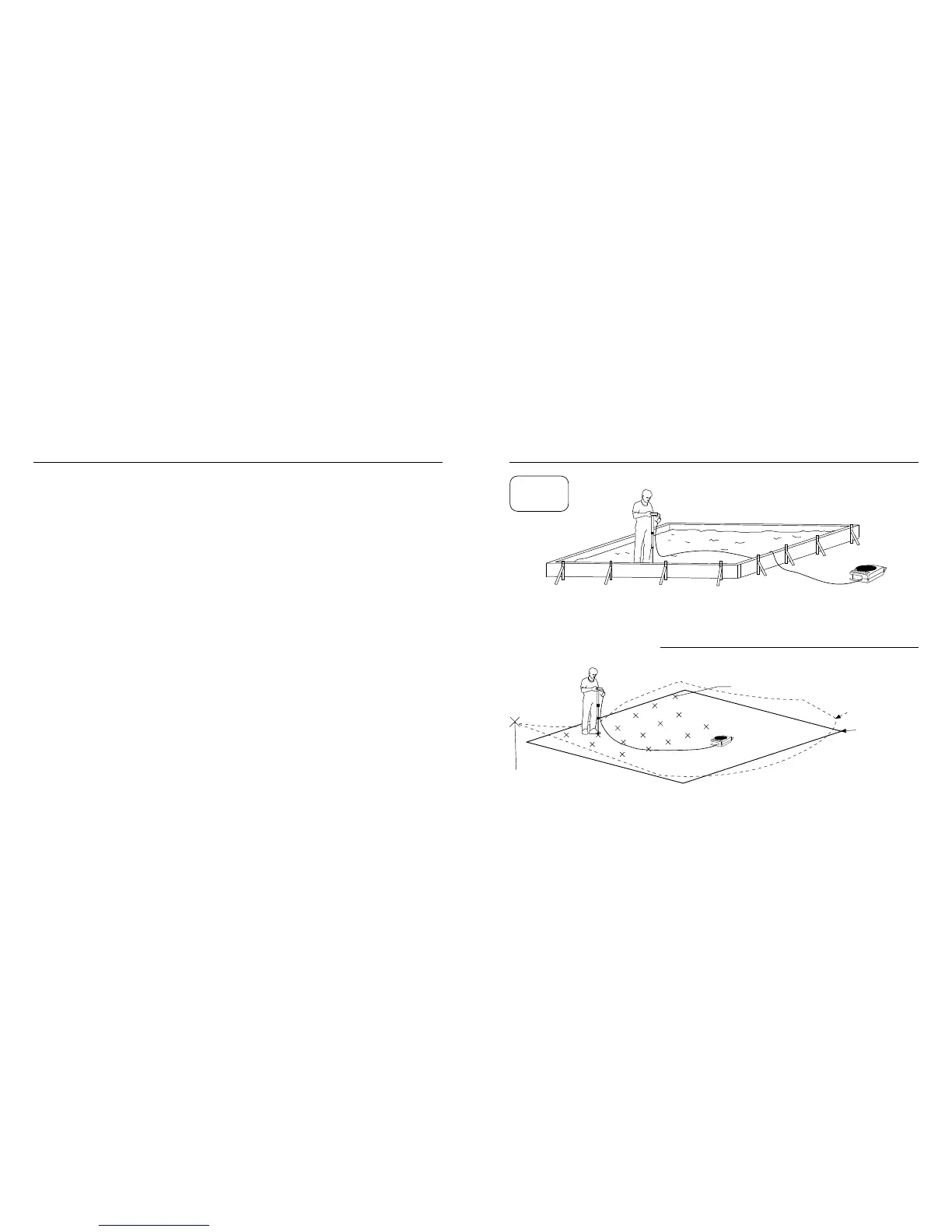The RECord function eliminates extensive tabulation and computation re-
quired to average large numbers of readings. Now you can easily estimate
the slurry necessary to level an uneven concrete surface, the ll needed
below concrete or predict the graded level of a hilly lot (see illustrations).
You can also estimate the volume of a pile of dirt or the volume to ll a hole
by rst nding the difference between the average of readings every pace
around the edge of the pile or hole and the average of readings at every
pace criss-crossing the pile or hole. Volume = (difference of the two aver-
ages) X (estimated cross-sectional area of the pile or hole).
To enter the record function, press REC 2 seconds causing REC to appear
on the display. Momentarily press REC to display current reading, AVG (av-
erage), MIN (minimum) or MAX (maximum). Press HOLD momentarily to
include each of an unlimited number of readings in the computations.
Press REC 2 seconds to exit the Record function. Previously computed data
will be replaced with new data if you press the HOLD button after re-entry.
15 ▪ RECORD RECORD ▪ 16
Bench mark
Predicted
level lot
Existing lot
Predicting lot elevations
Average = final elevation relative to
benchmark after cut and fill.
5’, 10’ or any measurement intervals
Calculates fill needed below concrete.
ZERO at bottom level for concrete, take as many measurements as needed.
Volume = Average x Area
Can compute average, minimum and
maximum error from level around forms.
REC