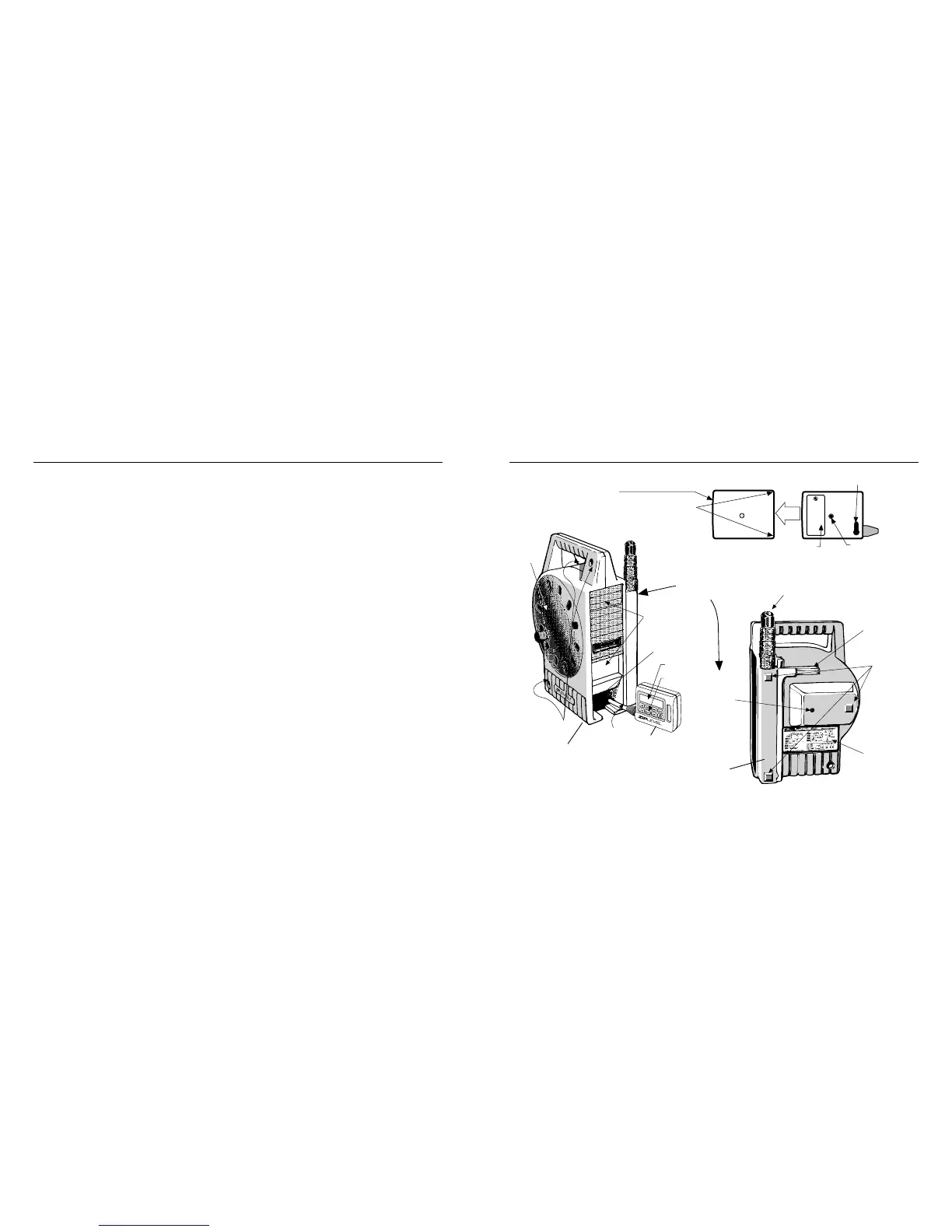ZIPLEVEL
®
consists of a Base Unit (BU) and hand-held Measurement Mod-
ule (MM) joined by a rugged wireless Cord that communicates elevation data
from the BU to the MM. Stakes secure the Base Unit on unstable terrain. A
Unipod eliminates constant bending for multiple readings and doubles as a
vertical calibration standard when fully extended. All components are stored
in the Base Unit when not in use. To use ZIPLEVEL:
1) Secure the Base Unit on its back at any convenient location and pull
enough Cord from the reel to cover the area to be measured. If desired,
attach the Unipod to the Measure Module. Although it is not necessary
for the Base Unit to be level, it must be secure.
2) Momentarily press the ON/OFF key to turn on the ZIPLEVEL
®
.
3) Press the ZERO key for 2 seconds to set a level zero plane at any refer-
ence or benchmark within ZIPLEVEL’s 200’ (60m) horizontal, and +/- 20’
(6m) vertical range.
Note: If the Base Unit moves, you must re-zero the Measurement Module at
the benchmark before continuing.
1 ▪ ZIPLEVEL BASICS ZIPLEVEL PARTS ▪ 2
To remove the boot:
1. Place against chest
2. Pull back 1” with 4 ngernails each side.
3. Grip Measurement Module and Boot
and pull Boot off.
Serial Port
Boot
Battery
Unipod Port
(This is easier when warmed.)
Cord
Reel
Storage
Measurement
Module Docking
Area
Display
Keypad
Cord
Staking
Locations*
MEASUREMENT
MODULE
BASE UNIT
*Stake through handle area
if Unipod remains in Base Unit
Unipod
Two Stakes
Three Feet
Quick
Reference
Guide
BASE UNIT
REAR VIEW
Reel
Retaining
Screw
Typically on
back side
during use
