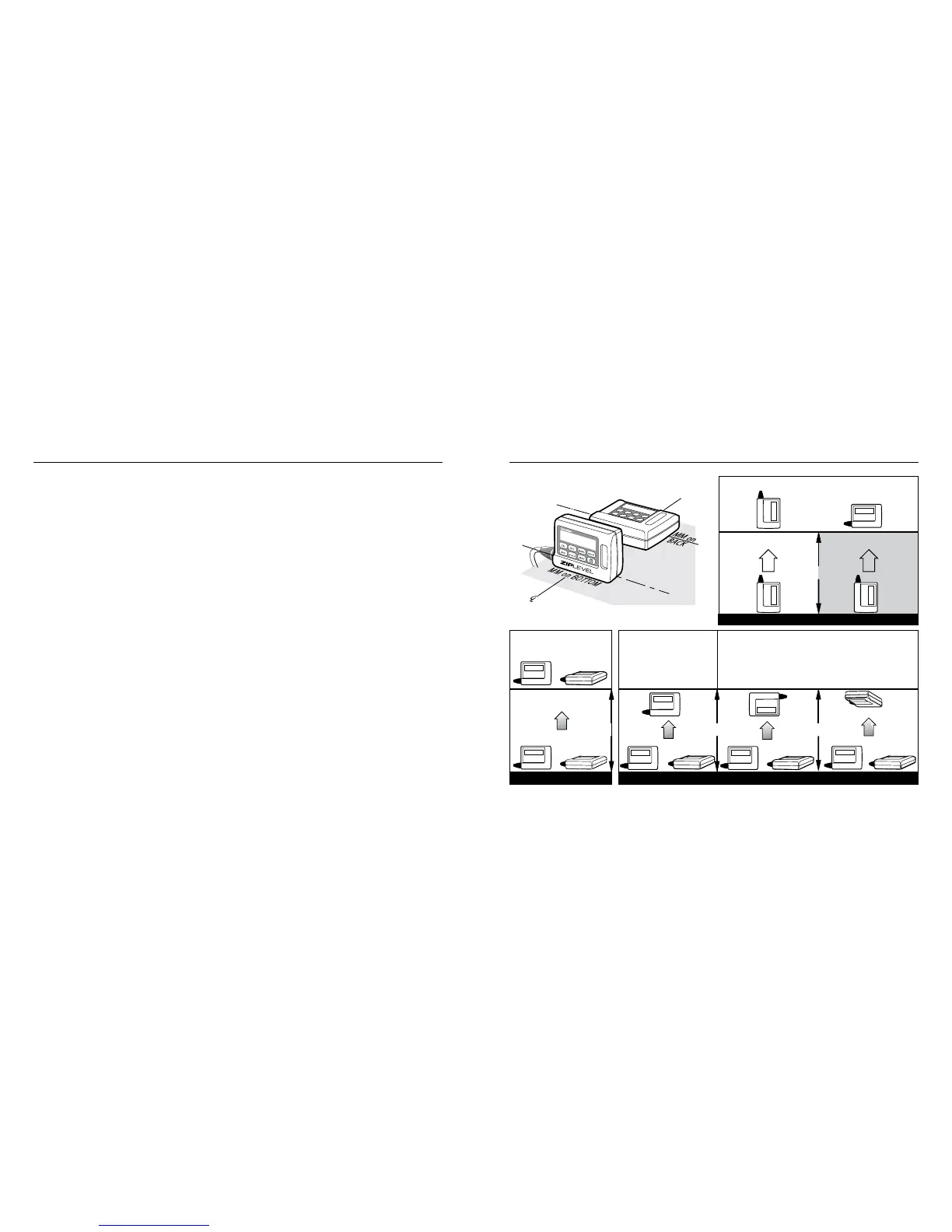Use the Measurement Module to level and take readings. The bottom and
back of the Module are the only sides that may be used interchangeably for
measurements. You may use other sides only if you rst zero on that side.
Hold the Module level and measure near the center of the side in use. Do not
zero the Module and then invert it without correcting the reading as shown in
the illustration on the next page.
Example: To measure the distance between the oor and ceiling: First, zero
the Measurement Module on its back or bottom on the oor. Then place its
top, bottom, or back against the ceiling to take a reading. Finally, add the
appropriate correction factor shown in the illustration.
3 ▪ MEASUREMENT MODULE
H = Display
+
3.5” or 3.75” with Boot
MEASUREMENT MODULE ▪ 4
Display reading is equivalent for measurements
taken from back or bottom.
To avoid adding values, use the same side for
start and nish, without rotating or inverting.
H = Display Measurement
Module Rotated
H
RIGHT WRONG
Typical Use Must add value to reading in these three examples.
For Measurement Module Inverted
H = Display
+
2.0” or 2.25” with Boot
H = Display
OR OR OR OR
H HH
