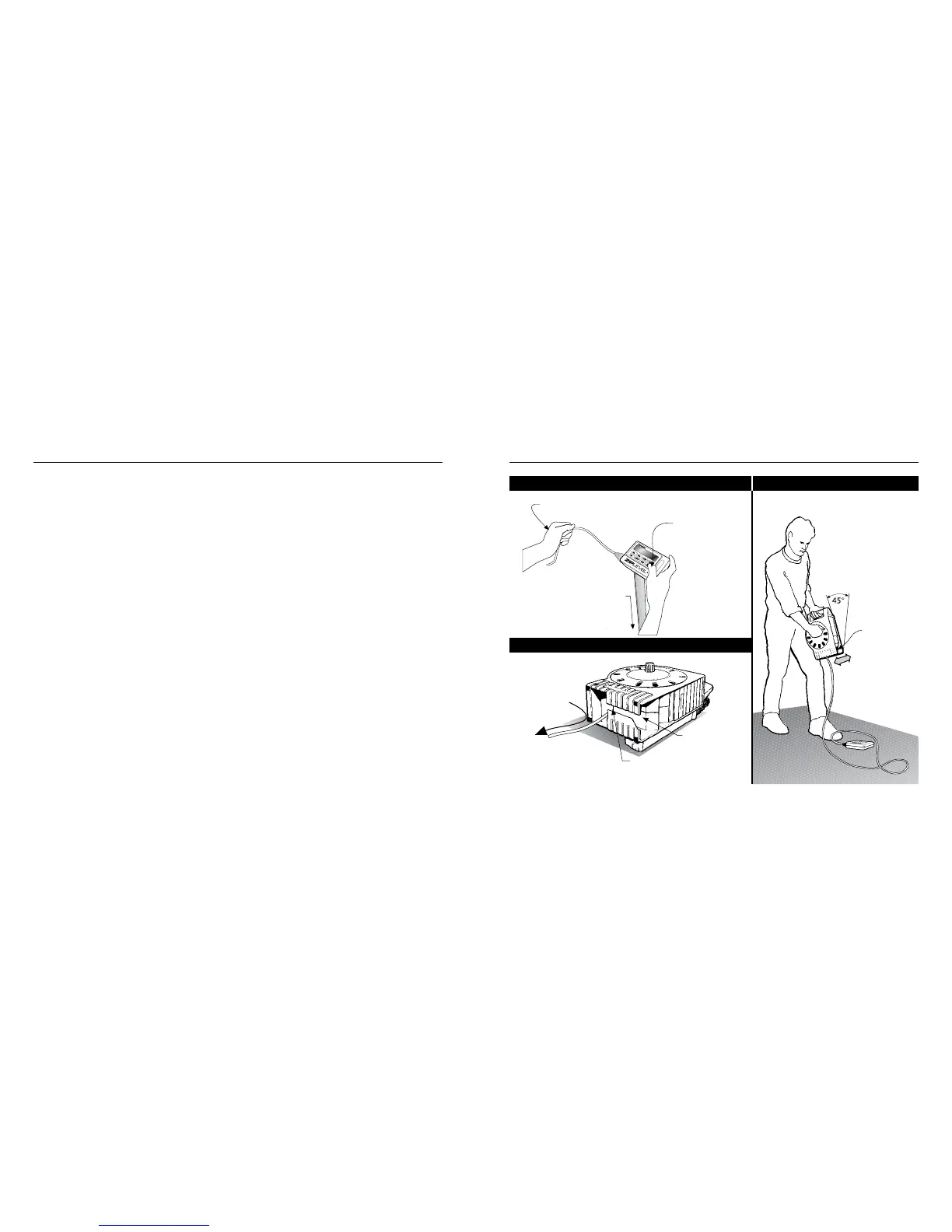Most ZIPLEVEL
®
users will use only those functions routinely necessary in
their work. We suggest that you try all ZIPLEVEL
®
functions at least once
to become familiar with its capabilities. This Quick Start will help you gain
condence by using a few frequently used functions:
1. Raise the lower door of the Base Unit, remove the Measurement Module
and lay the Base Unit on its back on the oor or ground. The Base Unit
should be secure but need not be level.
2. Pull enough Cord from the reel to cover the area to be measured and
momentarily press the ON/OFF key to turn the unit on.
3. Place the Measurement Module on a nearby surface and press the ZERO
key for 2 seconds and hold steady until zeroed. You have now created an
imaginary innite size level reference plane.
4. Move the Measurement Module to a different elevation. It will display the
difference in elevation with negative readings below and positive above the
reference plane.
5. Momentarily press ON/OFF key to shut off unit. Reel in the entire Cord
letting twists near MM spin out, put Module in its docking area and lock door.
WARNING: READ & UNDERSTAND ENTIRE USER’S GUIDE BEFORE USE.
7 ▪ QUICK START MECHANICS OF USE ▪ 8
Slowly move
from side to side
to make Cord
uniform on reel
Typical Handling
Suggested Reeling Technique
Cord Removal
Manage Cord with left hand, gently ‘whip’
over small objects.
Thumb can reach
the 3 most used
keys
For consistent readings,
balance with Unipod
between middle ngers like
a plumb-bob before
contacting surface.
Easiest Cord
removal
direction
Docking area
Avoid pulling or winding
Cord in docking area
Quick jerks may cause
reel over-spin and
Cord jams
Rest ‘round’
against thigh
Dock
Measurement
Module face-up