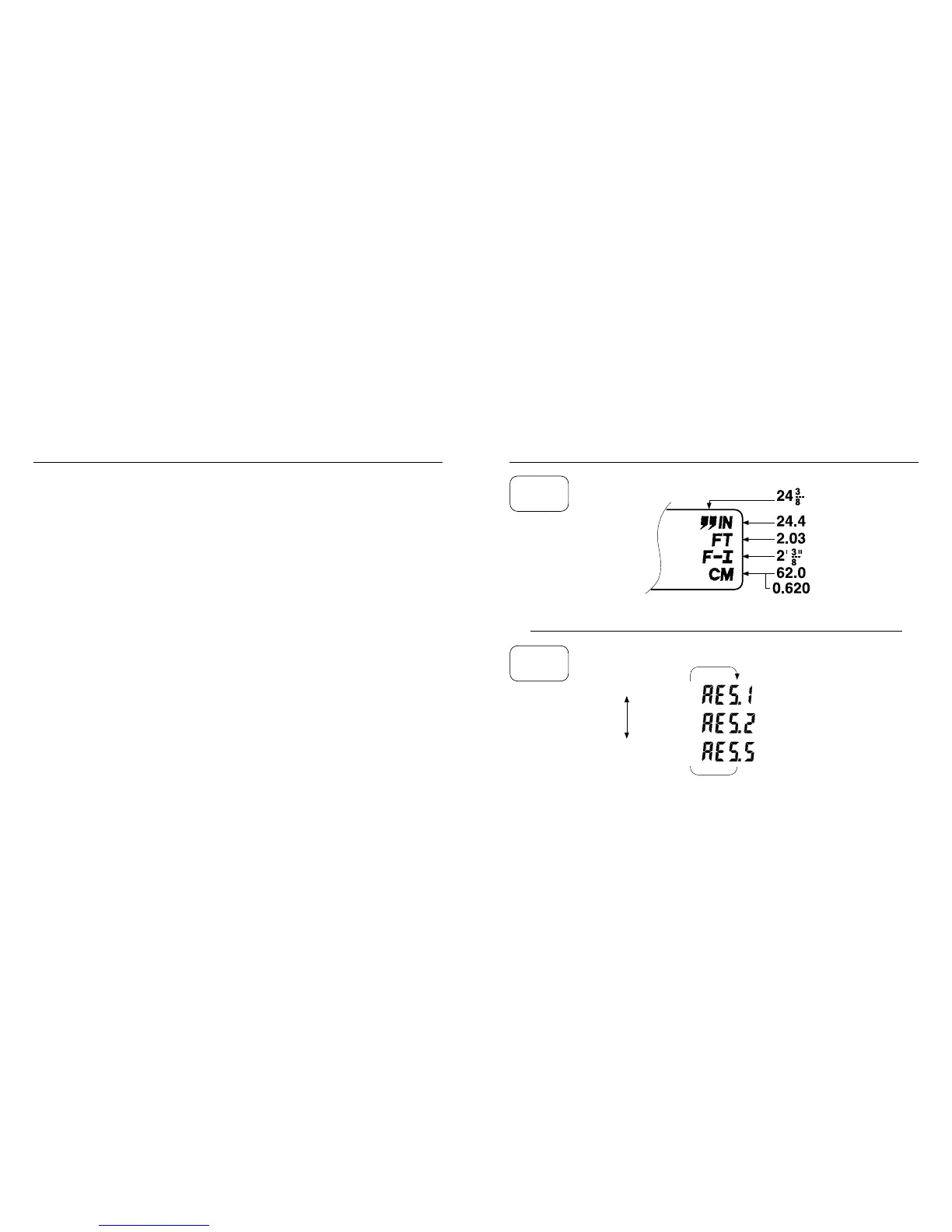SCALE
Press for 2 seconds and continue to press or press and release to select
fractional inches (”), decimal inches (IN), engineer’s feet (FT), builder’s
feet-inches (FT-IN), centimeters (CM) or meters (M). Fractional scales and
meters are not available in the High Precision function (Pages 19 & 20). If
you HOLD a reading on the display then SCALE can be used as a scale
converter.
RES
Press 2 seconds to enter and continue to press or press and release to se-
lect the desired measurement RESolution (measurement precision). Lower
resolution (larger values or increments) provides faster readings for rough
grade or estimates.
11 ▪ SCALE & RESOLUTION SCALE & RESOLUTION ▪ 12
Shorter
Time for reading to
stabilise
Fractional inches
Decimal inches
Feet
Feet - Inches
Centimetres
Meters
EQUIVALENT
DISPLAY READINGS
Right end of display
TYPICAL DISPLAY (Decimal Inches Scale )
Use for highest precision
Use for intermediate precision
Use for rough measurements
Longer
RES
SCALE
Selection Sequence
