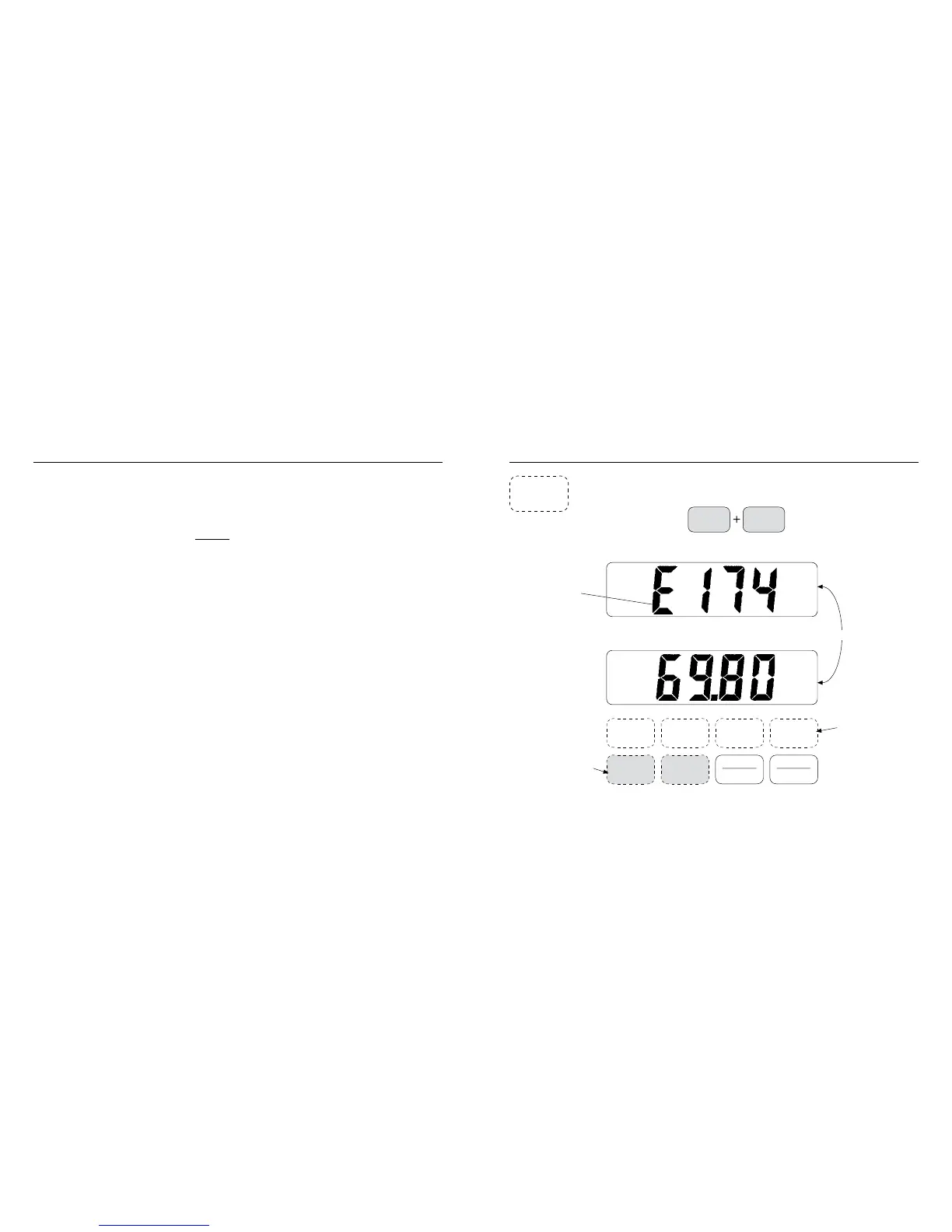Elevation lets you preset the display and Carry reference plane to a bench-
mark elevation in engineers (FT) or metric scales for use in the CARRY
function. You may preset the ELEV function to zero by pressing MARK and
ZERO together for 2 seconds before entering the ELEV function. To enter or
exit the ELEV function, press and hold the SCALE and RES keys together
for 2 seconds.
It’s best to set digits starting with the least signicant—momentarily press
the HOLD key to set the hundredths digit, press the MARK key to set tenths,
the REC key for ones, the CAL key for tens, the SCALE key for hundreds
and the RES key for thousands. Press the ZERO key to select up or down.
To use your preset elevation, exit ELEVATION and enter CARRY (see page
21).
27 ▪ ELEVATION ELEVATION ▪ 28
Allows preset of elevation in CARRY function.
First place measurement module at benchmark.
Press two seconds to enter or exitRES SCALE
Example reading: 17,469.80 (a very high elevation!)
E for Elevation
Upper Display
Alternates
Lower Display
Start Set Here
10′ 1′ 0.1′ 0.01′
1000′ 100′
UP
DOWN
ON
OFF
End Set Here
ELEV
Display looks similar to CARRY function:
