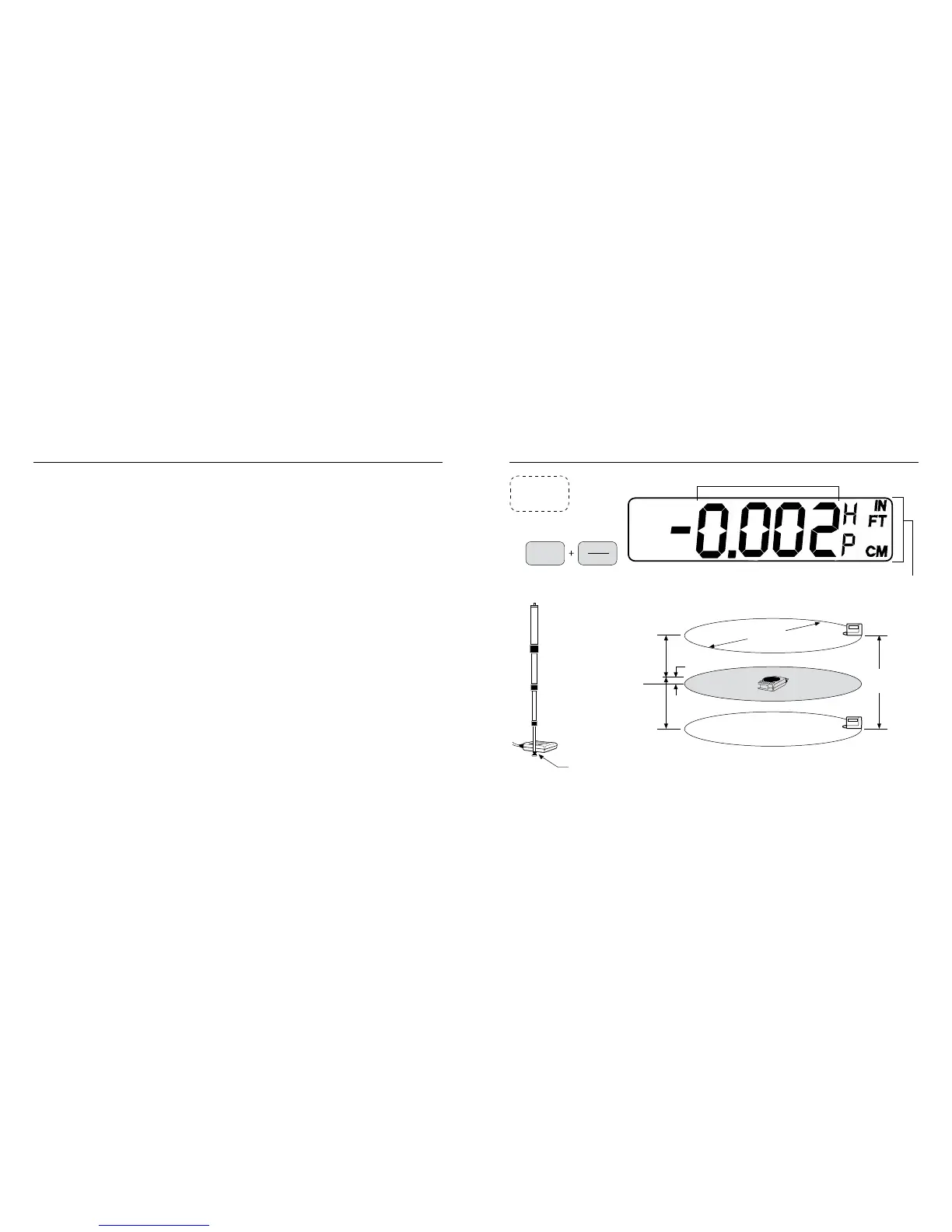TEMPERATURE
To display ambient temperature, continue to press ON/OFF for 2 seconds
when turning ON. Momentarily press any other key to exit temperature.
HIGH PRECISION
The High Precision function lets you measure with an unprecedented paper
thin 0.005” (0.1mm) internal precision over a vertical range of 4’ (1.2m).
With this revolutionary capability you can detect minute surface errors, set
precise pool negative edges, precisely xture shop fabrications or set plant
equipment and do real time beam deection measurements. The possibili-
ties are endless.
To enter or exit, momentarily press ON/OFF while pressing the RES key.
You must re-zero when changing in or out of High Precision. When in High
Precision, HP will appear with readings in decimal inches, feet and centime-
ters. For a lower precision, press the RES key for at least 2 seconds and
release at the desired precision. Vertical calibration (CAL) is still done at 4’
(121.9cm). With the highly precise HP measurements it is particularly impor-
tant to comply with the How to Measure Accurately Guidelines on Page 32.
Avoid interchanging Module bottom and back in the HP function.
19 ▪ HIDDEN FUNCTIONS HIGH PRECISION ▪ 20
Feet Format
1) Press
REC
ON
OFF
2) Momentarily
Press
Optional
Unipod Adapter
High
Precision
Floor
Survey
HIGH PRECISION RANGES
Decimal
Units
200’
(60m)
Base Unit
Elevation
*
24.00”
24.00”
HIGH
PRECISION
*Base Unit May Be Offset +/- 5.0” (13cm)
From Vertical Range Limits.
48.00”
121.7cm