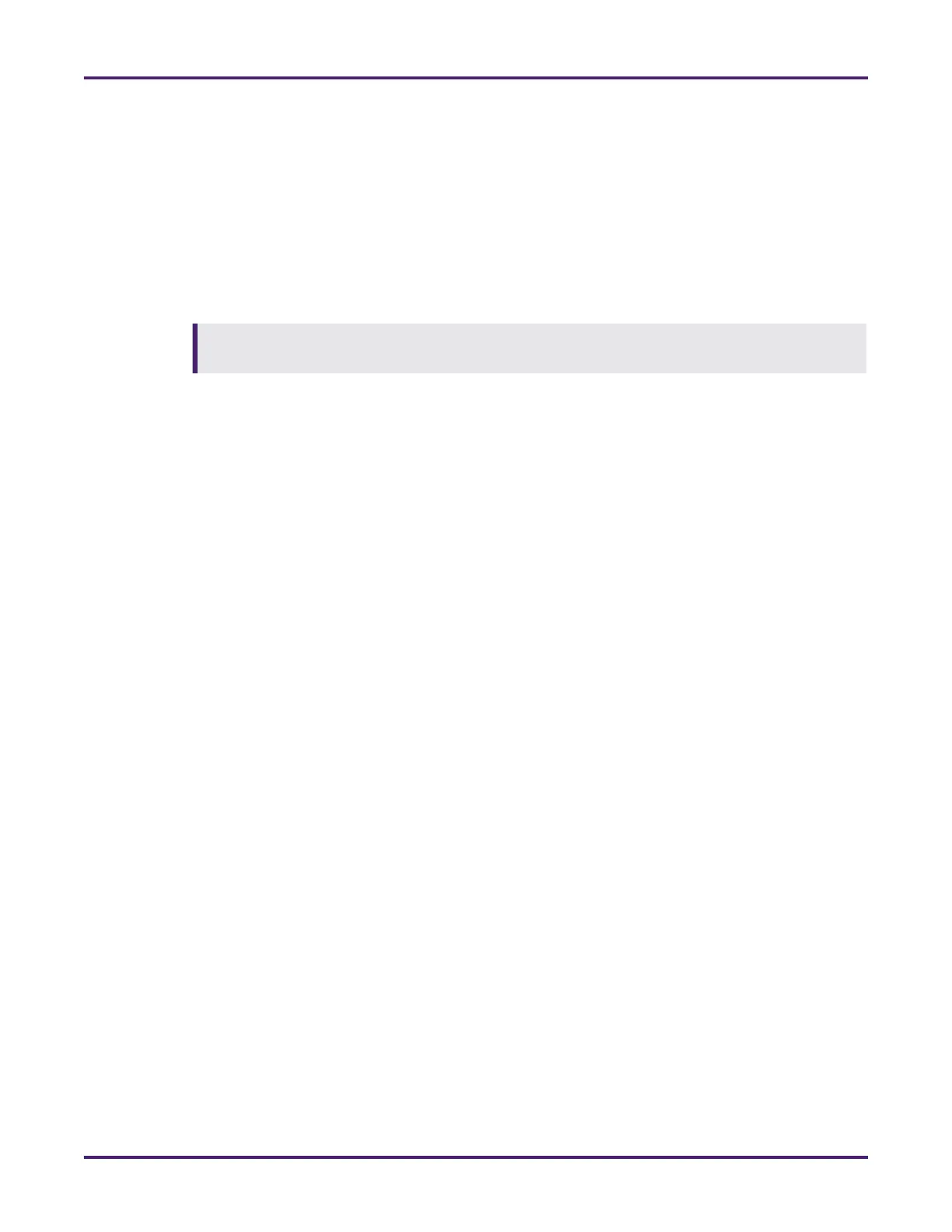Network Meter Block Installation, Operation, & Maintenance Manual
Monitoring and Configuring the NMB 28
d. In the Minimum Flow Rate field, type the minimum flow rate for the meter in use. Note that this also
specifies the minimum rate at which meter signature calculation should be done.
e. In the Maximum Flow Rate field, type the maximum flow rate at which the meter signature calcula-
tion should be done.
f. If you configured your NMB for dual pulse input mode (see Section 4.3.3.3: Configuring Basic
Inputs and Outputs), the system automatically determines the flow direction. When the meter tran-
sitions between directions, some extraneous pulses may be generated. To ignore a fixed number
of pulses during direction transitions, type the number of meter pulses to ignore in the Backlash
Pulse field.
g. If a digital output contact in the Basic I/O > Configure pane has been configured for Pulse Output
to Samplers, complete the following steps to configure sample grabs:
i. In the Sampler Pulse Output/Unit Volume field, type the number of pulses that are output per
unit of measured volume in a sample. This controls the pace of sample grabs.
ii. In the Sampler Pulse Output Width field, type the duration in milliseconds for each output
pulse in a sample.
h. In the Low Flow Alarm Point field, type the flow rate at which the Low Flow alarm should be trig-
gered.
i. In the High Flow Alarm Point field, type the flow rate at which the High Flow alarm should be trig-
gered.
j. If your meter is configured for dual pulse streams (see Section 4.3.3.3: Configuring Basic Inputs
and Outputs), complete the following steps:
i. In the Dual Pulse Error Flow Rate Threshold field, type the flow rate below which the NMB
should not perform dual-pulse error checking.
ii. In the Dual Pulse Max Error Counts field, type the number of dual pulse errors allowed before
a Pulse Security Alarm is triggered.
iii. In the Dual Pulse Error Count Reset drop-down list, select one of the following methods for
resetting the dual-pulse error count:
• Manual Reset Only—Enables you to manually reset the dual-pulse error count. (For
instructions, see Section 4.3.4.1: Viewing Meter Flow Rates & Alarms.)
• Reset Hourly—Automatically resets the dual-pulse error count once an hour (for example,
2:00).
• Reset Daily—Automatically resets the dual-pulse error count once a day, at midnight.
4. Click Apply to save your work.
The backlash pulse value is meter- and installation-dependent and is best left at zero unless a
representative value has been established based on data from your specific site’s installation.