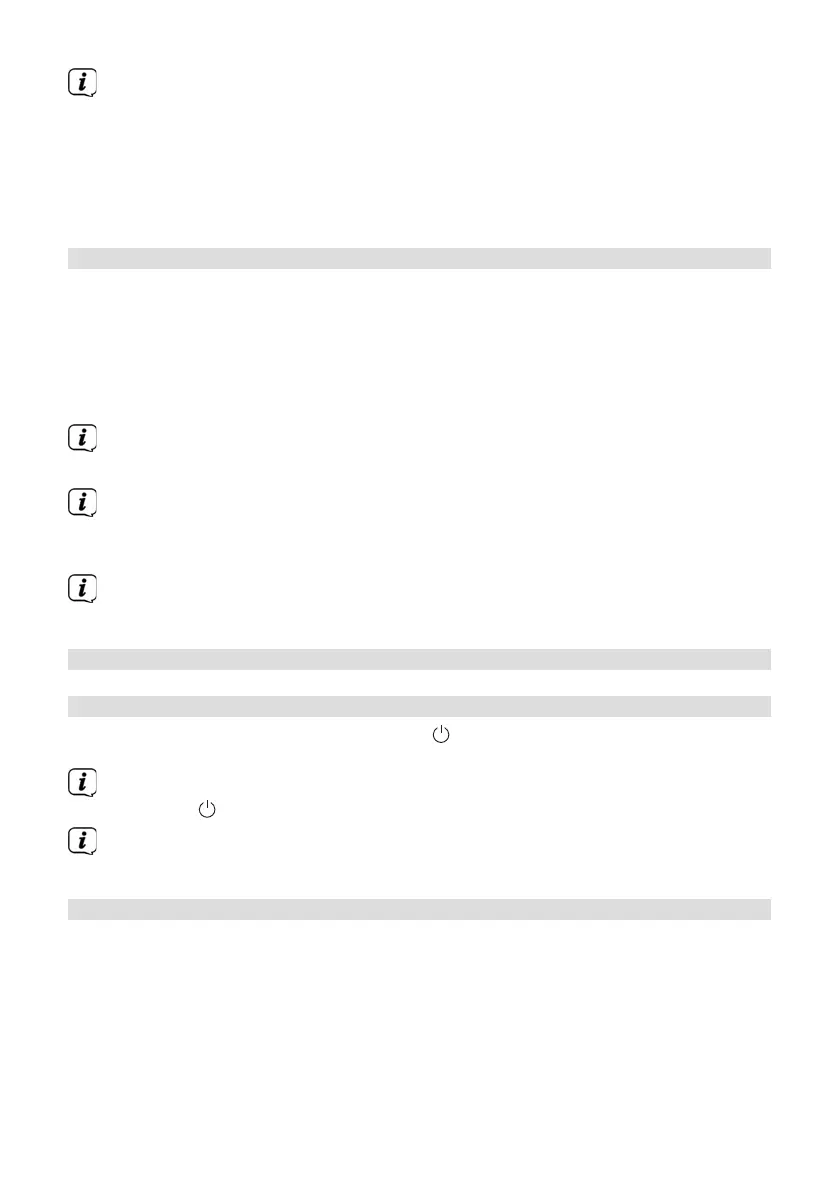15
When the device is not being used, remove the plug from the socket. Pull the
plug and not on the cable. Remove the plug before a storm starts. Remove
the plug if the device is not going to be used for a prolonged period, e.g.
before going away on a long trip. The heat generated during operation must
be dissipated by means of sucient air circulation. Therefore the device must
not be covered or installed in a closed cupboard. Ensure there is a free space
of at least 10 cm around the device.
7.3 Baery mode
> The baery compartment is located on the underside of the DIGITRADIO 1990.
> Slide the baery compartment cover (23) in the direction of the arrow and
remove it.
> 6 R14/C baeries are required for baery operation. Insert them with the
polarity as indicated in the baery compartment.
Incorrectly inserted baeries can lead to device defects. Always check that the
polarity is correct. Promptly replace baeries that are losing power.
Baeries can contain poisonous substances which harm the environment.
Baeries are subject to European Directive 2006/66/EC. They must not be
disposed of with normal domestic waste.
Several functions will not work in baery mode, or will work dierently than in
mains mode. Refer to the relevant section for more details.
8 Basic operation
8.1 Switching the radio on/o
To turn on your DIGITRADIO 1990, press the
On / Standby buon (2). Press the
buon again to switch it o.
To turn the DIGITRADIO 1990 on in baery mode, you will need to press and
hold the On/Standby buon.
Aer switching on for the first time, a station scan of all DAB+ channels is
automatically launched.
8.2 Menu navigation
To carry out advanced seings, or to change existing ones, you will generally need to
do so via the menu.
To navigate through the menu, use the function buons on the device.
Please note that not all options are available in all modes. The main menu can only
be accessed in DAB+ or FM mode.
