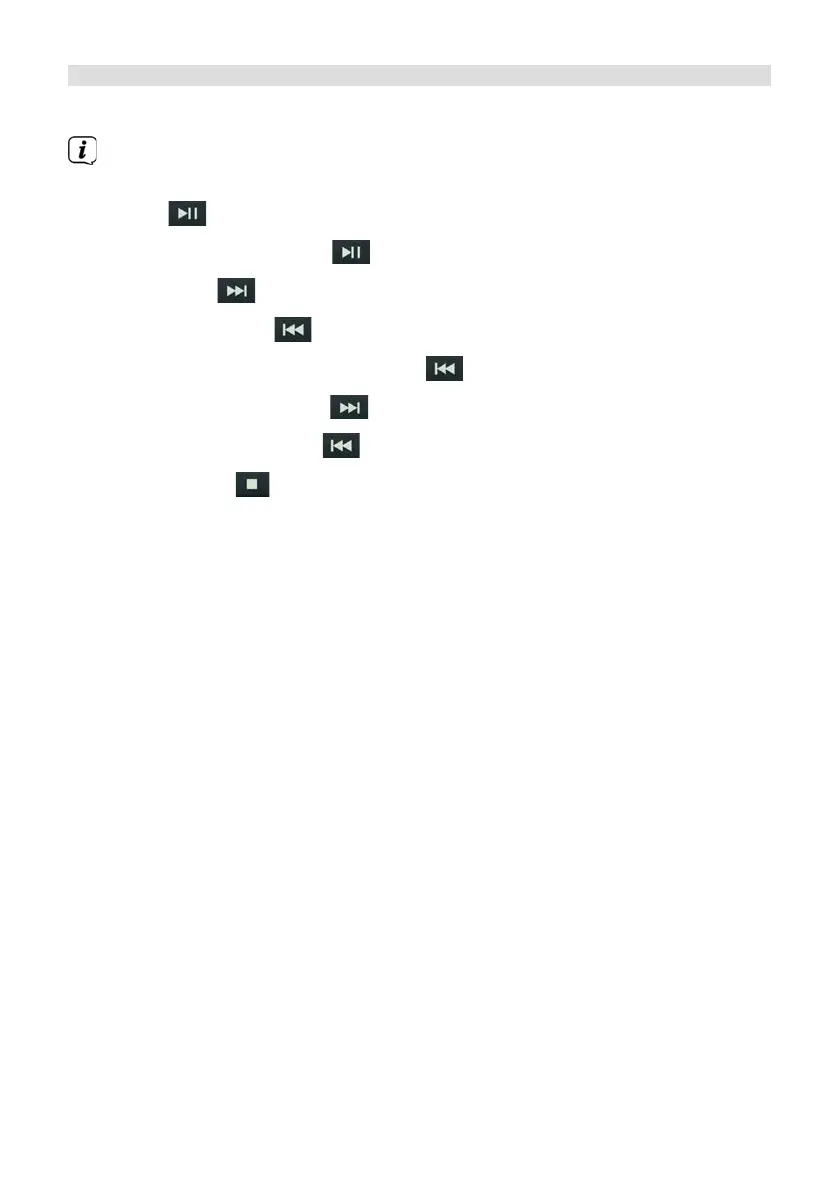22
11.3 Playing audio CDs
Use the SCAN/Play/Pause/PAIR (9), TUNING/SKIP (6, 7) and ENTER/STOP/SLEEP (8)
play buons to control audio CD playback. The
track number (T) and track playing time now appears in the display.
Play:
Pause (during playback):
Next track:
Previous track: 2x
Current track from the beginning: 1x
Fast forward: hold down
Fast rewind: hold down
Stop playing: (the total number of tracks T on the disk appears in the
display)
Furthermore, the play modes Repeat Track, Repeat All, Shue and INTRO are
available. Briefly press the INTRO buon (18) or Playback Mode/Shue (19) to select
the playback mode. The selected playback mode is shown in the display.
[Repeat Track]: The current track is played repeatedly.
[Repeat All]: All tracks are played repeatedly.
[Shue]: The tracks are played in a random sequence.
[INTRO]: Only the first 10 seconds are played.
[DISC]: A standard mode in which playback is ended when all the tracks have
been played.