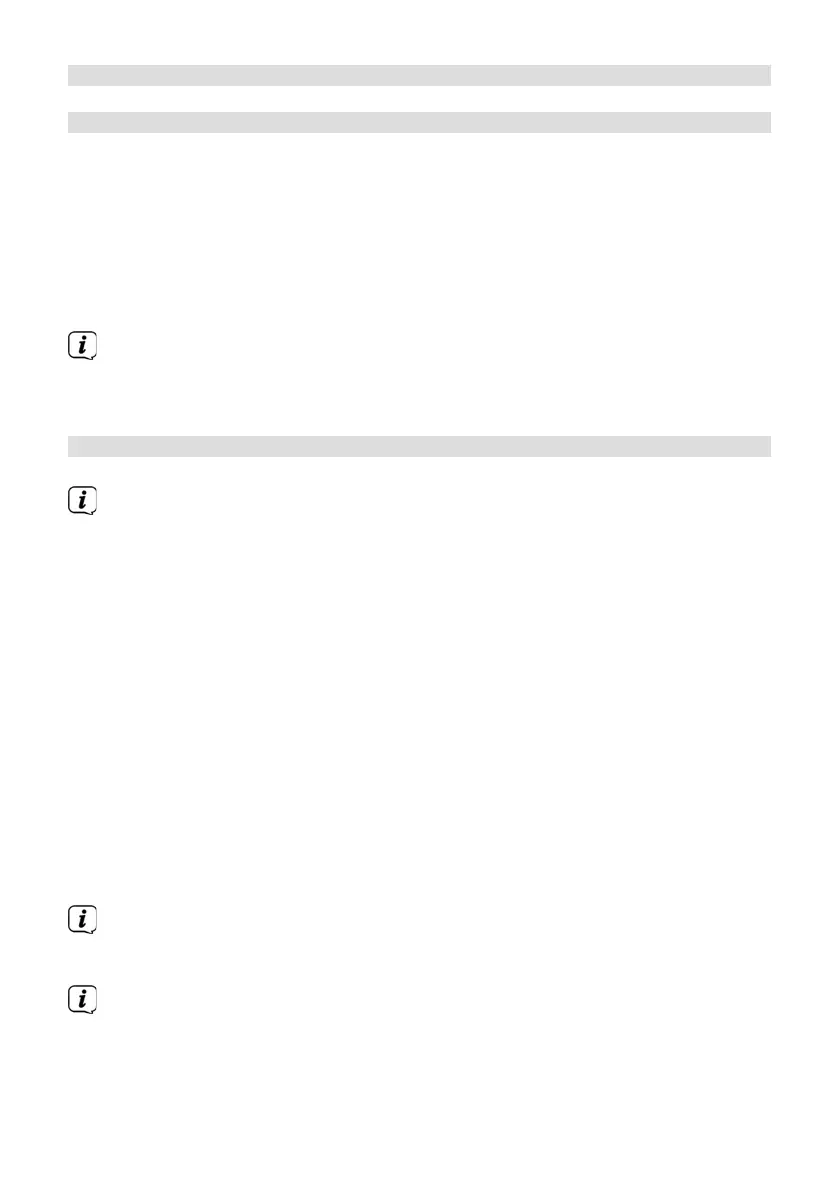27
15 Other functions
15.1 Sleep timer
The sleep timer automatically switches the DIGITRADIO 1990 to standby aer a
specified time.
> Press and hold the ENTER/STOP/SLEEP buon (8) until [SLEEP] appears in
the display.
> You can use the TUNING/SKIP buons (6, 7) to enter a period aer which the
DIGITRADIO 1990 should switch o.
> Confirm by pressing the ENTER/STOP/SLEEP buon (8).
When the sleep timer is enabled, an "S" appears in the display next to the
time.
> Select Sleep Timer > O to switch o an active sleep timer.
15.2 Alarm function
The DIGITRADIO 1990 has an internal alarm that you can program.
The alarm is only available when the DIGITRADIO 1990 is connected to the
mains. The alarm will not work in baery mode.
> Switch the DIGITRADIO 1990 to standby mode.
> Press the DIMMER/TIMER buon (4). Timer On appears in the display and the
hour numbers flash.
> Enter the hours using the TUNING/SKIP buons (6, 7) and confirm with
DIMMER/TIMER (4). The minutes now flash.
> Set the minutes using the TUNING/SKIP buons (6, 7) and confirm with
DIMMER/TIMER (4).
> You then need to enter the Timer O time as described.
> You then enter the source. Use the TUNING/SKIP buons (6, 7) to select one
of the available playback sources and confirm using the DIMMER/TIMER buon
(4) again.
> Finally, set the alarm sound volume. Select the volume using the TUNING/SKIP
buons (6, 7) and save the alarm using the DIMMER/TIMER buon (4).
The alarm is now active and a clock icon appears in the display. To switch o
an alarm, hold down the DIMMER/TIMER buon (4) until the clock icon is no
longer displayed.
If DAB+ or FM is selected as the alarm sound, the last-set station is always
played.
