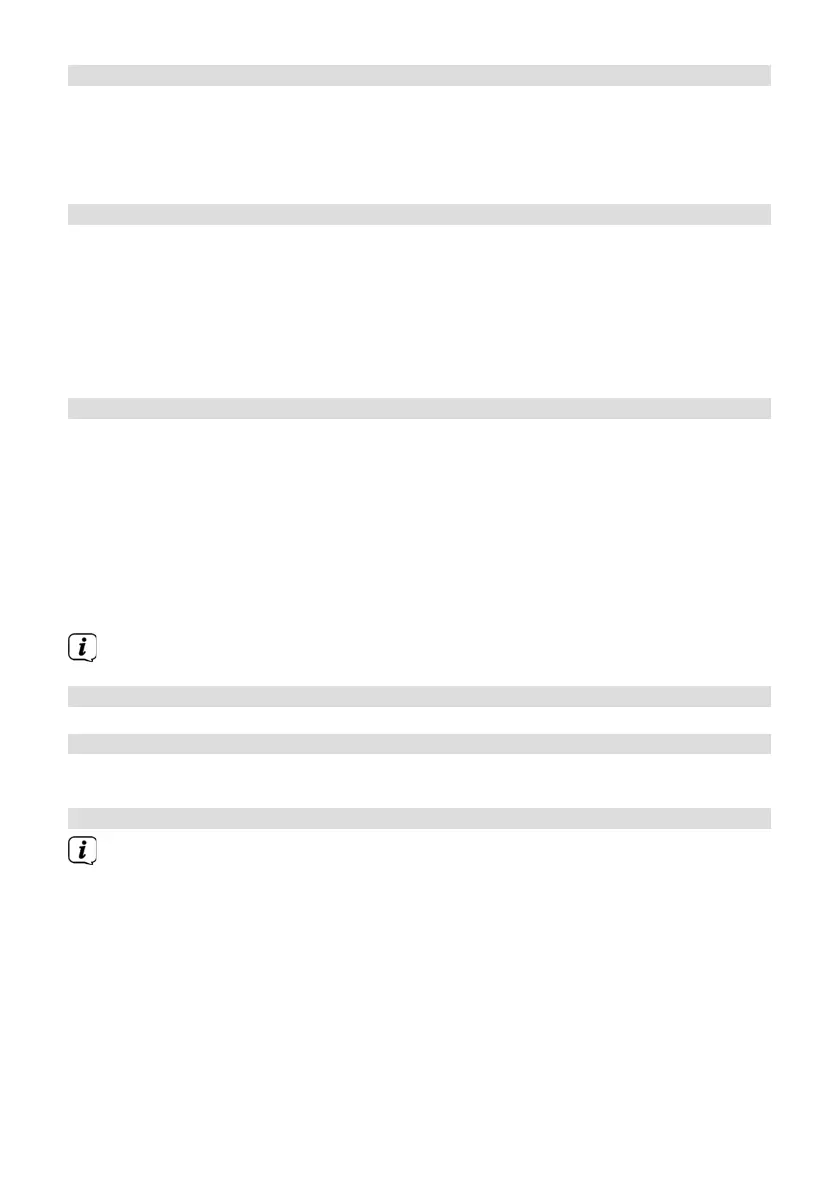21
10.6 Adjusting the display
> Press the INFO/MENU/MEMORY buon (5) multiple times to scroll through the
various display modes.
The following display modes are possible in FM mode: Frequency, Date, Time, Genre,
Sound Info, Additional Info.
10.7 Scan seings
> Open the main menu by holding down the INFO/MENU/MEMORY buon (5)
and use the TUNING/SKIP (6, 7) buons to select the <Scan Seings> item.
Press the ENTER/STOP/SLEEP buon (8).
> Now select whether weak stations [All stations] are to be detected during
the scan or Only Strong Stations and confirm your selection by pressing the
ENTER/STOP/SLEEP buon (8).
10.8 Audio seings
Depending on the signal quality, stations can be played in stereo or mono.
> Open the main menu by holding down the INFO/MENU/MEMORY buon (5)
and use the TUNING/SKIP buons (6, 7) to select the <Audio Seings> item.
Press the ENTER/STOP/SLEEP buon (8).
> Use TUNING/SKIP (6,7) to select the [Stereo optional] option if you want
the stations to be played back in stereo (depending on the signal quality) or
[Mono only] if the stations are to be played back in mono only.
> Confirm your selection by pressing the ENTER/STOP/SLEEP buon (8).
If the signal quality is too weak, the station is always played in mono mode.
11 CD player
11.1 Selecting CD mode
> Press the MODE buon until [CD] appears in the display.
11.2 Inserting a CD
You can play audio or MP3 CDs in the CD player.
> To insert a CD, simply li up the cover using the tab (LIFT TO OPEN).
> Once the cover has been opened, place the CD on the spindle with the label
side up and press down gently on the centre of the CD until it audibly clicks
into place.
> Close the cover by pushing it down until it sits on the housing.
> If the CD cannot be read (e.g. if it is dirty), [No CD] appears in the display. If
this happens, clean the underside of the CD with a so, lint-free cloth.
